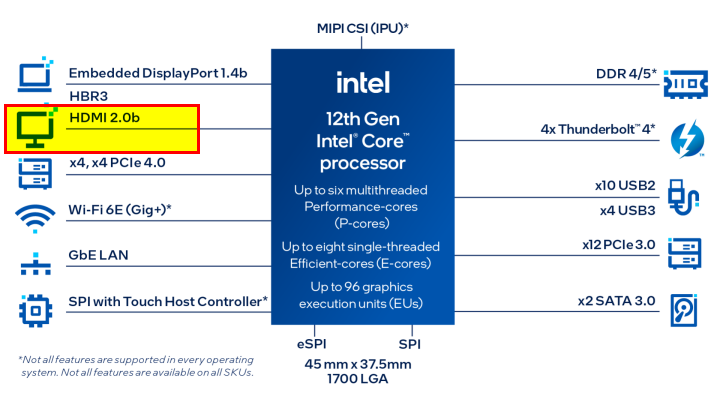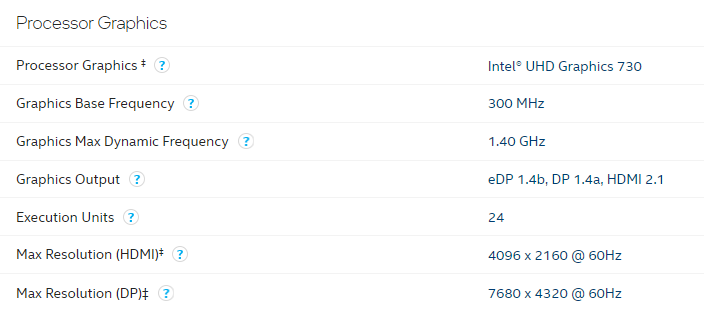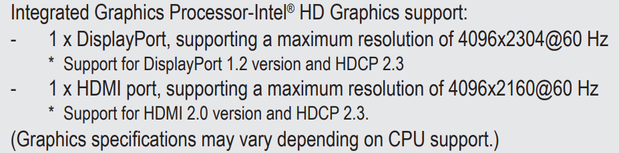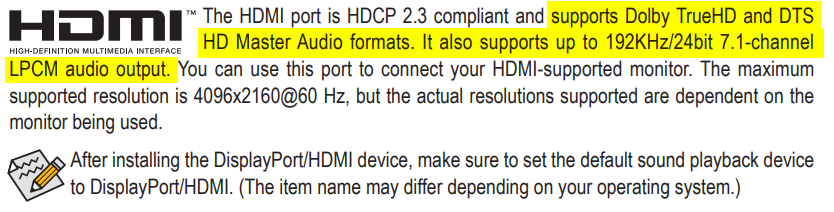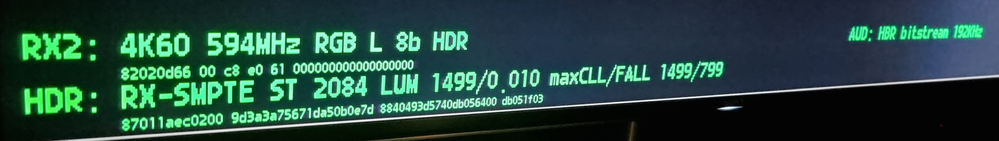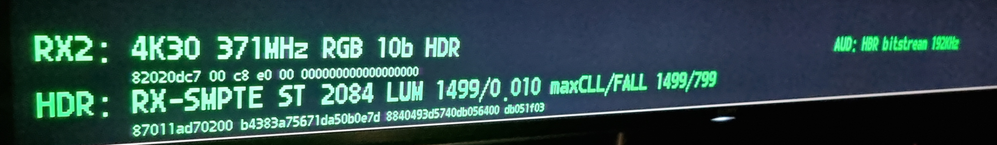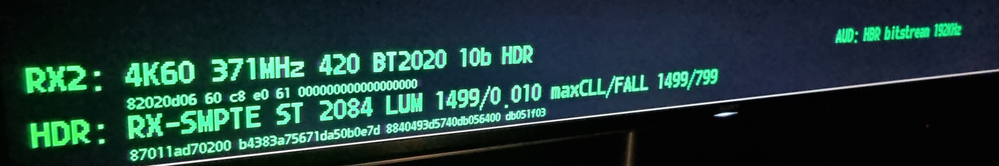- Mark as New
- Bookmark
- Subscribe
- Mute
- Subscribe to RSS Feed
- Permalink
- Report Inappropriate Content
I have issue with clipping sound when streaming video content that includes HD sound (5.1 or 7.1) over HDMI when using Intel UHD-730. This happens only when video setting are set to 4k@30Hz 4:4:4 10bit HDR. This do not happen on content with low bit-rate for the sound and only when HD sound is used. The issue seams to be related to bandwidth issue so this is not a configuration issue. I have no issue if I test this with 4k@60Hz 4:4:4 8bit HDR.
CPU: Intel i3 12100T (latest UHD-730 drivers)
MB: Gigabyte B660I Arus
RAM: 16GB 3,2 GHz
OS: Win11 Pro
HDMI cable: 48GBit UHD cable
Link Copied
- Mark as New
- Bookmark
- Subscribe
- Mute
- Subscribe to RSS Feed
- Permalink
- Report Inappropriate Content
Hello lans,
Thank you for posting on the Intel® communities. I am sorry to know that you are having issues with your Intel® UHD Graphics 730.
In order to better assist you, please provide the following:
1. When did the issue start? Is it recent?
2. Does the issue is present when using a Display Port?
3. What is the brand and model name of your monitor?
4. Is the sound of your system coming out from a TV/monitor/speakers, or headphones?
5. Does the issue happen with the old Gigabyte graphics driver?
6. What is the graphics driver installed?
7. What is the BIOS version installed?
Regards,
Deivid A.
Intel Customer Support Technician
- Mark as New
- Bookmark
- Subscribe
- Mute
- Subscribe to RSS Feed
- Permalink
- Report Inappropriate Content
Thanks for the replay and I understand your concern and the questions you need answer too.
1. This is a new system and have never been working correctly. First I had artifacts when using 10bit and even worse audio drops. After some drive updates i has been better but not fully working.
2. Display port does not have audio so no.
3. LG OLED C2.
4. Speaker via AV receiver.
5. Never used any Gigabyte drivers. Using this will be over 1 year old and are base on Intel (100%).
6. I'm not sure I understand this question but I use the latest available driver from Intel (not beta).
7. Same answer as #6.
Funny this is the same issue i had 2015 with Skylake and it took 2 years to solved and it was solved by a new firmware for the Mega Chip that handle the DP and Audio conversion to HDMI 2.0 on the motherboard.
- Mark as New
- Bookmark
- Subscribe
- Mute
- Subscribe to RSS Feed
- Permalink
- Report Inappropriate Content
Is it possible on this platform to set what is described here?
https://www.intel.com/content/www/us/en/support/articles/000087657/graphics.html
So you could try 4K 60 Hz YCbCr 4:2:0 @ 10/12 bpc HDR.
Streaming video content is almost always mastered YCbCr 4:2:0 so you won't loose quality.
- Mark as New
- Bookmark
- Subscribe
- Mute
- Subscribe to RSS Feed
- Permalink
- Report Inappropriate Content
Thanks for your suggestions.
The issue seams not be related to video signal bandwidth and more of the HDMI combo when sound and video are sharing the same port. I have tested with different setting and I do get issue with audio drops when I use 10bit resolution regardless the sub-sampling or full RGB.
4k@60Hz 8bit 4:4:4 HDR works without any audio issue and this will use more video bandwidth then 30Hz@10bit.
- Mark as New
- Bookmark
- Subscribe
- Mute
- Subscribe to RSS Feed
- Permalink
- Report Inappropriate Content
Because the issue started with video artifact that was fixed with new drivers from Intel (indicates that the drivers is not yet fully developed and still need updates and my be in development) and the fact that I experienced this type of issue many years back with Skylake I wounder if UHD730 platform uses the same architecture with LSPCON!?
My feeling is that a firmware update for the HDMI would be required or a Intel driver fix will do the same thing.
I also would like to know if UHD730 will support HDMI 2.1 and if so when will this be available and who will provide this (Intel, Gigabyte)?
- Mark as New
- Bookmark
- Subscribe
- Mute
- Subscribe to RSS Feed
- Permalink
- Report Inappropriate Content
UHD730 graphics come with Intel Core i3 processors since 12th generation. HDMI 2.0b is natively integrated and doesn’t require a LSPCON any longer.
However, HDMI 2.0 actually no longer exists. According to the HDMI Licensing Administrator Incorporated manufacturers must specify their devices according to the latest version and should no longer refer to HDMI 2.0. The features of HDMI 2.0 are now a subset of HDMI 2.1. Features of the HDMI 2.1 specification are optional for labeling. Manufacturers should specify which HDMI 2.1 functions a device supports. Intel therefore describe their processors as “HDMI 2.1 TMDS” in the technical specifications. TMDS = Transition Minimized Differential Signaling, a technology that was/is used up to (obsolete) HDMI 2.0b specification for a maximum bandwidth of 18 Gbps.
HDMI technology required to achieve more than 18 Gbps is called Fixed Rate Link (FRL). Current graphics interfaces built into Intel processors do not support this signal mode natively. It is said that this will be the case starting with the 14th Gen processors. Original Equipment Manufacturers (OEM) like Gigabyte, however, have control of what they offer their customers. This may go in both directions: More or less. The Intel base technology is specified as follows:
Gigabyte as an OEM is responsible for integration of this base technology and may add or cap features matching with their individual product business case. According to Gigabyte your motherboard is able to do this:
As you can see, Gigabyte here decided to cap DisplayPort at 4096 x 2304 whereas Intel processor could do 7680 x 4320. That doesn’t mean that your system can’t go higher than specified by Gigabyte, but this is no guaranteed property by the vendor (who is Gigabyte but not Intel). As a system integrator, Gigabyte determines which of the Intel component properties will finally be available to the end user. Cost decisions are very demanding here. It is not done using an appropriate processor because signal way to the port on the back is also a cost factor for motherboard manufacturers.
On the other hand, Gigabyte offer a product, where they say that it is capable of doing 8K over HDMI which requires the formerly mentioned FRL technology. That can't be done by the processor natively but "natively" from the customer's point of view by Gigabyte adding an additional chip to the motherboard which is quite the same procedure you mentioned about your old system in 2015. Intel's discrete Arc graphics cards do the same to provide HDMI 2.1 FRL. For the linked 8K Mini PC Gigabyte then is responsible to deliver firmware and driver software that is able to operate this combination of components. That’s why it is always recommended to stick to the drivers provided by the OEM, in your case Gigabyte. The Intel drivers are only generic ones without customizations done by OEMs.
Your issue is actually weird. The required bandwidth is significantly defined by the video properties of the signal to be transmitted.
- 4K 60 Hz RGB 4:4:4 10-bit HDR is not possible via TMDS. A bandwidth of 20.05 Gbps would be required. TMDS delivers a maximum bandwidth of 18 Gbps. Intel therefore uses “8-bit with Dithering” in combination with RGB at a clock frequency of 594 MHz on the HDMI line. In this way, the available bandwidth is used up to maximum capacity and also PC related text is kept on screen as best as possible. That is the “worst case" for bandwith demands. But this “worst case” works for you, if I understand correctly?
- Pixel-perfect text rendering is not important for videos, so using chroma subsampling is appropriate to reduce bandwidth requirements to enable advanced color depth and High Dynamic Range (HDR) to be displayed within high-quality videos. The chroma subsampling makes it possible to reduce the bandwidth requirement to 11.14 Gbps. With 4K 60 Hz YCbCr 4:2:0 10-bit HDR, the HDMI clock is reduced to 371 MHz. With 12-bit to 445 MHz (13.37 Gbps). So your audio is not working with this less demanding bandwidth for TMDS transmission? Have I understood that correctly?
- 4K 30 Hz RGB 4:4:4 10-bit HDR also requires 11.14 Gbps (371 MHz TMDS). With this lower requirement your audio does't work properly either?
If I've summarized it correctly, bandwidth isn't the problem here. HDMI 2.1 FRL, however, will never work with this motherboard. That is not possible with this processor, and neither with the motherboard.
You should try to get this system to the references defined by Gigabyte (BIOS firmware, component drivers). Gigabyte says in the above link:
This must work. Otherwise, you can ask your dealer for refund.
- Mark as New
- Bookmark
- Subscribe
- Mute
- Subscribe to RSS Feed
- Permalink
- Report Inappropriate Content
Thanks for taking the time to take a look at this and report a detailed description about the new HDMI standard. I have not yet found a good explanation for this until now so thanks for that.
And thanks for the description about 12 gen architecture regarding HDMI output because this has not been clear to me how this works.
Now to your questions:
1. I have never used this mode because this as you say goes over the 18Gbit limit. And yes DD+ will result in audio drop every ~30 sec but I can now after some more investigation say that low resolution 5.1 sound (PWM) also get drops but with ~10 min intervals. And this is for 4k@30Hz 4:4:4 10bit HDR settings used for all my tests.
2. Yes, lower demand on video also creates audio drops. The only gain if I to go down in bit depth will make it possible to increase the refresh rate that I'm not interested in, I'm only looking for 24p and 30p.
3. Correct, this is the setting I use that has issue with the audio and not video signal. The only setting that works for me is the 8bit option. So 4k@60Hz 4:4:4 8bit HDR has no audio issue at all.
Using Gigabytes video driver will take me go back to driver 30.0.101.1002 and this one is 1.5 years old. I cannot see this a way forward. Most of the time video drivers from MB vendor never do updates and I will be stuck with this for the life span of the PC build.
The audio specification for this MB is for the audio chipset that are only used for the dedicated analog/optical output on the MB that I will not use. For me I will only use the eARC and a dedicated AV receiver for audio processing over HDMI. For Gigabyte description regarding HDMI it states:
1 x HDMI port, supporting a maximum resolution of 4096x2160@60 Hz
* Support for HDMI 2.1 version and HDCP 2.3.
** Support native HDMI 2.1 TMDS compatible ports
And this seams to be a copy from Intel's description about HDMI capability's for UHD 730.
I will only use Intel UHD 730 for video and audio processing on this setup and stated before, Gigabyte do not have any companion chip for this processing and natively letting the Intel processor do it thing. I still think that there is something that has to be investigating on Intel's side why 10bit has audio issue and not 8bit. I do have a case with the same question to Gigabyte but I do not see any answers cumming this way (based on experiences).
It could also be an issue with Microsoft and using HDR enabled with Windows 11. Does this do something with the bit-rate!? Most of the time if you read about HDR it should be using 10bit (or 8+2bit) and this is not clear for me. Using 8bit and HDR, will this not be sending the HDR meta data correctly for the intensity of light for the colors when using 8bit settings?
Anyhow I still have an issue on a settings that clearly should be working.
- Mark as New
- Bookmark
- Subscribe
- Mute
- Subscribe to RSS Feed
- Permalink
- Report Inappropriate Content
Of course, I cannot rule out the possibility that there is a need for improvement with Intel drivers. However, the latest version does not automatically mean that everything will be fine.
The platform manufacturers only offer updates after testing with their own products and if it is absolutely necessary for compatibility and security. This gives the impression that you will not be up to date. I am aware of that. But maybe just try it once with the Gigabyte driver, you can undo it again. The driver you need is of course the graphics card driver, as this also contains the HDMI audio driver. It will appear as "Intel Display Audio" in the device manager.
You don't have a NUC, but maybe these hints will help as well.
https://www.intel.com/content/www/ca/en/support/articles/000006796/intel-nuc.html
Using 8-bit and HDR, meta data is correctly transmitted as my devices show. Source is Intel Iris Xe in 11th Gen Core i7-1185G7, NUC11TNKv7 (Tiger Lake-UP3 - GT2). Click to enlarge:
This is the output on Windows 11 22H2 Desktop. It changes when video is processed through DirectShow following the video source's parameters.
|
4K60 |
resolution and refresh rate |
|
594 MHz |
TMDS clock frequency (max. HDMI 2.0 = 600 MHz) |
|
RGB |
color model |
|
L |
Limited = Output Level 16 - 235, this is normal HDMI video range, 16 being pure black and 235 being pure white |
|
8b |
8 bits per component (bpc / "bit") |
|
HDR |
High Dynamic Range |
|
SMPTE |
Society of Motion Picture and Television Engineers |
|
ST 2084 |
standard for transfer function used by HDR content |
|
LUM |
luminance; peak luminance 1499 [nits], black level: 0.01 [nits] |
|
maxCLL |
Maximum Content Light Level 1499 [nits] |
|
maxFALL |
Maximum Frame Average Light Level 799 [nits] |
|
AUD |
Audio signal coming through HDMI cable. HBR bitstream 192 kHz is the maximum possible. HBR = high bit rate, 192 kHz is the sampling frequency. This is the result of using "Dolby Atmos for Home Theater" within the Windows sound settings. This can be done after download and installation of "Dolby Access" app which can be found in the Microsoft Store |
- Mark as New
- Bookmark
- Subscribe
- Mute
- Subscribe to RSS Feed
- Permalink
- Report Inappropriate Content
Its insuring that HDR will work even if all discussion regarding HDR states the requirement of 10bit data stream.
Now I'm just waiting for Intel to respond to the case and give any guide where to go next.
- Mark as New
- Bookmark
- Subscribe
- Mute
- Subscribe to RSS Feed
- Permalink
- Report Inappropriate Content
For comparison. Click to enlarge:
- Mark as New
- Bookmark
- Subscribe
- Mute
- Subscribe to RSS Feed
- Permalink
- Report Inappropriate Content
4K @ 60 Hz using chroma subsampling YCbCr 4:2:0
- Mark as New
- Bookmark
- Subscribe
- Mute
- Subscribe to RSS Feed
- Permalink
- Report Inappropriate Content
Hello lans,
Thanks for your time and comprehension. Based on the information shared by the community, I recommend you to try the latest drivers for the Intel® UHD Graphics 730 as well as the latest update for the operating system and if the issue persists you will need to check the motherboard specifications and feature supported with Gigabyte to confirm if there are any limitations or restrictions on their unit.
- Driver: https://www.intel.com/content/www/us/en/download/726609/intel-arc-iris-xe-graphics-whql-windows.html?
Regards,
Deivid A.
Intel Customer Support Technician
- Mark as New
- Bookmark
- Subscribe
- Mute
- Subscribe to RSS Feed
- Permalink
- Report Inappropriate Content
Thanks for the reply,
If you do not power-off och restart your PC Window will not be up-to date. But I do reboot the PC so windows will be updated and have the latest version of the os. I do have the latest for UHD730 but the WHQL driver seams to be under Arc so I did not see it. Of course I tested with this one but the installation did not start so I manually installed the driver and reboot. Tested again and still not working and look to be even worse audio issue then before when using the 10bit option.
There are no chipset och component on the Gigabyte MB that would interfere with the direct link of the HDMI signal from the Intel processor so I do not see why Gigabyte would be responsible for this. Have you tested 10bit mode without any DD+ audio issue?
- Mark as New
- Bookmark
- Subscribe
- Mute
- Subscribe to RSS Feed
- Permalink
- Report Inappropriate Content
Hello lans,
Thanks for the information provided. In order to investigate this issue further, I will need the following:
1. Run the Intel® System Support Utility (Intel® SSU) to gather more details about the system.
- Download the Intel® SSU and save the application on your computer: https://www.intel.com/content/www/us/en/download/18377/intel-system-support-utility-for-windows.html
- Open the application, check the "Everything" checkbox, and click "Scan" to see the system and device information. The Intel® SSU defaults to the "Summary View" on the output screen following the scan. Click the menu where it says "Summary" to change to "Detailed View".
- To save your scan, click Next and click Save.
2. Provide the Report for Intel® Graphics Drivers:
3. Provide a step-by-step to replicate this issue.
Regards,
Deivid A.
Intel Customer Support Technician
- Mark as New
- Bookmark
- Subscribe
- Mute
- Subscribe to RSS Feed
- Permalink
- Report Inappropriate Content
I have collected both log files but where should I proved this files? I will not publish this on a open forum.
3. You can just play this sample file in Windows movie player or use any playback tool. I use MPC-HC with LAV-filters:
- THX Deep Note Genesis.4K.mkv https://drive.google.com/uc?id=1HyQE5eqvV8BewCdbR9Xq3jbh1eUX0zXN&export=download
- Mark as New
- Bookmark
- Subscribe
- Mute
- Subscribe to RSS Feed
- Permalink
- Report Inappropriate Content
Hello lans,
Thanks for the information provided. will send you an e-mail to the e-mail address associated with your community profile. Please reply to the email in order to provide us with the reports.
Best regards,
Deivid A.
Intel Customer Support Technician
- Mark as New
- Bookmark
- Subscribe
- Mute
- Subscribe to RSS Feed
- Permalink
- Report Inappropriate Content
Hello lans,
Thank you for the information provided
I will proceed to check the issue internally and post back soon with more details.
Best regards,
Deivid A.
Intel Customer Support Technician
- Mark as New
- Bookmark
- Subscribe
- Mute
- Subscribe to RSS Feed
- Permalink
- Report Inappropriate Content
Hello lans,
Thanks for your patience. I would like to let you know that I tried to replicate the issue and did not get the same results. I tried with a Yamaha AV receiver RX-V485 at 4k@30Hz 4:4:4 10bit HDR using the latest Intel driver.
However, in order to investigate further, please provide the following:
1. Take a video where we can hear the clipping sound that you mentioned.
2. What is the brand and model name of the AV receiver that you are using?
3. How do you have your setup connected? I tried with an HDMI from the PC to the AV and another HDMI from the AV to the monitor.
4. Can you provide more details about the HDMI cable that you are using like the model, if is HDR compatible, etc?
Regards,
Deivid A.
Intel Customer Support Technician
- Mark as New
- Bookmark
- Subscribe
- Mute
- Subscribe to RSS Feed
- Permalink
- Report Inappropriate Content
Thanks for trying to investigate this and replicate the issue.
1. Let me come back later today with a audio file with the sound recording. Can I attach a file to this case or could I send it to the email that I use before?
2. Yamaha RXA-1050. Note that audio works without any issue when using 8bit video so its not an AV receiver issue related to sound and video is pass-through. Also if going for 60Hz with 8bit will increase the data so if there was any issue with bandwidth (cable or AV receiver) this would be the setting that would fail first.
3. PC <-> HDMI <-> AV-Receiver <-> HDMI <-> TV.
4. NÖRDIC CERTIFIED CABLES 2m Ultra High Speed HDMI 2.1 8K 60Hz 4K 120Hz 48Gbps Dynamic HDR eARC Game Mode VRR Dolby ATMOS https://noerdic.se/collections/hdmi-2-1/products/hdmi-2-1-2m-alu-red
I notes that you do not use RGB for color format that I use, Can you test with RGB and I will test with your setting YCBCR_444.
- Mark as New
- Bookmark
- Subscribe
- Mute
- Subscribe to RSS Feed
- Permalink
- Report Inappropriate Content
Hello lans,
Thank you so much for the confirmation. For the video, you can attach it to your next response here in the forums or you use the same email as before.
Also, I will be waiting for the outcome of your test with the YCBCR_444 settings.
Regards,
Deivid A.
Intel Customer Support Technician
- Subscribe to RSS Feed
- Mark Topic as New
- Mark Topic as Read
- Float this Topic for Current User
- Bookmark
- Subscribe
- Printer Friendly Page