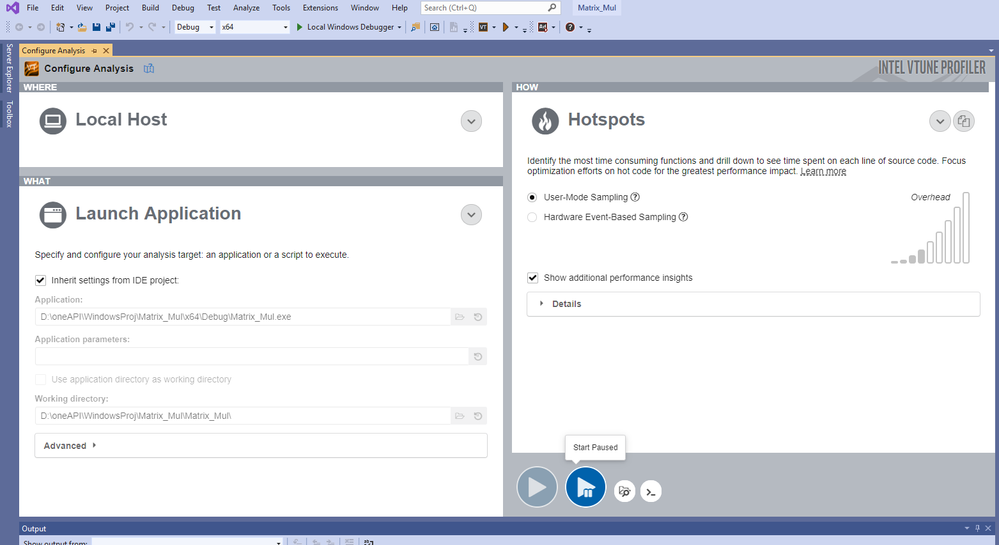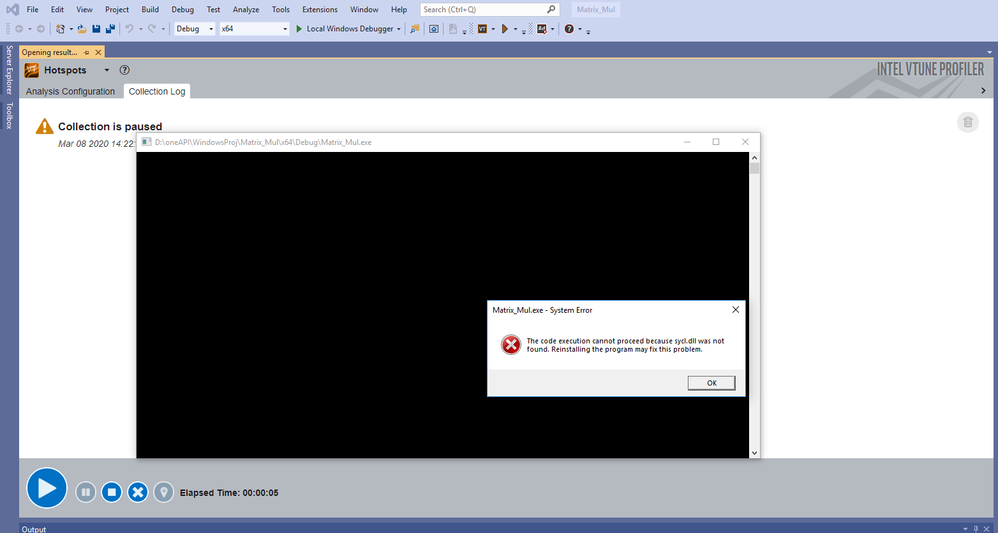- Mark as New
- Bookmark
- Subscribe
- Mute
- Subscribe to RSS Feed
- Permalink
- Report Inappropriate Content
When I Start "Configure analysis with VTune profiler" at Visual Studio, there is error popup widow and saying "The code execution cannot proceed becaue sycl.dll was not found.Reinstalling the program may fix the problem."
But I have sycl.dll inside C:\Program Files (x86)\inteloneapi\compiler\2021.1-beta03\windows\bin the folder. So I set the bin folder at system path and relaunch the solution. But still have the same error popup windows.
I copied sycl.dll to the same folder as exe file,but still have the same error popup windows.
So i have tried all different methods, but issue can't solved.
- Mark as New
- Bookmark
- Subscribe
- Mute
- Subscribe to RSS Feed
- Permalink
- Report Inappropriate Content
Hi nyan,
Could you please confirm that the solution provided is helped for you.
Link Copied
- Mark as New
- Bookmark
- Subscribe
- Mute
- Subscribe to RSS Feed
- Permalink
- Report Inappropriate Content
Hi,
Thanks for reaching out to us.
The issue occurs mainly due to the oneAPI enviroment variables are not set when you launched Vtune profiler explicitly. Could you please try any of the below methods to set the system variables properly.
Method 1)
Launch VTune Profiler from the Start menu. When configuring your application for analysis,you will be able to set the oneAPI environment variables in Advanced option in the Launch Application section. Specify variable name as ONEAPI_ROOT and value as C:\Program Files (x86)\inteloneapi\ (Install directory of oneAPI).
Screenshot is attached for your reference( screenshot_vtune_LI.jpg ).
Method 2)
- Open a command prompt.
- Navigate to the oneAPI install directory, which is typically C:\Program Files (x86)\inteloneapi\
- Activate the oneAPI environment. For that, Set system variables by running setvars:
setvars.bat
- Launch the vtune profiler from the command prompt:
vtune-gui
- Now, configure your application and run analysis.
Method 3) When configuring the application, you will be able to get the command for vtune from the gui itself. Copy that command and run it after setting oneAPI environment variables as suggested above.
Screenshot is attached for your reference( screenshot_vtune1_LI.jpg ).
Hope it helps.
- Mark as New
- Bookmark
- Subscribe
- Mute
- Subscribe to RSS Feed
- Permalink
- Report Inappropriate Content
Hi nyan,
Could you please confirm that the solution provided is helped for you.
- Mark as New
- Bookmark
- Subscribe
- Mute
- Subscribe to RSS Feed
- Permalink
- Report Inappropriate Content
Hi Nyan,
We are closing this case. Please feel free to reach out to us if you have further issues.
- Subscribe to RSS Feed
- Mark Topic as New
- Mark Topic as Read
- Float this Topic for Current User
- Bookmark
- Subscribe
- Printer Friendly Page