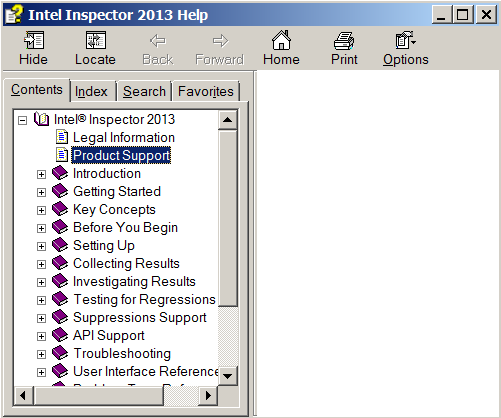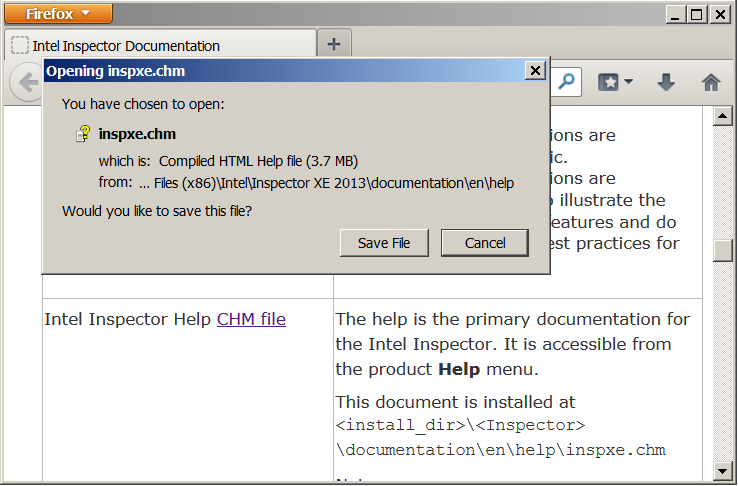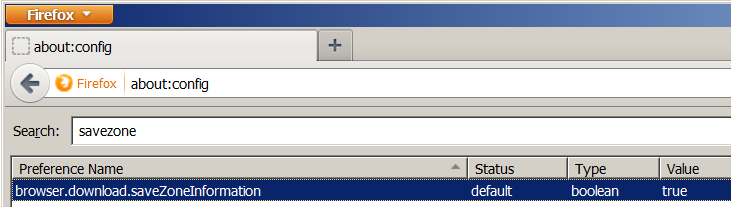- Mark as New
- Bookmark
- Subscribe
- Mute
- Subscribe to RSS Feed
- Permalink
- Report Inappropriate Content
Hello Forum: We have noticed that the Intel® Parallel Studio XE documentation may not function correctly when accessed with the Firefox* browser.
The exhibited behavior is that the right-hand pane (reading pane) in the help viewer is blank, and this problem may well extend to other documentation collections as well. Any CHM file downloaded from the Firefox* browser could exhibit this problem.
The root cause seems to be that Firefox by default sand-boxes files downloaded from the Internet. This appears to place a security restriction on the file that does not exist on files downloaded in other browsers (we tested Chrome and Internet Explorer). The confusing part is that the file is really local and not from the Internet at all, but it seems Firefox doesn't know this, or perhaps doesn't care, and defaults to the safer road less traveled.
There is a way to change this in the system registry, but the recommended solution is to turn this feature off in Firefox itself. The process is simple: In the address bar, enter "about:config" | promise to be careful and click to accept/dismiss dialog | in the search bar, enter "savezone". This should filter everything out but the browser zone persistence setting. Double-click that to negate or invert to false.
So far, we have only noted this local file download behavior when using the Firefox* browser, but it is theoretically possible with any browser when you are indeed viewing help documentation (and hence downloading CHM files) from another computer, such as from a network share.
Link Copied
- Subscribe to RSS Feed
- Mark Topic as New
- Mark Topic as Read
- Float this Topic for Current User
- Bookmark
- Subscribe
- Printer Friendly Page