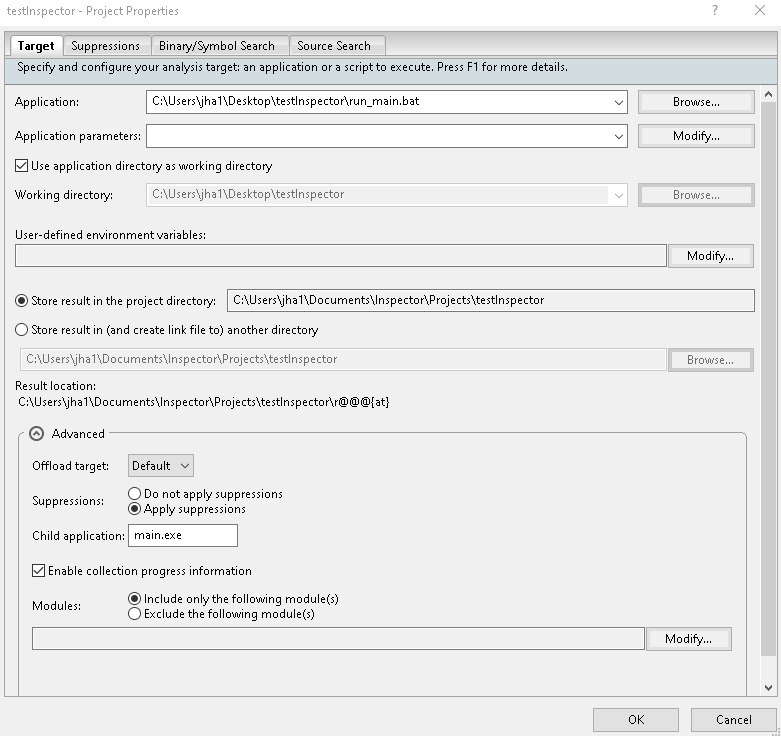- Mark as New
- Bookmark
- Subscribe
- Mute
- Subscribe to RSS Feed
- Permalink
- Report Inappropriate Content
Hi,
I need to analyze an executable using Inspector. I can't directly run this executable though. I need to run a script, that runs a whole bunch of code, and at some point, my executable will get called.
I selected the script as the application and my executable as the child application. The code runs just fine, but Inspector does not find anything to analyze:
"Cannot find analysis results. Suggestion: Make sure that the application launched your executable of interest XYZ.exe"
I know for a fact that my executable ran properly (I saw it in the task manager, and the code completed successfully). Am I missing something?
Thank you,
Joachim
Link Copied
- Mark as New
- Bookmark
- Subscribe
- Mute
- Subscribe to RSS Feed
- Permalink
- Report Inappropriate Content
Hi,
Thank you for posting in Intel Communities.
Please can you answer the following questions:
1. What is the version of Intel® Inspector that you are using?
2. Please can you share your O.S details?
3. Please can you explain what kind of application you are trying to analyze?
4. Please can you share the exact steps you followed and a sample reproducer(sample application that is similar to the application you are trying to analyze)?
Thank You.
- Mark as New
- Bookmark
- Subscribe
- Mute
- Subscribe to RSS Feed
- Permalink
- Report Inappropriate Content
Hi, thank you for your help. Here are the answers:
1. What is the version of Intel® Inspector that you are using?
I tried Inspector 2020 (Build number 604266) and Inspector 2022.0 (Build number 605868).
2. Please can you share your O.S details?
Windows 10 Enterprise, version 10.0.19042
3. Please can you explain what kind of application you are trying to analyze?
4. Please can you share the exact steps you followed and a sample reproducer(sample application that is similar to the application you are trying to analyze)?
The setup is fairly complex, and cannot be simplified further unfortunately.:
a. I start a script that prepare the environment (the inspector target). This scripts fires an executable.
b. That executable fires an executable, that fires an executable, ....
c. My executable (the child application) is probably called by the 3rd or 4th executable.
I do not have any control over the previous executables.
- Mark as New
- Bookmark
- Subscribe
- Mute
- Subscribe to RSS Feed
- Permalink
- Report Inappropriate Content
Hi,
Thank You for providing the details.
Can you use 'executable of interest' option in the inspector for executing the executable that you want.
Documentation for executable of interest: https://www.intel.com/content/www/us/en/develop/documentation/inspector-user-guide-windows/top/command-line-interface-support/inspxe-cl-actions-options-and-arguments/executable-of-interest.html
Thank You.
- Mark as New
- Bookmark
- Subscribe
- Mute
- Subscribe to RSS Feed
- Permalink
- Report Inappropriate Content
Hi,
Actually, I was able to reproduce the issue with a toy executable (main.exe):
#include <iostream>
#include <vector>
int main()
{
std::vector<int> v{0, 1, 2, 3};
int oupsy = v[v.size()];
std::cout << oupsy << std::endl;
return 0;
}
If I run inspector directly on this executable, everything works great and Inspector detects the memory error. However, if I create the following batch script (run_main.bat):
call main.exe
and then I run Inspector on this script, using main.exe as the child application, I get the following error:
Error detected during analysis: Cannot find analysis results. Suggestion: Make sure that the application launched your executable of interest main.exe.
See the full Inspector settings below:
I am attaching the source file, executable and batch script. Please let me know what I did incorrectly. Could it be a firewall issue of some sort?
Thank you for your help,
Joachim
- Mark as New
- Bookmark
- Subscribe
- Mute
- Subscribe to RSS Feed
- Permalink
- Report Inappropriate Content
Hi,
We apologize for the delay.
We are working on your issue and we will give you an update soon.
Thank You.
- Mark as New
- Bookmark
- Subscribe
- Mute
- Subscribe to RSS Feed
- Permalink
- Report Inappropriate Content
Hello,
After further testing, this appears a bug in Intel® Inspector. We will need to report it to development team.
Best,
Xiao
- Mark as New
- Bookmark
- Subscribe
- Mute
- Subscribe to RSS Feed
- Permalink
- Report Inappropriate Content
Please refer to next release of Intel® Inspector for the fix of the reported issue. We will no longer respond to this thread. If you require additional assistance from Intel, please start a new thread. Any further interaction in this thread will be considered community only.
- Mark as New
- Bookmark
- Subscribe
- Mute
- Subscribe to RSS Feed
- Permalink
- Report Inappropriate Content
Hi, and thank you for the bug fix. In which version will it be available? When will it come out?
- Mark as New
- Bookmark
- Subscribe
- Mute
- Subscribe to RSS Feed
- Permalink
- Report Inappropriate Content
Hi Joachim,
I misspoke in the earlier reply. The fix will be included in the future release of Intel® Inspector. Please watch the release notes.
Best,
Xiao
- Mark as New
- Bookmark
- Subscribe
- Mute
- Subscribe to RSS Feed
- Permalink
- Report Inappropriate Content
Hi Xiao,
Today, I downloaded the new release of Intel Inspector (2022.3.0). I repeated the test above, which failed.
Was that expected? Is the fix coming in the next release?
Best,
Joachim
- Subscribe to RSS Feed
- Mark Topic as New
- Mark Topic as Read
- Float this Topic for Current User
- Bookmark
- Subscribe
- Printer Friendly Page