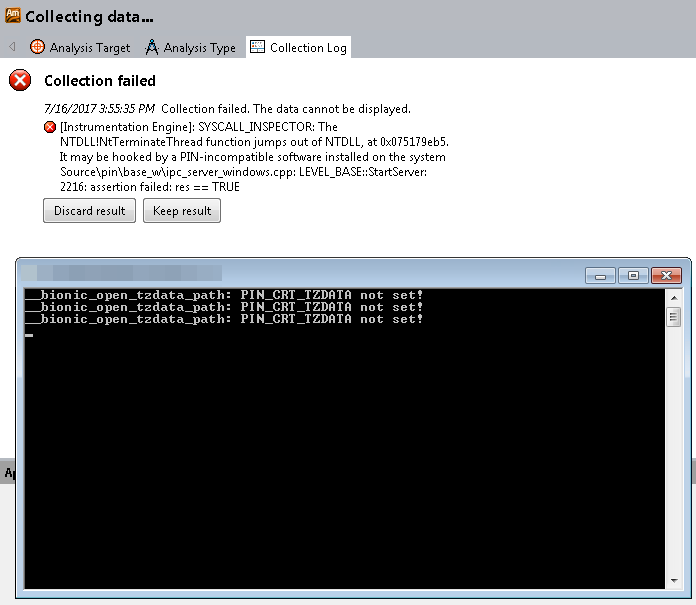- Mark as New
- Bookmark
- Subscribe
- Mute
- Subscribe to RSS Feed
- Permalink
- Report Inappropriate Content
After I installed the update 3 of Intel Inspector 2017, it fails with unknown error. It does not matter what analysis type I have and this is the same project that worked fine with update 2.
Error: An internal error has occurred. Our apologies for this inconvenience. Please gather a description of the steps leading up to the problem and contact the Intel customer support team.
Error: An internal error has occurred. Our apologies for this inconvenience. Please gather a description of the steps leading up to the problem and contact the Intel customer support team.
- Tags:
- CC++
- Debugging
- Development Tools
- Fortran
- Intel® Inspector
- Optimization
- Parallel Computing
- Vectorization
Link Copied
- Mark as New
- Bookmark
- Subscribe
- Mute
- Subscribe to RSS Feed
- Permalink
- Report Inappropriate Content
I see the error. What OS version are you using?
- Mark as New
- Bookmark
- Subscribe
- Mute
- Subscribe to RSS Feed
- Permalink
- Report Inappropriate Content
Windows 10. I have not had issues with the previous update.
- Mark as New
- Bookmark
- Subscribe
- Mute
- Subscribe to RSS Feed
- Permalink
- Report Inappropriate Content
BTW, with the latest updates for VTune Amplifier (Basic Hotspot) and Advisor, I am getting the following errors
__bionic_open_tzdata_path: PIN_CRT_TZDATA not set!
__bionic_open_tzdata_path: PIN_CRT_TZDATA not set!
__bionic_open_tzdata_path: PIN_CRT_TZDATA not set!
Is it possible that Inspector is having the same issue with some PIN incompatible security software ? Since this is a corporate PC and there is no easy way to bypass the security software, is there a way to find the conflicting software before I can proceed to the next step ?
Thx,
Clifton
- Mark as New
- Bookmark
- Subscribe
- Mute
- Subscribe to RSS Feed
- Permalink
- Report Inappropriate Content
Is it possible for you to share the executable that reproduces this issue?
- Mark as New
- Bookmark
- Subscribe
- Mute
- Subscribe to RSS Feed
- Permalink
- Report Inappropriate Content
No, this is the firm IP and against policy to share any code. But this is not particular to my code. I get the same errors running the sample code from Intel distribution (tachyeon_insp_xe)
- Mark as New
- Bookmark
- Subscribe
- Mute
- Subscribe to RSS Feed
- Permalink
- Report Inappropriate Content
Understood.
I am in discussion with our development team... I'll let you know the status
- Mark as New
- Bookmark
- Subscribe
- Mute
- Subscribe to RSS Feed
- Permalink
- Report Inappropriate Content
Can you run
inspxe-feedback.exe -create-bug-report=c:\temp\report.txt
And send the report to kevin.p.oleary@intel.com
Our current theory is the security software but we would like to confirm. Is there a way for you to exclude pin.exe from the list of software scanned?
- Mark as New
- Bookmark
- Subscribe
- Mute
- Subscribe to RSS Feed
- Permalink
- Report Inappropriate Content
Hi,
I have put in an inquiry to the security team to see if it's acceptable to do this. At the same time, I have reverted to the previous version and inspector works just fine and am able to proceed with my work. In the meantime, I will try to install the latest inspector on a different PC and see if I can generate the report for you. This PC actually runs Windows 7.
Regards,
Clifton
- Mark as New
- Bookmark
- Subscribe
- Mute
- Subscribe to RSS Feed
- Permalink
- Report Inappropriate Content
BTW, I just installed Inspector update 3 on a Windows 7 corporate PC and did not experience this issue. Let me install this again on my PC
- Mark as New
- Bookmark
- Subscribe
- Mute
- Subscribe to RSS Feed
- Permalink
- Report Inappropriate Content
Hi Kevin,
I sent you the info as requested and the inspxe-feedback.exe also crashed on my Windows 10 PC. Note that I have Symantec Endpoint Protection running on the Windows 7 corporate PC also and Inspector worked just fine without any issues. I think it's Windows 10 specific. I tried an evaluation version on my home PC, running Windows 10, with virus software disabled, it had the same problem. For the time being, I just have to revert to the previous update.
Regards,
Clifton
- Mark as New
- Bookmark
- Subscribe
- Mute
- Subscribe to RSS Feed
- Permalink
- Report Inappropriate Content
I will pass this along to engineering and get back to you.
Kevin
- Mark as New
- Bookmark
- Subscribe
- Mute
- Subscribe to RSS Feed
- Permalink
- Report Inappropriate Content
Hi Clifton,
I wanted to let you know that we have an engineering release of Inspector that we believe will resolve this issue. Would you be interested in giving it a try. Please file a support ticket at http://www.intel.com/supporttickets
Also, for VTune the issue is resolved in VTune 2017 update 4.
Thanks!
- Mark as New
- Bookmark
- Subscribe
- Mute
- Subscribe to RSS Feed
- Permalink
- Report Inappropriate Content
VTune 2017 update 3 and update 4 doesn't work:
Rollback to Vtune 2017 u2 - it works OK.
Windows 7
- Mark as New
- Bookmark
- Subscribe
- Mute
- Subscribe to RSS Feed
- Permalink
- Report Inappropriate Content
Hi Clifton,
I am escalating the issue with the vtune team.
Kevin
- Mark as New
- Bookmark
- Subscribe
- Mute
- Subscribe to RSS Feed
- Permalink
- Report Inappropriate Content
Can you verify the vtune build # for update 4... help->about->details
Thanks!
- Mark as New
- Bookmark
- Subscribe
- Mute
- Subscribe to RSS Feed
- Permalink
- Report Inappropriate Content
I already use update 2.
I found the problem after installing update 3. After that I found this page and downloaded and installed update 4 - it didn't help, so I pretty sure that Update 4 didn't helped me.
BTW: Update 3 works fine on the same task, but on Windows Server 2012 R2
- Mark as New
- Bookmark
- Subscribe
- Mute
- Subscribe to RSS Feed
- Permalink
- Report Inappropriate Content
- Mark as New
- Bookmark
- Subscribe
- Mute
- Subscribe to RSS Feed
- Permalink
- Report Inappropriate Content
I'm not sure that I have time for it
- Mark as New
- Bookmark
- Subscribe
- Mute
- Subscribe to RSS Feed
- Permalink
- Report Inappropriate Content
I get the __bionic... failure with VTune 2017u4 on Win7 Pro x64, MSVS 2013
Jim Dempsey
- Mark as New
- Bookmark
- Subscribe
- Mute
- Subscribe to RSS Feed
- Permalink
- Report Inappropriate Content
Note, VTune 2017u4 on Win7 Pro x64, MSVS 2013 worked a few times before this showed up.
Jim Dempsey
- Subscribe to RSS Feed
- Mark Topic as New
- Mark Topic as Read
- Float this Topic for Current User
- Bookmark
- Subscribe
- Printer Friendly Page