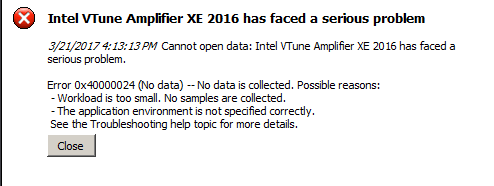- Mark as New
- Bookmark
- Subscribe
- Mute
- Subscribe to RSS Feed
- Permalink
- Report Inappropriate Content
Hi there
I have installed my Parallel Studio XE 2016, and integrated it with Visual Studio 2013 (Win 10). I have release-compiled my application with debug symbols as described in the profile tutorials, but when I try to profile my application (either from the standalone gui or within Studio), my application crashes with the following error:
Intel VTune Amplifier XE 2016 has faced a serious problem Error 0x40000024 (No data) -- No data is collected. Possible reasons: - Workload is too small. No samples are collected. - The application environment is not specified correctly. See the Troubleshooting help topic for more details.
I checked my settings but I couldn't spot anything wrong. My application runs perfectly fine when I launch it from the Windows Explorer. Any ideas on what I could try more?
Thanks
Link Copied
- Mark as New
- Bookmark
- Subscribe
- Mute
- Subscribe to RSS Feed
- Permalink
- Report Inappropriate Content
Hello,
Several things to clarify:
What is expected elapsed time of your application when you run it w/o profiling?
What analysis type did you use? If you used e.g. basic hotspots could you try advanced hotspots that has different collection method to see if it helps?
Thanks & Regards, Dmitry
- Mark as New
- Bookmark
- Subscribe
- Mute
- Subscribe to RSS Feed
- Permalink
- Report Inappropriate Content
Hi Dmitry
I am supposed to start my application (the UI of it), and then when I perform my calculations withing the application the expected time is ~ 10 sec. I used Basic Hotspots Analysis.
What I also noticed is that if I run my app from the Win Explorer and then use VTune to attach to my app, then it works (it doesn't work if I launch the app from VTune).
Thanks
- Mark as New
- Bookmark
- Subscribe
- Mute
- Subscribe to RSS Feed
- Permalink
- Report Inappropriate Content
Hello again,
Could you please try advanced-hotspot analysis? If it also does not work - we can conclude that probably something is wrong with the application environment being launched under vtune.
Thank you, Regards, Dmitry
- Mark as New
- Bookmark
- Subscribe
- Mute
- Subscribe to RSS Feed
- Permalink
- Report Inappropriate Content
Advanced Hotspot Analysis works indeed! Thank you so much for the tip.
Any ideas what is causing this behavior?
- Mark as New
- Bookmark
- Subscribe
- Mute
- Subscribe to RSS Feed
- Permalink
- Report Inappropriate Content
Dmitry?? Any hints why the application crashes with the Basic Hotspots but works with Advanced Hotspots?
- Mark as New
- Bookmark
- Subscribe
- Mute
- Subscribe to RSS Feed
- Permalink
- Report Inappropriate Content
Hello Benjamin,
We will need more details to understand the reason why hotspots collection does not work and our developers will contact you shortly on what is needed for investigation.
So far please use Advanced Hotspots with stacks that should cover Basic Hotspots functionality.
Thank you, Regards, Dmitry
- Mark as New
- Bookmark
- Subscribe
- Mute
- Subscribe to RSS Feed
- Permalink
- Report Inappropriate Content
Hi, I've the same issue in VS13. But I'm trying to run the Analyzing Locks and Waits procedure. Could you advise anything?
This issue is actual for my project and for the intel demo project as well.
- Mark as New
- Bookmark
- Subscribe
- Mute
- Subscribe to RSS Feed
- Permalink
- Report Inappropriate Content
Unfortunately, I still haven't been contacted by the developers, and it is still an open issue for me.
- Mark as New
- Bookmark
- Subscribe
- Mute
- Subscribe to RSS Feed
- Permalink
- Report Inappropriate Content
I'm trying out VTune and I'm running into the same issue. Running the `advanced hotspots` with the default settings works immediately.
I'd be more than happy to help diagnose this as well if Intel contacts me.
Cheers
Kjell
- Mark as New
- Bookmark
- Subscribe
- Mute
- Subscribe to RSS Feed
- Permalink
- Report Inappropriate Content
Same problem here. Basic fails but advanced works. Using Parallel Studio cluster edition 2017 update 4 on centos 6.8
Thanks,
- Mark as New
- Bookmark
- Subscribe
- Mute
- Subscribe to RSS Feed
- Permalink
- Report Inappropriate Content
Hi Guys,
could you please try the VTune Amplifier 2017 Update 4 (!!! not studio, studio update 4 includes VTune update 3)?
Wilf-kruggel, I suppose that your issue relates to the recent security patch in the kernel. If it's so U4 will help you.
All other, if you still see the same issue with the latest VTune update, please set the AMPLXE_LOG_LEVEL=TRACE environment variable in the VTune environment and repeat the issue. And then upload collected logs and the failed result.
Please use the following command to make a package with logs:
amplxe-feedback -create-bug-report=<your_bug_report>
BR,
Vladimir
- Subscribe to RSS Feed
- Mark Topic as New
- Mark Topic as Read
- Float this Topic for Current User
- Bookmark
- Subscribe
- Printer Friendly Page