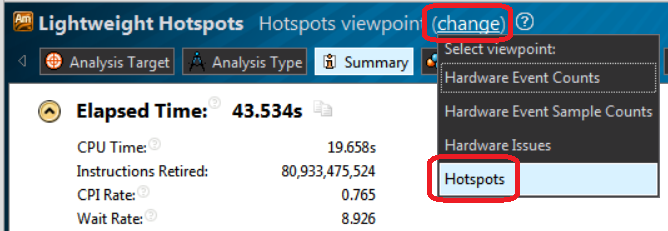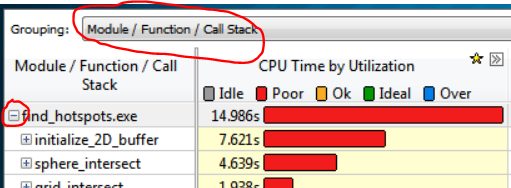- Mark as New
- Bookmark
- Subscribe
- Mute
- Subscribe to RSS Feed
- Permalink
- Report Inappropriate Content
Hello,
I did some lightweight hotspots analysis on my server (app running on my server). I have the data folder(rXXXlh.amplxe).
I want to analyse the data through my vtune on my desktop. New project and open the analysis folder which I already copied from my server.
checking the function/ call stacks (in bottom up), when I click in one of the functions, NO source code????
how to get the source code through my desktop vtune? I can copy the source code from my server but where? and how?
Thanks for your help.
Link Copied
- Mark as New
- Bookmark
- Subscribe
- Mute
- Subscribe to RSS Feed
- Permalink
- Report Inappropriate Content
Hi Mourad:
Great question! Copy the source to wherever you want, on the local system, and then set the location in the Source Directories tab of the Project Properties.
- Mark as New
- Bookmark
- Subscribe
- Mute
- Subscribe to RSS Feed
- Permalink
- Report Inappropriate Content
Hi MrAnderson,
I am trying to do it but the project propreities is disabled after opening my result (file- open - result)!!! I have my source folders and the app.exe.
should I creat the project in my source folder? please can you help me step by step? I am still confused!
I have my source folder with exe-app on it and I have my analysis folder.
Thanks
so what should I do after creating a new project?
- Mark as New
- Bookmark
- Subscribe
- Mute
- Subscribe to RSS Feed
- Permalink
- Report Inappropriate Content
Ah! In your original post, you said, "New project and open the analysis...", so I assumed you created a project. Yes, you must create a project and "import" the results *file* into the project. So, create the project, set the directories, then import the .tb6 file located inside the data.0 subdirectory of the results directory (that is actually the only file you need to copy over to the local system). Note: you will need to have access to the binaries, symbols, and sources to use this model. When you import the .tb6 file, an attempt will be made to resolve symbolic references and VTune Amplifier XE will need access to the binaries and symbols. Dbl-clking into a function requires access to sources.
BTW, is this Windows or Linux?
- Mark as New
- Bookmark
- Subscribe
- Mute
- Subscribe to RSS Feed
- Permalink
- Report Inappropriate Content
Thanks MrAnderson,
Its Linux-RHEL6. I did all the steps. create a project, import the file from data.0 (the.tb6 file).
I have a different screen result () as in opening the result without to create a new project and import the results?!
PMU Events, and Top-down tree is showing me the hardware event: CPU_CLK,.... ?!
I am looking to get results with CPU utilization/ functions calls as a normal lightweight analysis.
Thanks for your quick reply :)
- Mark as New
- Bookmark
- Subscribe
- Mute
- Subscribe to RSS Feed
- Permalink
- Report Inappropriate Content
- Mark as New
- Bookmark
- Subscribe
- Mute
- Subscribe to RSS Feed
- Permalink
- Report Inappropriate Content
Hi MrAnderson,
what about import a directory? with my rxxxlh folder. then project properties: Application in Target, i gave the path to my source folder to the app.exe. application parameter: folder of my sources. Source search in Target: folder of my source files. click on IMPORT:
it said: import is completed succefuly but faild to finalize the result???!!! the result you are opning is empty! try to re-run the analysis.
Thanks for your help
- Mark as New
- Bookmark
- Subscribe
- Mute
- Subscribe to RSS Feed
- Permalink
- Report Inappropriate Content
oh thanks MrAnderson I just got your reply. I did it to get the hotspots analysis BUT Source/assembly code is still not available when I am dbl-cliking on the hottest function?!
Thanks
- Mark as New
- Bookmark
- Subscribe
- Mute
- Subscribe to RSS Feed
- Permalink
- Report Inappropriate Content
As long as the Source Directories are configure to search for source files in the correct place, it should work. Can you give me an example of a source file that is not working?
- what is the source file name?
- what is the hot function name?
- where is the source file located on the local system?
- how are your Source Directories configured?
- Mark as New
- Bookmark
- Subscribe
- Mute
- Subscribe to RSS Feed
- Permalink
- Report Inappropriate Content
Oh, one thing. What version/update of the VTune Amplifier XE are you using? Since you are referencing Lightweight Hotspots, I assume it is an older release. In the older releases, the search directories were in one tab, labeled "Search Directories", and you had to add a "type" of source. The latest release is Update 11 and has the binaries/symbols separated from the source directories.
- Mark as New
- Bookmark
- Subscribe
- Mute
- Subscribe to RSS Feed
- Permalink
- Report Inappropriate Content
- what is the source file name? rmserver - this application is running in the server.
- what is the hot function name? 1-rmserver/ 2-libstdc++.so library, ...
- where is the source file located on the local system? /home/mysource
- how are your Source Directories configured? I just did a copy from the server to my desktop in this location: /home/mysource
- I have more than 105 threads (some of them are doing the same thing/ same application). for me its enough to check the source/functions of only one or 2 threads. so one thread can have a lot of application, and rmserver is the most important for me to analyze (95% of the CPU utilization).
- when I am dbl-clicking on rmserver - its updating for some time, i guess looking for my source and then nothing (no call stack information)!
Thanks for your help MrAnderson.
- Mark as New
- Bookmark
- Subscribe
- Mute
- Subscribe to RSS Feed
- Permalink
- Report Inappropriate Content
Thanks, Mourad. By #4, I meant, how are they configured within VTune Amplifier XE? What did you specify there?
I doubt you have libstdc++.so source files, so you won't be able to drill down to source for that standard library. Even if you *have* source, unless you built the library and generated debug info, you won't be able to go to source.
Regarding #6, you've included a couple of things. First, you say "then nothing". Does the VTune Amplifier XE prompt you to locate the source file or just display assembly code? Second, you say, "no call stack information." Are you specifying to collect call stacks on the server when you collect lightweight hotspots? Even if you did, this is one thing that won't be included in the .tb6 file. If you truly want that, we have to take a different approach. Are you using the standalone GUI or the command line interface on the server to collect the data?
- Mark as New
- Bookmark
- Subscribe
- Mute
- Subscribe to RSS Feed
- Permalink
- Report Inappropriate Content
thanks MrAnderson,
I was running:amplxe-cl -collect lightweight-hotspots –duration 25 -target-duration-type=veryshort to get the results.
No I am looking only for rmserver code source to analyze. Nothig means the unknown page (source/assembly code is not available).
attached my results and you can see the difference between (1st pic) openning analysis without creating a project and import analysis folder with a new project. I can't see the "rmserver" to check the source code.
any help?
- Mark as New
- Bookmark
- Subscribe
- Mute
- Subscribe to RSS Feed
- Permalink
- Report Inappropriate Content
So, actually, you aren't getting symbols in the "opensource.png" example. Any time a module is enclosed in square brackets, e.g., [rmserver], it means that no symbols were loaded for that module.
I suspect you are getting symbols in the import.png example. You need to scroll over to the right and look at the module names for symbols displayed on the left. Alternately, you can change your "grouping" to Module / Function / Call Stack and expand the rmserver module, e.g.
- Mark as New
- Bookmark
- Subscribe
- Mute
- Subscribe to RSS Feed
- Permalink
- Report Inappropriate Content
- Mark as New
- Bookmark
- Subscribe
- Mute
- Subscribe to RSS Feed
- Permalink
- Report Inappropriate Content
- Mark as New
- Bookmark
- Subscribe
- Mute
- Subscribe to RSS Feed
- Permalink
- Report Inappropriate Content
Okay, I'm getting a little bit lost because I'm not sure what is on the local system and what is on the remote.
First, do you ever see 'rmserver' without the square brackets: local or remote?
You don't need to configure the local system to launch an app, since you will never do that. Either leave it blank or select "Profile system" from the drop down. All you need on the local system are the search directories configured to point to 1) binaries, 2) symbols, and 3) source files. You need to point to the binaries on the Binary/Symbol Search tab.
After you make any changes to the search directories, go to the Analysis Target or Analysis Type tab and press the "Re-resolve" button to have the VTune Amplifier attempt to resolve the symbolic references again.
- Mark as New
- Bookmark
- Subscribe
- Mute
- Subscribe to RSS Feed
- Permalink
- Report Inappropriate Content
I am collecting using a command line on my server (collecting the lightweight hotspots) copying the rxxxlh on my desktop, start VTune using gui on my desktop for monitoring. create a project, import my rxxxlh. select my binaries (folder of binaries) and my source (source folder). and I can't open the code source. through vtune project propreities and then resolve. >> import is completed successfully and finalization complted successfuly>>> change my analysis type to hotspots - dbl-clicking on my hottest function - code source not available page.
it's my VTune day :) I should solve it :)
Thanks MrAnderson.
- Mark as New
- Bookmark
- Subscribe
- Mute
- Subscribe to RSS Feed
- Permalink
- Report Inappropriate Content
I am collecting using a command line on my server (collecting the lightweight hotspots) copying the rxxxlh on my desktop, start VTune using gui on my desktop for monitoring. create a project, import my rxxxlh. select my binaries (folder of binaries) and my source (source folder). and I can't open the code source. through vtune project propreities and then resolve. >> import is completed successfully and finalization complted successfuly>>> change my analysis type to hotspots - dbl-clicking on my hottest function - code source not available page.
it's my VTune day :) I should solve it :)
Thanks MrAnderson.
- Mark as New
- Bookmark
- Subscribe
- Mute
- Subscribe to RSS Feed
- Permalink
- Report Inappropriate Content
Try this: create your project, set your directories (binary and source), then import your results.
- Mark as New
- Bookmark
- Subscribe
- Mute
- Subscribe to RSS Feed
- Permalink
- Report Inappropriate Content
single file or directory? for import.
thanks
- Subscribe to RSS Feed
- Mark Topic as New
- Mark Topic as Read
- Float this Topic for Current User
- Bookmark
- Subscribe
- Printer Friendly Page