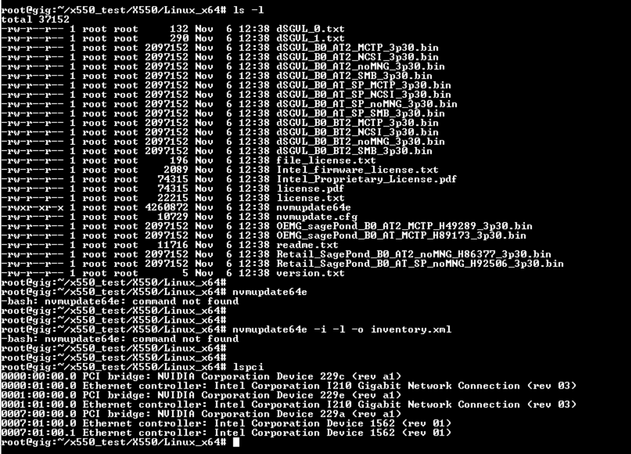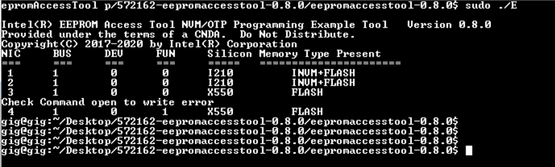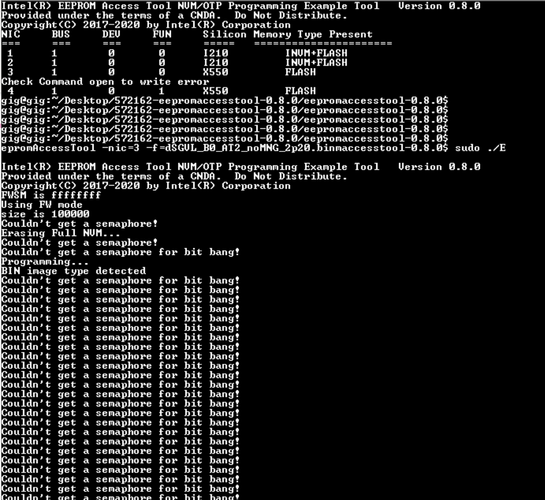- Mark as New
- Bookmark
- Subscribe
- Mute
- Subscribe to RSS Feed
- Permalink
- Report Inappropriate Content
We have designed custom board with Intel x550-AT2 controller and Jetson AGX Xavier(Arm based architecture and linux for tegra OS) . We have downloaded NVM2. 0 release package and flashed the chip with EEPROM access tool.With empty flash chip lspci detects X550-AT2 controller with 1562 device ID. After flashing and reboot lspci is not detecting X550-AT2 controller. What could be the reason for PCIE link down.
Request your support on this.
Link Copied
- Mark as New
- Bookmark
- Subscribe
- Mute
- Subscribe to RSS Feed
- Permalink
- Report Inappropriate Content
Hello Govind,
Thank you for posting in Intel Ethernet Communities.
Base on your inquiry, we have specific forum for these issues and I will be transferring this thread for faster response.
Thank you.
Best regards,
Michael L.
Intel® Customer Support Technician
- Mark as New
- Bookmark
- Subscribe
- Mute
- Subscribe to RSS Feed
- Permalink
- Report Inappropriate Content
Hello I have similar problem, can you direct me with the right department and support? I am currently use our custom PCB X550 with Xavier NX and need firmware and driver support
- Mark as New
- Bookmark
- Subscribe
- Mute
- Subscribe to RSS Feed
- Permalink
- Report Inappropriate Content
Hello Allen,
Thank you for contacting Intel Embedded Community.
We sent an email to the address associated with this account with information that may help you.
Best regards,
Jaime L.
- Mark as New
- Bookmark
- Subscribe
- Mute
- Subscribe to RSS Feed
- Permalink
- Report Inappropriate Content
Hi Allen,
In my case, issue was due to ripple on 0.83V supply.
X550 detected and worked fine after improving the ripple.
IXGBE Driver comes by default with Jetpack.
For firmware you need to Get RDC account (NDA is required) to download from Intel Website.
- Mark as New
- Bookmark
- Subscribe
- Mute
- Subscribe to RSS Feed
- Permalink
- Report Inappropriate Content
Hi,
I am also facing similar issue with X550-AT2 chip and Jetson AGX Orin module. With flash chip loaded lspci gives "Phy link never came up" error. When flash is removed the device is detected as follows.
0007:01:00.0 Ethernet controller: Intel Corporation Device 1562 (rev 01)
0007:01:00.1 Ethernet controller: Intel Corporation Device 1562 (rev 01)
Please help me with this issue
Thanks,
Gopi
- Mark as New
- Bookmark
- Subscribe
- Mute
- Subscribe to RSS Feed
- Permalink
- Report Inappropriate Content
Hello, @GKNTSY:
Thank you for contacting Intel Embedded Community.
We received your request but we need to address the following questions to understand the situation:
Could you please confirm if the Intel® Ethernet Controller X550-AT2 device is used in a design developed by you or a third-party developer? In case it is a third-party device, please let us know the name of the manufacturer and the part number of the device.
In case that is your design, where do you purchase the cited Intel Ethernet Controller related to this situation?
We are waiting for your reply.
Best regards,
- Mark as New
- Bookmark
- Subscribe
- Mute
- Subscribe to RSS Feed
- Permalink
- Report Inappropriate Content
Hi Carlos,
We are using the X550-AT2 chip on the design which is developed by us. As per the information I have, the component from Online vendor - Mouser.
Please let me know the reason and fix for this issue.
Thanks & regards,
Gopi
- Mark as New
- Bookmark
- Subscribe
- Mute
- Subscribe to RSS Feed
- Permalink
- Report Inappropriate Content
Hello, @GKNTSY:
Thanks for your reply.
We suggest contacting the place of purchase of the Intel Ethernet Controller to help you with the reported situation.
Since it is an Intel Authorized Distributor, they will be more than willing to help you. You can confirm that the place that you mentioned is an Authorized Dealer in the list shown on the following website:
https://www.intel.com/content/www/us/en/partner/showcase/partner-directory/distributor.html
Best regards,
- Mark as New
- Bookmark
- Subscribe
- Mute
- Subscribe to RSS Feed
- Permalink
- Report Inappropriate Content
Hello, @Balajisesha:
Thank you for contacting Intel Embedded Community.
We sent an email to the address associated with this account with information that may help you.
Best regards,
- Mark as New
- Bookmark
- Subscribe
- Mute
- Subscribe to RSS Feed
- Permalink
- Report Inappropriate Content
Hello, @Govind:
Thanks for your reply.
We sent another email to the address associated with this account with information that may help you.
Best regards,
- Mark as New
- Bookmark
- Subscribe
- Mute
- Subscribe to RSS Feed
- Permalink
- Report Inappropriate Content
Hello, @Balajisesha:
Thanks for your reply.
We sent a new email to the address associated with this account with information that may help you.
Best regards,
- Mark as New
- Bookmark
- Subscribe
- Mute
- Subscribe to RSS Feed
- Permalink
- Report Inappropriate Content
Hi Balajisesha,
How did you resolve the issue? Please let me know, I am stuck with this issue for one week now and no timely support from Intel.
Thanks,
Gopi
- Mark as New
- Bookmark
- Subscribe
- Mute
- Subscribe to RSS Feed
- Permalink
- Report Inappropriate Content
Hello @GKNTSY,
Thank you for contacting Intel Embedded Community.
Being a third party design may be best if you contact the place of purchase. But reading this thread he said that he changed the ripple from the supply.
Also, you can check this document, there may be something that can be of help.
Best regards,
- Mark as New
- Bookmark
- Subscribe
- Mute
- Subscribe to RSS Feed
- Permalink
- Report Inappropriate Content
Hi Diego,
This is for Ubuntu 20.04 and kernel 5.10.120. Platform is ARM64 - NVIDIA Jetson AGX Orin. We are trying to use Linux64 version.
I tried with the files for Linux64 from following link.
Following error is what I am finding. You can see in the capture I have tried running the nvmupdate64e command and also nvmupdate64e -i -l -o inventory.xml command, but the system fails to respond to the command. Please let me know why is this?
Also you can see ls -l result at the end of capture showing one non configured dual 10G controller(Device ID 1562) and two I210 controllers are identified. Requesting your support asap, as this is a high-priority issue. Thanks.
- Mark as New
- Bookmark
- Subscribe
- Mute
- Subscribe to RSS Feed
- Permalink
- Report Inappropriate Content
Hello @GKNTSY,
Being an ARM device, the only tool that may work is the EEPROM Access Tool [EAT].
You can check the document #572162 - EEPROM Access Tool [EAT].
Best regards,
- Mark as New
- Bookmark
- Subscribe
- Mute
- Subscribe to RSS Feed
- Permalink
- Report Inappropriate Content
Hi Diego,
Thanks, I used EEPROM Access Tool [EAT] version -0.8.0 and I am able to detect the X550 device.
I have only BOOTIMG.FLB file, but the tool needs .bin or .hex file for flashing.
Kindly share the .bin or .hex file for X550-AT2 device.
Thanks & regards,
Gopi Krishnan K
- Mark as New
- Bookmark
- Subscribe
- Mute
- Subscribe to RSS Feed
- Permalink
- Report Inappropriate Content
Hello @GKNTSY,
You can check the document #626279 - Intel® Ethernet Controller X550 NVM Release 2.20.
There is a release notes file that you can check to choose the proper image.
Best regards,
- Mark as New
- Bookmark
- Subscribe
- Mute
- Subscribe to RSS Feed
- Permalink
- Report Inappropriate Content
Hi Diego,
I downloaded the 626279 - Intel® Ethernet Controller X550 NVM Release 2.20 and tried flashing the device but ending up with following error. I tried all .bin files from the directory just for checking but the result remain same.
It gives an error saying "Couldn't get a semaphore for bit bang!" -> refer following image for more details (nic=3 is X550-AT2 device we are trying to program).
Please note that our OS is Ubuntu 20.04 and kernel 5.10.120. Platform is ARM64 - NVIDIA Jetson AGX Orin.
Let me know how we can proceed?
Thanks & regards,
Gopi Krishnan K
- Mark as New
- Bookmark
- Subscribe
- Mute
- Subscribe to RSS Feed
- Permalink
- Report Inappropriate Content
Hello @GKNTSY,
The user guide of the EAT mentions this:
7.6 Semaphore Errors
Often semaphore errors are a result of ending the EEPROM Access Tool's process early (for example by pressing Ctrl+c or stopping its process). This can lead to leaving the device semaphores in a incorrect state and prevent the EEPROM Access Tool from further device accesses until the platform is rebooted.
Avoid forcefully closing EAT, but if needed, reboot the platform afterwards. If this still doesn't solve the issue, refer to the section that follows.
7.7 Issues Caused by the Driver
The driver can interfere with proper EEPROM Access Tool operation on already programmed adapters (non-blank). Usually by causing memory mapping or semaphore errors. Therefore it is highly recommended to unload (rmmod) the driver before using the EEPROM Access Tool with non-blank devices. The I210, I211 and I350 use the igb driver, the I225 uses the igc driver and the X550 uses the ixgbe driver.
Note: Some systems might have the driver built into the kernel binary (not as a module). In this
Also, do you have IOMMU disabled? I read that this may affect too.
Best regards,
- Mark as New
- Bookmark
- Subscribe
- Mute
- Subscribe to RSS Feed
- Permalink
- Report Inappropriate Content
Hi Diego,
Thank you very much for the support you are providing.
Here we are unable to get the the built-in driver removed from the OS as we do not have the source files to do so.
Alternately, could you please provide the binary (.bin) file to load the SPI flash so that we can flash the chip externally and load it back on the PCB. We are using W25Q32JVSSIQ - Windbond 32M-bit flash.
Kindly provide the file as soon as possible as we are stuck at the bring-up stage and need to fix it urgently.
Thanks & regards,
Gopi Krishnan K
- Subscribe to RSS Feed
- Mark Topic as New
- Mark Topic as Read
- Float this Topic for Current User
- Bookmark
- Subscribe
- Printer Friendly Page