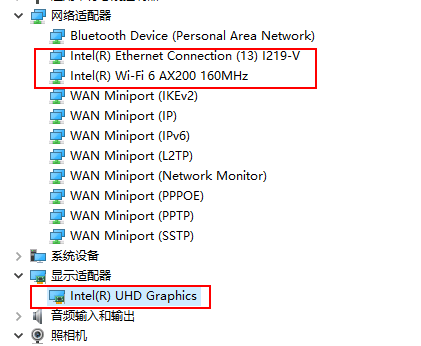- Mark as New
- Bookmark
- Subscribe
- Mute
- Subscribe to RSS Feed
- Permalink
- Report Inappropriate Content
环境:联想的新笔记本电脑,系统版本:1903/1909专业版,已更新补丁和驱动到最新
问题:电脑的电源管理睡眠都设置的“从不”,显示器有设置关闭时间,在显示器关闭后电脑网络即断开(ping不通了---此处指有线网、未连接无线网),点亮显示器后网络即恢复--------即息屏后网络即中断,是什么原因呢?
补充:在2019 LTSC系统上测试过没有这个问题,即息屏后有线网络仍可ping通。注意如图片所示网卡驱动里都是没有”电源管理“选项的。
Link Copied
- Mark as New
- Bookmark
- Subscribe
- Mute
- Subscribe to RSS Feed
- Permalink
- Report Inappropriate Content
Hello lp2021,
Thank you for posting in Intel Ethernet Communities.
Please be informed that I can only support you in English. I have used a web translation tool to translate this response hence, there may be some inaccurate translation.
For us to further check the issue, please provide the following details.
- When did you start having this issue?
- Can you provide the link of the driver that you are using?
- What are the troubleshooting steps that you tried so far?
- Are you having issues with your wired connection or WiFi connection or both?
If you have questions, please let us know. In case we do not hear from you, we will make a follow up after 3 workings days. Thank you.
Best regards,
Michael L.
Intel® Customer Support Technician
- Mark as New
- Bookmark
- Subscribe
- Mute
- Subscribe to RSS Feed
- Permalink
- Report Inappropriate Content
Hello lp2021,
I hope you're having a wonderful day. I am just making a follow up on the details that we requested for us to start checking the issue that you encounter.
If you have questions, please let us know. In case we do not hear from you, we will make a follow up after 3 workings days. Thank you.
Best regards,
Michael L.
Intel® Customer Support Technician
- Mark as New
- Bookmark
- Subscribe
- Mute
- Subscribe to RSS Feed
- Permalink
- Report Inappropriate Content
Hello lp2021,
I hope you enjoyed your weekend. I am just sending another follow up on the information that I requested. Since we have not heard back from you, I need to close this inquiry.
If you need any additional information, please submit a new question as this thread will no longer be monitored.
Thank you and stay safe.
Best regards,
Michael L.
Intel® Customer Support Technician
- Subscribe to RSS Feed
- Mark Topic as New
- Mark Topic as Read
- Float this Topic for Current User
- Bookmark
- Subscribe
- Printer Friendly Page