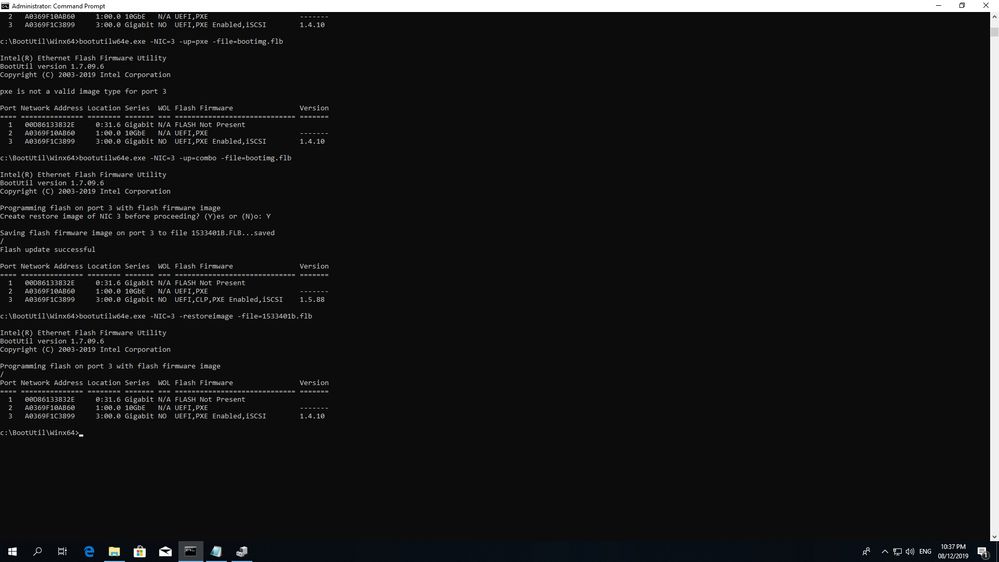- Mark as New
- Bookmark
- Subscribe
- Mute
- Subscribe to RSS Feed
- Permalink
- Report Inappropriate Content
I followed https://downloadcenter.intel.com/download/29137 ... and read of the instructions here: https://downloadmirror.intel.com/29137/eng/bootutil.txt but dont find any file name BootUtil. There is a dir by that name:
[westerj@flyer EFI]$ pwd
[flyer EFI]$ find .
.
./EFIx64
./EFIx64/E0023X7.EFI
./EFIx64/E3522X2.EFI
./EFIx64/E3911X5.EFI
./EFIx64/E7406X4.EFI
./EFIx64/E9003X3.EFI
./OPENSRC
./OPENSRC/GigUndiDxe.zip
./OPENSRC/i40eUndiDxe.zip
./OPENSRC/license_bsd.txt
./OPENSRC/XGigUndiDxe.zip
I can flash under RHEL or EFI. Please advise on how to make either work.
Thanks
Link Copied
- Mark as New
- Bookmark
- Subscribe
- Mute
- Subscribe to RSS Feed
- Permalink
- Report Inappropriate Content
Hello JWest32,
Thank you for posting in Intel Ethernet Communities.
Please provide the markings of your adapter. This would help us identify if you are using an OEM or retail version of Intel Ethernet Adapter. Kindly refer to the link below on where to find the PBA of the adapter. It is a 6-digit number located at the last part of the serial number.
Looking forward to your response.
Best regards,
Crisselle C
Intel Customer Support
A Contingent Worker at Intel
- Mark as New
- Bookmark
- Subscribe
- Mute
- Subscribe to RSS Feed
- Permalink
- Report Inappropriate Content
Hello JWest32,
Please provide the requested information for us to proceed in checking your query. In case you have additional questions on this matter, please do not hesitate to ask.
Hoping to hear from you soon.
Best regards,
Crisselle C
Intel Customer Support
A Contingent Worker at Intel
- Mark as New
- Bookmark
- Subscribe
- Mute
- Subscribe to RSS Feed
- Permalink
- Report Inappropriate Content
Hi, Card has sticker on it..
i350t4v2 936715 05/2018 Malaysia
s/n MT1241U01589 REV A5
MAC 00 02 C9 A1 E1 00
P/N MCX311A-XCA
TY
- Mark as New
- Bookmark
- Subscribe
- Mute
- Subscribe to RSS Feed
- Permalink
- Report Inappropriate Content
Hello JWest32,
Thank you for the reply.
Unfortunately, the PBA that we are looking for is not indicated on the provided details. Is it possible for you to share a full view photo(back and forth) of the adapter so we can double check on it?
Awaiting to hear from you.
Best regards,
Crisselle C
Intel Customer Support
A Contingent Worker at Intel
- Mark as New
- Bookmark
- Subscribe
- Mute
- Subscribe to RSS Feed
- Permalink
- Report Inappropriate Content
- Mark as New
- Bookmark
- Subscribe
- Mute
- Subscribe to RSS Feed
- Permalink
- Report Inappropriate Content
Hello JWest32,
Thank you for the prompt repy.
Unfortunately, there are no photos attached on your last reply. Could you please reattach it on the forum link below.
Hoping to hear from you soon.
Best regards,
Crisselle C
Intel Customer Support
A Contingent Worker at Intel
- Mark as New
- Bookmark
- Subscribe
- Mute
- Subscribe to RSS Feed
- Permalink
- Report Inappropriate Content
- Mark as New
- Bookmark
- Subscribe
- Mute
- Subscribe to RSS Feed
- Permalink
- Report Inappropriate Content
- Mark as New
- Bookmark
- Subscribe
- Mute
- Subscribe to RSS Feed
- Permalink
- Report Inappropriate Content
- Mark as New
- Bookmark
- Subscribe
- Mute
- Subscribe to RSS Feed
- Permalink
- Report Inappropriate Content
Hello JWest32,
Thank you for providing the requested detail.
We have confirmed that you are using a Retail version of Intel Ethernet Adapter. With this, we'd like to check if you already visited this link below for
Upgrade, Enable, or Disable Flash with the Intel® Ethernet Flash Firmware Utility
The Adapter User Guide for Intel® Ethernet Adapters might also be helpful for this inquiry
https://downloadcenter.intel.com/download/28410/Adapter-User-Guide-for-Intel-Ethernet-Adapters
Let us know if you have additional questions and clarifications on this matter.
Looking forward to your response.
Best regards,
Crisselle C
Intel Customer Support
A Contingent Worker at Intel
- Mark as New
- Bookmark
- Subscribe
- Mute
- Subscribe to RSS Feed
- Permalink
- Report Inappropriate Content
- Mark as New
- Bookmark
- Subscribe
- Mute
- Subscribe to RSS Feed
- Permalink
- Report Inappropriate Content
Hello JWest32,
You are welcome.
For Intel retail Ethernet adapter, it is recommended to install the latest update on your adapter whenever the update is available to ensure that the fix to known issue/bugs are applied. You can monitor if there are updates available for your adapter thru the link below and refer to release notes for the changes that have been made or what's new on that specific release. https://downloadcenter.intel.com/product/59679/Intel-Ethernet-Controller-I350-Series
Let us know if you have additional questions on this matter.
Awaiting to hear from you.
Best regards,
Crisselle C
Intel Customer Support
A Contingent Worker at Intel
- Mark as New
- Bookmark
- Subscribe
- Mute
- Subscribe to RSS Feed
- Permalink
- Report Inappropriate Content
Hello JWest32,
Good day!
We'd like to check if you have additional questions and clarifications on this matter. In case you do, please let us know and we will be glad to be of help.
We look forward to your response.
Best regards,
Crisselle C
Intel Customer Support
A Contingent Worker at Intel
- Mark as New
- Bookmark
- Subscribe
- Mute
- Subscribe to RSS Feed
- Permalink
- Report Inappropriate Content
Hello JWest32,
How are you today?
Please be informed that we will now proceed in closing this request since we haven't received any response from our previous follow up. In case you have additional questions and clarifications in the future, feel free to post a new question.
Best regards,
Crisselle C
Intel Customer Support
A Contingent Worker at Intel
- Mark as New
- Bookmark
- Subscribe
- Mute
- Subscribe to RSS Feed
- Permalink
- Report Inappropriate Content
I was experimenting with the flash process and see there are things that can be changed and retained. Is there a "factory reset" option?
- Mark as New
- Bookmark
- Subscribe
- Mute
- Subscribe to RSS Feed
- Permalink
- Report Inappropriate Content
Hello JWest32,
Thank you for the reply.
Please allow us to check on your query. We will get back to you within 1-3 business days.
Hoping for your patience.
Best regards,
Crisselle C
Intel Customer Support
A Contingent Worker at Intel
- Mark as New
- Bookmark
- Subscribe
- Mute
- Subscribe to RSS Feed
- Permalink
- Report Inappropriate Content
Hello JWest32,
Thank you for the patience on this matter.
We would suggest to save the image prior to any changes. Once you are done with experimenting the flash process, you may restore the image using the '-RESTOREIMAGE' command.
You may refer to below image for our lab simulation.
Let us know if you have additional questions and clarifications on this matter.
Awaiting to your response.
Best regards,
Crisselle C
Intel Customer Support
A Contingent Worker at Intel
- Mark as New
- Bookmark
- Subscribe
- Mute
- Subscribe to RSS Feed
- Permalink
- Report Inappropriate Content
Hello JWest32,
Good day!
We'd like to check if you have additional questions and clarifications on this matter. If you do, please let us know and we will be glad to be of help.
Looking forward to hear from you.
Best regards,
Crisselle C
Intel Customer Support
A Contingent Worker at Intel
- Mark as New
- Bookmark
- Subscribe
- Mute
- Subscribe to RSS Feed
- Permalink
- Report Inappropriate Content
Hello JWest32,
How are you doing today?
Please be informed that we will now proceed in closing this request since we haven't received any response from our previous follow ups. Should you have any other assistance needed from Intel Ethernet team, feel free to post a new question.
Best regards,
Crisselle C
Intel Customer Support
A Contingent Worker at Intel
- Subscribe to RSS Feed
- Mark Topic as New
- Mark Topic as Read
- Float this Topic for Current User
- Bookmark
- Subscribe
- Printer Friendly Page