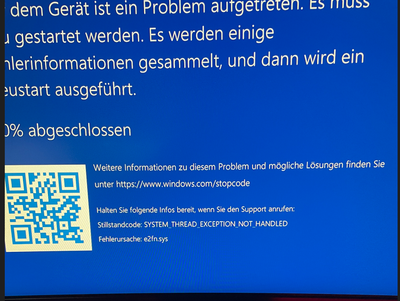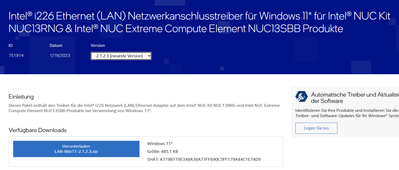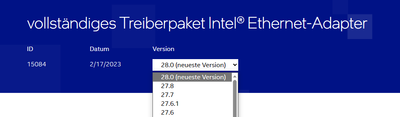- Mark as New
- Bookmark
- Subscribe
- Mute
- Subscribe to RSS Feed
- Permalink
- Report Inappropriate Content
Hello,
since a few days i have the Z790 Edge WiFi and some issues which i can't solve.
I check Windows 10, 11 and a Linux Live USB for trouibleshooting and with Linux everything is working fine.
Windows 11:
Windows 11 latest OS with Media Creation Tool created.
When i try to install the driver from MSI HP or directly from Intel (different Versions 28.8, 27,8, 27.7) i got instantly an BSOD.
I searched the world wide web to find a solution but nothing is working so far.
Windows 10:
Installation of the driver is possible but when i connect a LAN cable (testing 5 different cable) i got everytime a reference by pointer bsod.
I used Windbg for more troubleshooting and got this one from it
KEY_VALUES_STRING: 1 Key : Analysis.CPU.mSec Value: 2812
Key : Analysis.DebugAnalysisManager Value: Create Key : Analysis.Elapsed.mSec Value: 59423 Key : Analysis.IO.Other.Mb Value: 6 Key : Analysis.IO.Read.Mb Value: 0 Key : Analysis.IO.Write.Mb Value: 36 Key : Analysis.Init.CPU.mSec Value: 406 Key : Analysis.Init.Elapsed.mSec Value: 32755 Key : Analysis.Memory.CommitPeak.Mb Value: 97 Key : Bugcheck.Code.DumpHeader Value: 0x18 Key : Bugcheck.Code.Register Value: 0x18 Key : WER.OS.Branch Value: vb_release Key : WER.OS.Timestamp Value: 2019-12-06T14:06:00Z Key : WER.OS.Version Value: 10.0.19041.1 FILE_IN_CAB: 042423-15468-01.dmp BUGCHECK_CODE: 18 BUGCHECK_P1: 0 BUGCHECK_P2: ffffbd007e64b640 BUGCHECK_P3: 10 BUGCHECK_P4: 1 BLACKBOXBSD: 1 (!blackboxbsd) BLACKBOXNTFS: 1 (!blackboxntfs) BLACKBOXPNP: 1 (!blackboxpnp) BLACKBOXWINLOGON: 1 CUSTOMER_CRASH_COUNT: 1 PROCESS_NAME: System STACK_TEXT: ffffbd00`7e5febf8 fffff805`20c160d8 : 00000000`00000018 00000000`00000000 ffffbd00`7e64b640 00000000`00000010 : nt!KeBugCheckEx ffffbd00`7e5fec00 fffff805`20a19f1f : ffff800f`65d91470 ffff800f`65d435d0 ffffbd00`7e64b640 ffff800f`65352ba8 : nt!ObfReferenceObjectWithTag+0x1fd168 ffffbd00`7e5fec40 fffff805`20b41965 : ffff800f`00000000 00000000`00000000 00000000`00000000 ffff800f`69bb2380 : nt!IopQueueWorkItemProlog+0xc3 ffffbd00`7e5fec70 fffff805`257b9ac9 : 00000001`00000097 ffff2bb2`e90b5969 00000000`00000000 ffff800f`69bb2380 : nt!IoQueueWorkItem+0x15 ffffbd00`7e5feca0 fffff807`51383448 : 00000000`00000001 00000000`00000000 000000c3`aac9a593 ffff800f`69bb2340 : ndis!NdisQueueIoWorkItem+0x29 ffffbd00`7e5fecd0 00000000`00000001 : 00000000`00000000 000000c3`aac9a593 ffff800f`69bb2340 00000000`00000000 : e2f+0x33448 ffffbd00`7e5fecd8 00000000`00000000 : 000000c3`aac9a593 ffff800f`69bb2340 00000000`00000000 fffff805`20ad0c31 : 0x1 SYMBOL_NAME: e2f+33448 MODULE_NAME: e2f IMAGE_NAME: e2f.sys STACK_COMMAND: .cxr; .ecxr ; kb BUCKET_ID_FUNC_OFFSET: 33448
FAILURE_BUCKET_ID: 0x18_e2f!unknown_function OS_VERSION: 10.0.19041.1 BUILDLAB_STR: vb_release OSPLATFORM_TYPE: x64 OSNAME: Windows 10 FAILURE_ID_HASH: {d521e3b2-ccee-5df8-82ec-e21ceb2cbe68} Followup: MachineOwner
br,
jp
Link Copied
- Mark as New
- Bookmark
- Subscribe
- Mute
- Subscribe to RSS Feed
- Permalink
- Report Inappropriate Content
Hi JPLA,
Thank you for posting in Intel Ethernet Communities.
May we confirm if the Intel Ethernet Controller I226-V was purchased together and onboard chips with your system: MSI MPG-Z790-EDGE-WIFI?
The BSOD "System_Thread_exception_not_handled" maybe indicated a driver's fault. Your system may display this blue screen due to an old, corrupted, or incompatible driver.
Firstly, we need to isolate the issue:
- For the reason that certain OS backup recovery media may contain incompatible drivers, please make sure the OS media or iso is authentic and originated from Microsoft.
- Apply appropriate drivers update from OEM, MSI page: https://www.msi.com/Motherboard/MPG-Z790-EDGE-WIFI/support
- Ensure if the pins on LAN port are looking good.
We'll be waiting for your response.
Best regards,
BY_Intel
Intel Customer Support
- Mark as New
- Bookmark
- Subscribe
- Mute
- Subscribe to RSS Feed
- Permalink
- Report Inappropriate Content
- Mark as New
- Bookmark
- Subscribe
- Mute
- Subscribe to RSS Feed
- Permalink
- Report Inappropriate Content
Hello BY_Intel,
looks like my answer was not save so i write it again :(.
Thank you for your answer and input
1. i confirm that the I226-V controller is an onboard chip of the Z790 Edge WiFi DDR4.
2. i can say for sure that this is not related to an old driver because:
Chipset: 10.1.19199.8340 this is the version from MSI and there is no latest one to find.
GPU: i try all of them
LAN Controller:
Latest one from MSI product page 2.1.3.3
I try this one from Intel Support page
and the full driver package for intel ethernet controller
Last what i try was the Intel DSA and check for updates.
3. I created with Media Creation Tool from official MS HP one USB Stick for Windows 11 and one for Windows 10.
4. Pins from the LAN Port looking good to me
But as i wrote just to point it out again under Windows 11 there is no installation possible even not when i try a clean install and try to use the driver during installation process. Under Windows 10 installation is possible but as soon as i connect a LAN Cable i got BSOD with reference by pointer.
br,
jpla
- Mark as New
- Bookmark
- Subscribe
- Mute
- Subscribe to RSS Feed
- Permalink
- Report Inappropriate Content
Hi JPLA,
Thanks for the information. We apologize for the inconvenience caused.
Since OEM design their product using Intel component, OEM driver might be optimized/customized for their product which means there are some differences between OEM driver and Intel Generic driver however both driver still can works.
You can do clean driver installation here
https://www.intel.com/content/www/us/en/support/articles/000058304/ethernet-products.html
And install again the MSI latest bios and I226 driver.
Intel Network Drivers with I225/I226 Chip, Windows 11 = Version 2.1.3.3 and Windows 10 = 2022-10-14
Try following troubleshootings if any of it helps:
- Double check if the onboard LAN is enabled in BIOS.
- Test connection using WIFI .
- Use a known working cable or try different cables. Preferably cat5/cat5e or higher.
- Try different ports of the router to ensure that it is not a port issue. Optional: Check with router manufacturer if they have a firmware update release that may improve the performance.
- Set Speed & Duplex to 1Gbps, 100mbps or 10mpbs and check which of them will work for isolation. Recommended setting is Auto Negotiation. Forcing link can result in a speed-duplex mismatch. This is common when one device is set to forced and its link partner is set as Auto-Negotiate.
- Try to install a fresh OS but with only motherboard drivers without any utilities, antivirus and Windows* updates (not recommend turning off the antivirus permanently, just for testing purposes). Motherboard software utilities, Windows* updates and antivirus can also cause conflict with the drivers that affects performance.
- Try to power cycle the switch/router. Remove the cable from power outlet and reinstall again.
- If issue still occurs, may I suggest to contact MSI Support for possible latest BIOS and drivers update, and further assistance. They might have altered the features, incorporated customizations, or made other changes to the software or software packaging they provide. To avoid any potential installation incompatibilities on OEM system, Intel recommends checking with OEM and use the software provided via system manufacturer. The link for MSI's phone support.
Best regards,
BY_Intel
Intel Customer Support
- Mark as New
- Bookmark
- Subscribe
- Mute
- Subscribe to RSS Feed
- Permalink
- Report Inappropriate Content
I'm not sure if i should lough or cry with this support i got provided from you....
The driver is the issue and nothing more and i would bet that MSI is not modifiy the driver they got from you.
if there is no chance to get an functional driver i sent the board back and look for another board which is equipt with an realtek controller and if this mean that i need to go back to amd then i will do this. i spent enough time with troubleshooting for this thing.
- Mark as New
- Bookmark
- Subscribe
- Mute
- Subscribe to RSS Feed
- Permalink
- Report Inappropriate Content
Hello JPLA,
Thank you for your respond. My apologies for the inconvenience caused to you.
You may consider to try with clean driver installation here:
https://www.intel.com/content/www/us/en/support/articles/000058304/ethernet-products.html
And try install with intel generic drive from version Wired_driver_28.0_x64.zip:
How to Manually Install Intel® Network Adapter Drivers in Windows: https://www.intel.com/content/www/us/en/support/articles/000022174/ethernet-products.html
If issue still persisted, we may consider try to diagnose Memory dump after the issue reproduced (see instruction below)
Collect event viewer log (see instruction below)
After the above information is collected, our next step will be to collect a driver log during the failure. Instructions on how to do this will be forthcoming.
Memory dump:
Follow the manually generate memory dump file
After restart MEMORY.DMP will be found in C:\Windows\memory.dmp
Event viewer: In event viewer choose Windows Logs > System > Save All Event As and save the file
Best regards,
BY_Intel
Intel Customer Support
- Mark as New
- Bookmark
- Subscribe
- Mute
- Subscribe to RSS Feed
- Permalink
- Report Inappropriate Content
Hello JPLA,
Please be informed that we will now close this request since we haven't received any response from our previous follow ups. Just feel free to post a new question if you may have any other inquiry in the future as this thread will no longer be monitored.
Best regards,
BY_Intel
Intel Customer Support
- Mark as New
- Bookmark
- Subscribe
- Mute
- Subscribe to RSS Feed
- Permalink
- Report Inappropriate Content
Getting the same issue. I've narrowed it down a bit.
If you disable all features of the i225v driver in the device manger it seems to stop some connection issues, but I think it also has to do with Realtek (R) Audio driver: 6.0.9567.1 that Windows or MSI installs by default.
I literally cannot replace it, if I reboot for a Windows update it comes back causing more blue screens. I just leave it disabled and use my audio interface for everything.
- Subscribe to RSS Feed
- Mark Topic as New
- Mark Topic as Read
- Float this Topic for Current User
- Bookmark
- Subscribe
- Printer Friendly Page