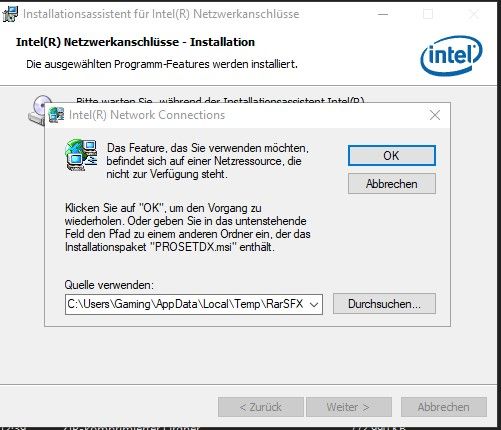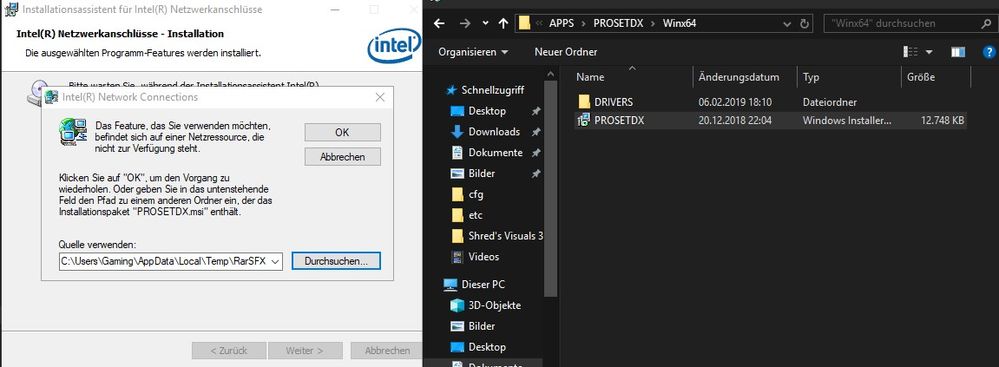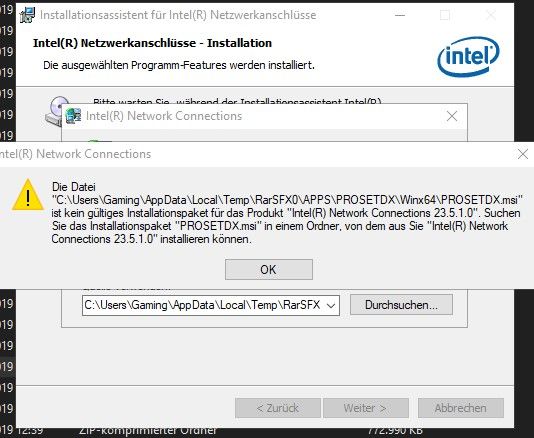- Mark as New
- Bookmark
- Subscribe
- Mute
- Subscribe to RSS Feed
- Permalink
- Report Inappropriate Content
Hello
I was updating my intel ethernet drivers.
I had 23.5.1 installed and wanted to install 23.5.2.
The removal of 23.5.1 was already completed and I already started the installer for 23.5.2 when I suddenly had a Bluescreen.
After starting the PC up again 23.5.1 is still listed as installed in "Apps and Features" but for the i211-AT adapter it already shows the default Windows driver as being used in the device manager.
When trying to remove it through Windows "Apps and Features" or when running the 23.5.2 installer PROWinx64 I get following message:
It's German and basically says the feature is on resource that is not available and wants me to select the folder that contains the PROSETDX.msi.
The PROSETDX.msi file is in the same folder:
and when manually selecting it I get following message:
Basically saying the select file is not a valid installation package for 23.5.1 and to search the file.
So obviously this got all f'ed up because of the Bluescreen.
Is there a way to fix this without a new installation of Windows?
I don't have a system restore point to use.
Any help appreciated.
OS Win10 64bit 17763.404
Adapter: Intel i211-AT
Link Copied
- Mark as New
- Bookmark
- Subscribe
- Mute
- Subscribe to RSS Feed
- Permalink
- Report Inappropriate Content
You don't have a restore point from before the BSOD occurred? How did you manage that? Are you deleting them on the fly?
What you are going to need to do is edit the registry and manually remove all traces of the previous package. Intel has a page that describes the process: https://www.intel.com/content/www/us/en/support/articles/000005781/network-and-i-o/ethernet-products.html
Hope this helps,
...S
- Mark as New
- Bookmark
- Subscribe
- Mute
- Subscribe to RSS Feed
- Permalink
- Report Inappropriate Content
I found a solution!
I started the installer and the uninstaller at the same time.
While the installer is running it creates another TEMP folder identical with the broken one but with a (1) behind it in the name.
In the uninstaller I then chose the PROSETDX.msi file in the folder with the (1) behind it and was able to fully uninstall the rest of 23.5.1 drivers.
Then I clicked on install in the 23.5.2 installer and it was able to successfully update.
- Subscribe to RSS Feed
- Mark Topic as New
- Mark Topic as Read
- Float this Topic for Current User
- Bookmark
- Subscribe
- Printer Friendly Page