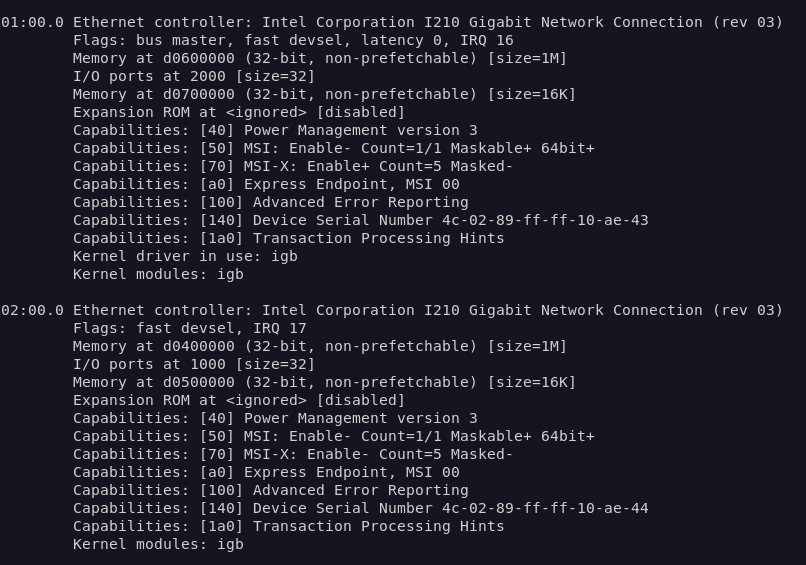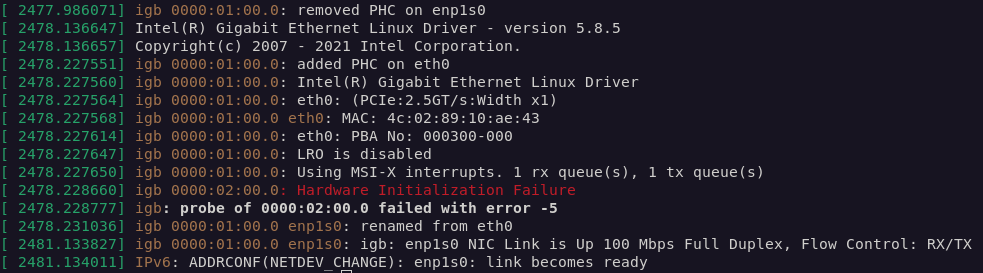- Mark as New
- Bookmark
- Subscribe
- Mute
- Subscribe to RSS Feed
- Permalink
- Report Inappropriate Content
We have use matherbord 3I380A with two I210 (8086:1533) ethernet controller on PCI bus. On Linux OS with kernel version below 4.19 all work right. But for linux kernel version >= 4.19 work only first port. Second port drop with error "Hardware Initialization Failure" -5.
We have PHY init error.
First device phy_id 0x01410C00
Secondary device phy_id 0x11401140
Link Copied
- Mark as New
- Bookmark
- Subscribe
- Mute
- Subscribe to RSS Feed
- Permalink
- Report Inappropriate Content
Hello alex36,
Thank you for posting in Intel Ethernet Communities.
Please provide the following information that would help checking your query.
1. Exact Operating System used
2. Will you be able to share the exact brand and model of your motherboard? If you have the link for its specification, we would highly appreciate if you can share it with us.
3. Just to clarify, the issue only occurs after updating the kernel to 4.19 regardless of the driver version used?
Looking forward to your reply.
Should there be no response from you, we will reach out after 3 business days.
Best regards,
Crisselle C.
Intel® Customer Support
- Mark as New
- Bookmark
- Subscribe
- Mute
- Subscribe to RSS Feed
- Permalink
- Report Inappropriate Content
- Mark as New
- Bookmark
- Subscribe
- Mute
- Subscribe to RSS Feed
- Permalink
- Report Inappropriate Content
- Mark as New
- Bookmark
- Subscribe
- Mute
- Subscribe to RSS Feed
- Permalink
- Report Inappropriate Content
- Mark as New
- Bookmark
- Subscribe
- Mute
- Subscribe to RSS Feed
- Permalink
- Report Inappropriate Content
1. uname -a: Linux 5.10.0-10-amd64 #1 SMP Debian 5.10.84-1 (2021-12-08) x86_64 GNU/Linux
2. https://www.lex.com.tw/products/embedded-ipc-board/board-page/1/76-3i380a-3i380cw
3. Yes, the problem is after updating the Linux kernel to 4.19.0. and higher
- Mark as New
- Bookmark
- Subscribe
- Mute
- Subscribe to RSS Feed
- Permalink
- Report Inappropriate Content
Hello alex36,
Thank you for the swift response.
Please allow us to further check this request. We will give you an update as soon as possible but no later than 2-3 business days.
Hoping for your kind patience.
Best regards,
Crisselle C.
Intel® Customer Support
- Mark as New
- Bookmark
- Subscribe
- Mute
- Subscribe to RSS Feed
- Permalink
- Report Inappropriate Content
Hello alex36,
Thank you for the patience on this matter.
Before we further investigate this request with our engineers, we hope you don't mind checking below details.
1. Have you tried another Operating System that is listed as Supported OS for your Ethernet Controller? We can see that you are using Debian 5.10.84-1 but after checking, it is not listed as supported OS.
You may check this link for Supported Operating Systems for Intel® Ethernet Controllers (LOM) and scroll down to Open Source support for 1 GbE Intel® Ethernet Network Controllers (igb)
2. Have you tried the driver provided by your manufacturer? We understand that this is an Ethernet controller that's embedded with 3rd party system. For Original Equipment Manufacturer(OEM) on-board Ethernet controller, we'd like to set your expectation that we might have a limited support and it would be best if you can also get in touch with your manufacturer for further support since they have customized drivers and software to enable or alter features on your system. They are in best position where you can seek assistance so you don’t lose features or customizations of the Ethernet controller.
Based on specifications of your system, it comes with 2 LANs.
2 x Intel GbE I210IT / I211AT (external)
We've tried looking at the available downloads for your motherboard and found driver for I211 and is only for Windows OS. You may consider checking with your board manufacturer if they have a driver for Linux.
https://www.lex.com.tw/support/download?cid1=1&cid2=7&cid3=32&cid4=31#topDownload
Feel free to let us know if you have questions or clarifications.
Awaiting to your reply.
We will follow up after 3 business days in case we don't hear from you.
Best regards,
Crisselle C
Intel Customer Support
- Mark as New
- Bookmark
- Subscribe
- Mute
- Subscribe to RSS Feed
- Permalink
- Report Inappropriate Content
Hello CrisselleF_C_Intel
We have tested the operation of the I210 Ethernet controller in 2 supported Ubuntu 16 and Ubuntu 18 systems (https://www.intel.com/content/www/us/en/support/articles/000055236/ethernet-products/gigabit-etherne ... ).
The results are in the attached screenshots. Only 1 Ethernet controller out of 2 is detected and works. The Ubuntu system returns the same error as Debian.
- Mark as New
- Bookmark
- Subscribe
- Mute
- Subscribe to RSS Feed
- Permalink
- Report Inappropriate Content
Hello alex36,
Thank you for the update and effort in trying out Ubuntu system.
Please allow us to further check on this request. Rest assured that we will give you an update as soon as possible but no later than 2-3 business days.
Hoping for your kind patience.
Best regards,
Crisselle C
Intel Customer Support
- Mark as New
- Bookmark
- Subscribe
- Mute
- Subscribe to RSS Feed
- Permalink
- Report Inappropriate Content
Hello alex36,
Appreciate your patience on this matter.
Please see below update from our engineering team and feel free to let us know if you have questions or clarifications.
We highly suggest contacting your board manufacturer as it may require BIOS update. You may also check with them for possible resolution of the issue.
Lex Wordwide Support
https://www.lex.com.tw/contact/lex-wordwide
We apologize for the delay and inconvenience that this has caused.
Awaiting to your reply.
We will follow up after 3 business days in case we don't receive a reply.
Best regards,
Crisselle C.
Intel Customer Support
- Mark as New
- Bookmark
- Subscribe
- Mute
- Subscribe to RSS Feed
- Permalink
- Report Inappropriate Content
Hello alex36,
Good day!
This is just a follow up to check if you received our previous update. If yes, please confirm and let us know if you have additional questions or clarifications on this matter.
Looking forward to your reply.
Should there be no response, we will reach out after 3 business days.
Best regards,
Crisselle C.
Intel® Customer Support
- Mark as New
- Bookmark
- Subscribe
- Mute
- Subscribe to RSS Feed
- Permalink
- Report Inappropriate Content
Hello CrisselleF_C_Intel,
we have tested how network interfaces work on different versions of Linux:
- Ubuntu 16/18 - only 1 network interface works,
- CentOS8 - work 2 network interface,
- in version Debian-9 (kernel 4.9.0.XX) - work 2 network interface
in all other versions ( kernel > 4.9 ) works only 1 network interface.
because we work in the current stable version of Linux Debian-11 that we need to achieve the correct operation of all the network interfaces (kernel 5.10.0-XX).
at the moment, we have solved this problem by installing a stable version of Linux Debian-11 (kernel 5.10.0-XX), installing the software and the necessary libraries for this kernel, then installing (downgrading) the kernel to 4.9.0.XX to ensure the operation of all network interfaces.
- Mark as New
- Bookmark
- Subscribe
- Mute
- Subscribe to RSS Feed
- Permalink
- Report Inappropriate Content
Hello alex36,
Thank you for the effort in sharing updates on this request. This will be helpful to other users having the same issue.
Since the problem has been solved, we'd like to check if you have additional questions or clarifications on this query? If yes, please let us know and we will be glad to check on it. Otherwise, please confirm if we can now close this request.
Awaiting to hear from you soon.
Should there be no response from you, I’ll make sure to reach out after 3 business days.
Best regards,
Crisselle C.
Intel® Customer Support
- Mark as New
- Bookmark
- Subscribe
- Mute
- Subscribe to RSS Feed
- Permalink
- Report Inappropriate Content
Hello alex36,
I hope you are doing good!
This is just a follow up to check if you have additional questions or clarifications on this matter. If you do, please let us know and we will be glad to check on it. Otherwise, please confirm if we can now close this request.
Looking forward to your reply.
Should there be no response, we will reach out after 3 business days.
Best regards,
Crisselle C.
Intel® Customer Support
- Mark as New
- Bookmark
- Subscribe
- Mute
- Subscribe to RSS Feed
- Permalink
- Report Inappropriate Content
Hello alex36,
Good day!
Please be informed that we will now close this request since we haven't received any response from our previous follow ups. Just feel free to post a new question if you may have any other inquiry in the future as this thread will no longer be monitored.
Thank you for choosing Intel and stay safe!
Best regards,
Crisselle C.
Intel® Customer Support
- Subscribe to RSS Feed
- Mark Topic as New
- Mark Topic as Read
- Float this Topic for Current User
- Bookmark
- Subscribe
- Printer Friendly Page