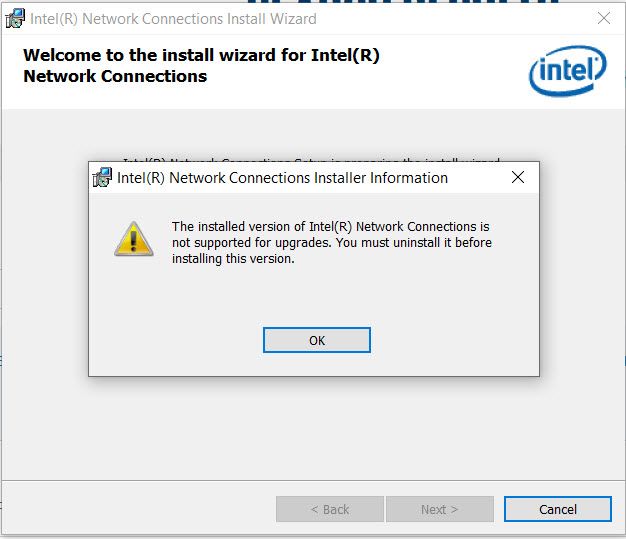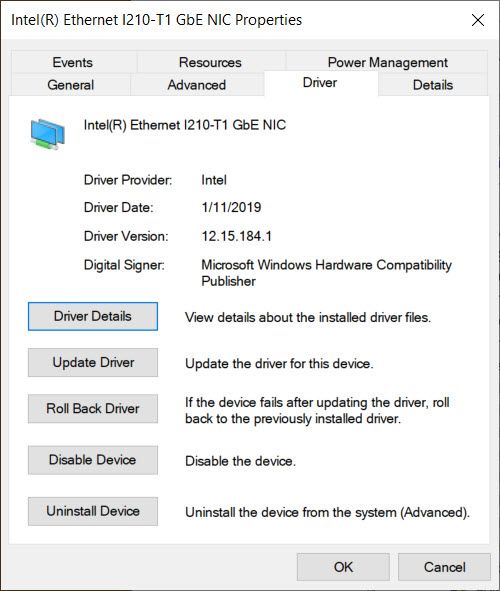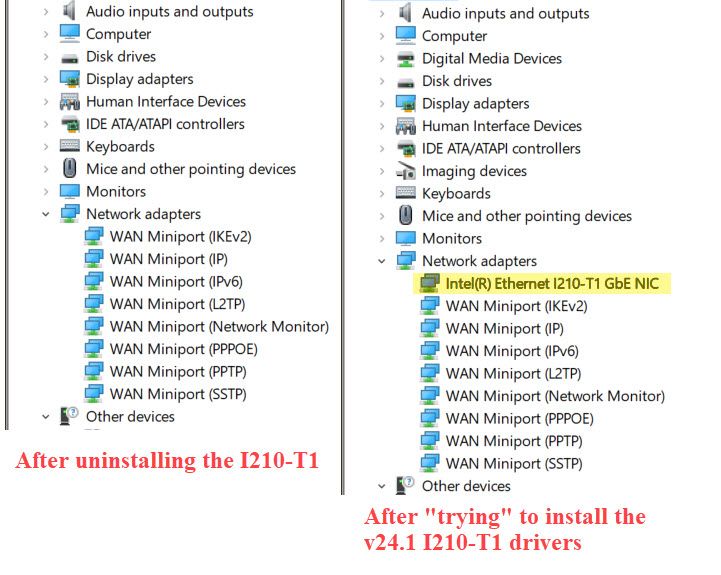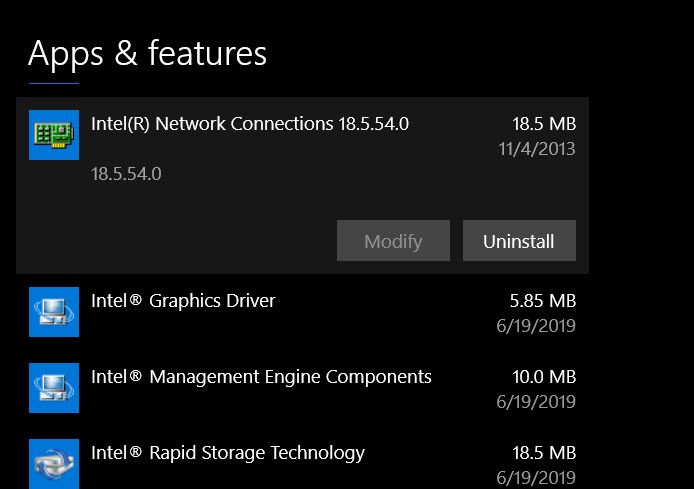- Mark as New
- Bookmark
- Subscribe
- Mute
- Subscribe to RSS Feed
- Permalink
- Report Inappropriate Content
Just installed a new I210-T1 NIC, downloaded 24.1 of the Windows 10 64 bit drivers. When I try to install it, it tells me that "The installed version of Intel(R) Connections is not supported for upgrades. You must uninstall it before installing this version".
I tried to uninstall the driver Windows selected via device manager, but same error.
Can you tell me or point me to the correct procedure to better ensure I don't mess something up? 😏
Thanks
Gary
IMAGE BELOW:
I am assuming the 24.1 drivers are superior to the Windows selected driver (?):
Link Copied
- Mark as New
- Bookmark
- Subscribe
- Mute
- Subscribe to RSS Feed
- Permalink
- Report Inappropriate Content
Please use this guide: https://www.intel.com/content/www/us/en/support/articles/000005781/network-and-i-o/ethernet-products.html
Leon
- Mark as New
- Bookmark
- Subscribe
- Mute
- Subscribe to RSS Feed
- Permalink
- Report Inappropriate Content
Thanks for the quick response. I went in and deleted the one phantom adapter that I had (my previous CT adapter). I then uninstalled the I210-T1 adapter and rebooted. I dont have any VLANs or Teams and the instructions did not address the miniport adapters so I left those. When I tried the driver install again I received the same error as above. However, that install did (seem to) reinstall the default I210-T1 driver with an older version. After reconnecting my network, I updated the default driver to the newer version (shown above) via the device manager search for a Updated version function.
I did not do the manual install as I am reluctant to remove items from the registry. Is there something else I could/should have done to get the drivers to install?
Thanks
Gary
IMAGE BELOW:
- Mark as New
- Bookmark
- Subscribe
- Mute
- Subscribe to RSS Feed
- Permalink
- Report Inappropriate Content
Unfortunately, Windows Update will sneak in and install a driver on you. What you need to do is:
- Make sure you have package(s) downloaded and available.
- Completely disconnect machine from Internet. Unplug Ethernet cable and/or disable Wireless.
- Uninstall driver package using entry in Windows Apps and Features applet.
- Reboot (keeping Internet disconnected).
- Install new driver.
- Reboot.
- Reconnect Internet.
- Test.
Hope this helps,
...S
- Mark as New
- Bookmark
- Subscribe
- Mute
- Subscribe to RSS Feed
- Permalink
- Report Inappropriate Content
I hate to be this difficult, but I am afraid I do not know what you mean by "driver package". In Apps and Features this is what I found for "Intel" referenced components:
Is your reference to one on those shown or something else. Incidentally, when doing the install discussed in my prior post, I was disconnected from the network. The default driver reappeared in the device manager immediately after displaying the error message during the Intel driver install. It either had in on my local machine or got it from the v24.1 install download.
Thanks
Gary
- Mark as New
- Bookmark
- Subscribe
- Mute
- Subscribe to RSS Feed
- Permalink
- Report Inappropriate Content
Correct; you're deleting Intel Network Connections.
Try this updated process:
- Make sure you have package(s) downloaded and available.
- Completely disconnect machine from Internet. Unplug Ethernet cable and/or disable Wireless.
- Uninstall driver package using entry in Windows Apps and Features applet.
- In Device Manager, check whether a driver (still) appears to be installed for the hardware. If one is installed, use dialog in Device Manager to uninstall this driver. Check box to delete driver software.
- Reboot (keeping Internet disconnected).
- In Device Manager, check whether a driver appears to be installed for the hardware. If one is installed, use dialog in Device Manager to uninstall this driver. Check box to delete driver software. Reboot when this uninstall complete.
- Install new driver.
- Reboot.
- Reconnect Internet.
- Test.
Hope this helps,
...S
- Mark as New
- Bookmark
- Subscribe
- Mute
- Subscribe to RSS Feed
- Permalink
- Report Inappropriate Content
Yes, that worked. Thanks much. I will say however, following your instructions closely, the uninstall of the "default" I210-T1 adapter never did stay uninstalled across a reboot. After doing steps 1 - 4 and rebooting (#5), the default I210 adapter again appeared in device manager. This time, when I went to uninstall it, there was no check box to delete the adapter, just the uninstall button. I did the uninstall and rebooted a 2nd time. Again the default adapter was back, so I did the uninstall (no "delete" check box) without rebooting and proceeded with the install of the downloaded driver package. It worked fine, and the device manager shows a driver version 12.18.9.1, dated 6/13/2019. The key seemed to be the uninstall of the Intel Network Connections in the Apps and Features section of the Windows settings.
One further question, please. Will this driver be updated (when applicable) during the normal Windows 10 update cycle, or will I need to periodically check the Intel site for new driver updates?
Thanks
Gary
- Mark as New
- Bookmark
- Subscribe
- Mute
- Subscribe to RSS Feed
- Permalink
- Report Inappropriate Content
Only your hairdresser knows for sure...😜
Seriously, I would hope that updates do become available through Windows Update, but I regularly look for changes in the Download Center just in case. I suppose I could do this using IDSA, but I still don't trust it.
...S
- Subscribe to RSS Feed
- Mark Topic as New
- Mark Topic as Read
- Float this Topic for Current User
- Bookmark
- Subscribe
- Printer Friendly Page