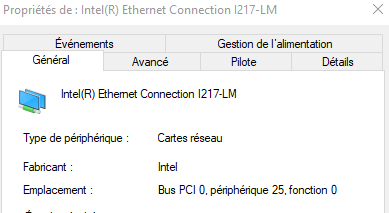- Mark as New
- Bookmark
- Subscribe
- Mute
- Subscribe to RSS Feed
- Permalink
- Report Inappropriate Content
I upgraded form Windows 7 to Windows 10 and i can't configure VLAN tagging on my I217-LM NIC anymore. I installed intel NAS 23.5 but still no VLAN configuration menu.
Link Copied
- Mark as New
- Bookmark
- Subscribe
- Mute
- Subscribe to RSS Feed
- Permalink
- Report Inappropriate Content
- Mark as New
- Bookmark
- Subscribe
- Mute
- Subscribe to RSS Feed
- Permalink
- Report Inappropriate Content
Hello daniel.d_Intel,
Thank you for your answer.
Is the issue only when setting up VLANs?
As far as i know, the issue is only when setting up VLANs.
Are you able to see any of the tabs in device properties of device manager included in the ANS drivers?
Here is an image of tabs i have :
Was this after an update to Windows 10 RS5, and did you have existing VLANs configured that were removed?
This is a fresh Windows 10 1809 installation.
I attach the SSU file to this post.
- Mark as New
- Bookmark
- Subscribe
- Mute
- Subscribe to RSS Feed
- Permalink
- Report Inappropriate Content
- Mark as New
- Bookmark
- Subscribe
- Mute
- Subscribe to RSS Feed
- Permalink
- Report Inappropriate Content
- Mark as New
- Bookmark
- Subscribe
- Mute
- Subscribe to RSS Feed
- Permalink
- Report Inappropriate Content
Hello daniel.d_Intel,
It worked with the command applet "add-IntelNetVLAN" in PowerShell.
Do you know why the option to create VLANs in device manager was removed ?
- Mark as New
- Bookmark
- Subscribe
- Mute
- Subscribe to RSS Feed
- Permalink
- Report Inappropriate Content
- Mark as New
- Bookmark
- Subscribe
- Mute
- Subscribe to RSS Feed
- Permalink
- Report Inappropriate Content
- Mark as New
- Bookmark
- Subscribe
- Mute
- Subscribe to RSS Feed
- Permalink
- Report Inappropriate Content
- Mark as New
- Bookmark
- Subscribe
- Mute
- Subscribe to RSS Feed
- Permalink
- Report Inappropriate Content
Hello DanielD_Intel,
Thank you for your help. I don't have other questions.
Best regards,
Ben
- Subscribe to RSS Feed
- Mark Topic as New
- Mark Topic as Read
- Float this Topic for Current User
- Bookmark
- Subscribe
- Printer Friendly Page