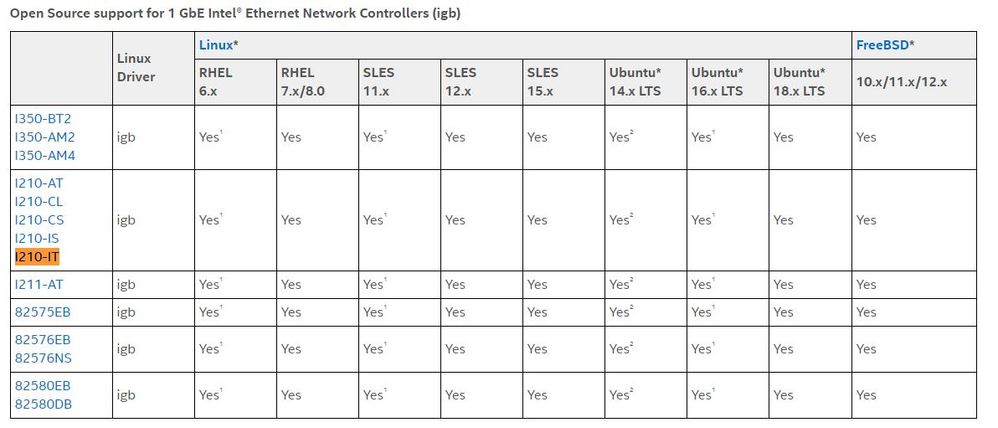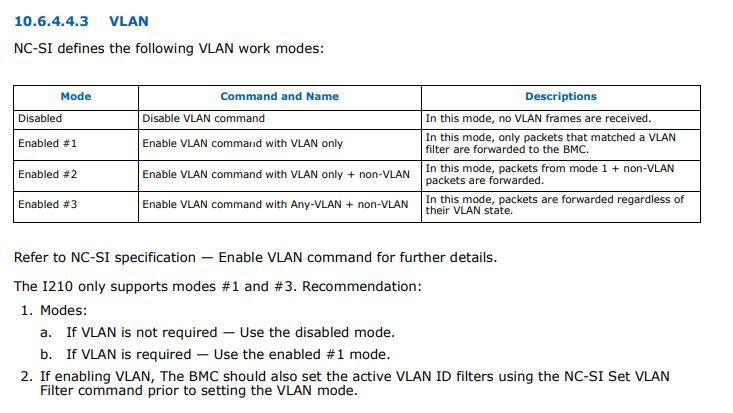- Mark as New
- Bookmark
- Subscribe
- Mute
- Subscribe to RSS Feed
- Permalink
- Report Inappropriate Content
This is my system configuration:
Windows 10 IoT Enterprise 2019 LTSC
LAN IC&Controller: I210-IT and I219-LM
Question:
How should I make I210-IT and I219-LM ports to receive VLAN tagged packet?
And how I can disable the VLAN tag stripping on I210-IT and I219-LM?
I tried to download the latest LAN driver(25.2) from intel official website and installed it on both LAN IC.
But it seemed only I219 that could work to receive VLAN tagged packet. The I210 couldn't work with latest driver. If I installed I219 driver to I210 controller, the I210 could receive VLAN tagged packet.
More questions is, What is different of I210&I219 driver?
Is there any suggestion to make I210&I219 disabling the VLAN tag stripping?
Besides, I found some solution from forum. If you disable the VLAN on I210/I219 network connection properties, it will make I210/I219 ports receiving tagged packet. But it doesn't work for my PC. Please refer to attached file.
Can you simply describe this function for VLAN?
Thank you.
- Mark as New
- Bookmark
- Subscribe
- Mute
- Subscribe to RSS Feed
- Permalink
- Report Inappropriate Content
Hello Xuan,
Thank you for the reply.
Here is a demo video on how to create VLANs. I hope that this will be helpful to you.
How-to Video: Create VLANs in Windows® 10 Using PowerShell*
I am also sharing the written steps below on how to create tagged and untagged VLAN using Powershell.
1. Open Windows Powershell as administrator.
2. Import the PROSet Powershell* module using this command: Import-Module -Name "C:\Program Files\Intel\Wired Networking\IntelNetCmdlets\IntelNetCmdlets"
3. Type "Get-IntelNetAdapter" to display the name of your network adapter.
4. Type "Add-IntelNetVLAN" to initiate the creation of a VLAN.
5. PowerShell will prompt for VLAN ID
For tagged VLAN, type the desired VLAN ID.
For example: VLAN ID = 9
To create an untagged VLAN, type VLAN ID = 0
When prompted for "ParentName", you can use the name of your network adapter from the "Get-IntelNetAdapter" output.
Regarding the forum link that you've shared, unfortunately I cannot read and understand Chinese. However, I was able to use a translator tool to understand this and it looks like this is about the sniffer not seeing VLAN. If this is about the mentioned problem, we do have an article about this and you may want to visit it thru the link below.
My Sniffer Isn't Seeing VLAN, 802.1q, or QoS Tagged Frames
Let us know if you have questions and clarifications.
We hope to hear from you soon.
Should there be no response from you, I’ll make sure to reach out after 3 business days.
Best regards,
Crisselle C
Intel® Customer Support
Link Copied
- Mark as New
- Bookmark
- Subscribe
- Mute
- Subscribe to RSS Feed
- Permalink
- Report Inappropriate Content
Hello Xuan,
Thank you for posting in Intel Ethernet Communities.
Please provide the following information that would help in checking your request.
1.) Exact steps on creating VLAN.
2.) Model of motherboard where I210-IT and I219-LM are embedded.
3.) You mentioned 'Besides, I found some solution from forum. If you disable the VLAN on I210/I219 network connection properties, it will make I210/I219 ports receiving tagged packet. But it doesn't work for my PC.'
Can you share the forum link your are referring to?
For more information about Intel® Advanced Network Services VLANs, please visit the link below.
Looking forward to your reply.
Should there be no response, I’ll make sure to reach out after 3 business days.
Best regards,
Crisselle C
Intel® Customer Support
- Mark as New
- Bookmark
- Subscribe
- Mute
- Subscribe to RSS Feed
- Permalink
- Report Inappropriate Content
First, thanks for your information and quickly reply.
1) Can you tell me how to set Vlan configuration, If I want to receive vlan packet by I210/I219 LAN IC?
2) It's an embedded computer. Please refer to the following link of PC spec.
3) This forum is from Taiwan. So, hope you can read the Chinese. Please refer to the following link.
Is addition, is there conditions of receive vlan tagged packet on I210/I219?
My PC configuration is windows 10 IoT enterprise 2019 64bit , 25.2 LAN driver, Intel Proset.
Thank you
- Mark as New
- Bookmark
- Subscribe
- Mute
- Subscribe to RSS Feed
- Permalink
- Report Inappropriate Content
Hello Xuan,
Good day!
We'd like to follow up information requested for us to proceed checking your query. Please do not hesitate to let us know if you have additional questions and clarifications.
Hoping to hear from you.
We'll follow up after 3 business days in case we don't receive a reply.
Best regards,
Crisselle C
Intel® Customer Support
- Mark as New
- Bookmark
- Subscribe
- Mute
- Subscribe to RSS Feed
- Permalink
- Report Inappropriate Content
Hello Xuan,
Thank you for the reply.
Here is a demo video on how to create VLANs. I hope that this will be helpful to you.
How-to Video: Create VLANs in Windows® 10 Using PowerShell*
I am also sharing the written steps below on how to create tagged and untagged VLAN using Powershell.
1. Open Windows Powershell as administrator.
2. Import the PROSet Powershell* module using this command: Import-Module -Name "C:\Program Files\Intel\Wired Networking\IntelNetCmdlets\IntelNetCmdlets"
3. Type "Get-IntelNetAdapter" to display the name of your network adapter.
4. Type "Add-IntelNetVLAN" to initiate the creation of a VLAN.
5. PowerShell will prompt for VLAN ID
For tagged VLAN, type the desired VLAN ID.
For example: VLAN ID = 9
To create an untagged VLAN, type VLAN ID = 0
When prompted for "ParentName", you can use the name of your network adapter from the "Get-IntelNetAdapter" output.
Regarding the forum link that you've shared, unfortunately I cannot read and understand Chinese. However, I was able to use a translator tool to understand this and it looks like this is about the sniffer not seeing VLAN. If this is about the mentioned problem, we do have an article about this and you may want to visit it thru the link below.
My Sniffer Isn't Seeing VLAN, 802.1q, or QoS Tagged Frames
Let us know if you have questions and clarifications.
We hope to hear from you soon.
Should there be no response from you, I’ll make sure to reach out after 3 business days.
Best regards,
Crisselle C
Intel® Customer Support
- Mark as New
- Bookmark
- Subscribe
- Mute
- Subscribe to RSS Feed
- Permalink
- Report Inappropriate Content
Hi
I am having the same problem with the I210-IT. However, I am working on a Linux system and the solution instructions are for windows. Can you provide instructions on how to make the intel i210-IT not strip off the VLAN Tag for a Linux system (Centos 7)? Here is a link to my post:
Looking at your site it is using the igb driver, see below;
I looked at the Datasheet for the I219-IT and it supports not stripping the VLAN Tag . It is called Mode =3, see excerpt from the datasheet below (page 751):
Here is a link to the igb driver but not sure what I need to do to keep it from stripping the VLAN Tag.
- https://downloadmirror.intel.com/13663/eng/readme.txt
- https://www.kernel.org/doc/html/latest/networking/device_drivers/ethernet/intel/igb.html
I would like to know what I need to do to read those settings and then put it into Mode =3 in a Linux environment. Any help would e greatly appreciated.
Thanks - mike
- Mark as New
- Bookmark
- Subscribe
- Mute
- Subscribe to RSS Feed
- Permalink
- Report Inappropriate Content
Hello Xuan,
Good day!
Please let us know if you are able to check our previous message. If you have questions and clarifications, feel free to ask.
Awaiting to your reply.
I’ll make sure to reach out after 3 business days in case we don't hear from you.
Best regards,
Crisselle C
Intel® Customer Support
- Mark as New
- Bookmark
- Subscribe
- Mute
- Subscribe to RSS Feed
- Permalink
- Report Inappropriate Content
Hello Xuan,
How are you doing?
Please be informed that we will now close this request since we haven't received any response from our previous follow ups. If you need any additional information, please submit a new question as this thread will no longer being monitored.
May you have an amazing day!
Best regards,
Crisselle C
Intel® Customer Support
- Mark as New
- Bookmark
- Subscribe
- Mute
- Subscribe to RSS Feed
- Permalink
- Report Inappropriate Content
Dear Crisselle ,
Thanks for your support. I can receive the packets with tagged vlan id.
I added 2x dword file in registry ,updated the latest LAN driver and disabled the packet priority&vlan.
Thank you very much.
- Subscribe to RSS Feed
- Mark Topic as New
- Mark Topic as Read
- Float this Topic for Current User
- Bookmark
- Subscribe
- Printer Friendly Page