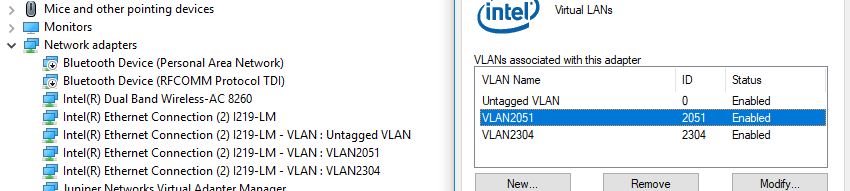- Mark as New
- Bookmark
- Subscribe
- Mute
- Subscribe to RSS Feed
- Permalink
- Report Inappropriate Content
Dear Intel support community!
My Lenovo P50 notebook is using an Intel "I219-LM" chipset. In my current job it's required to configure different VLANs. In Windows 7 using VLANs with this SAME notebook and Intels latest driver worked like a charm and was really comfortable. Unfortunately my company wanted to get rid of Win7 so I have to use Win 10 now.
Using VLANs with the network driver from Lenovo was not possible under Win10 as they seem to have disabled the VLAN tab in driver. So I had to update the driver to version 24.1, 24.2 or 24.3 . But all these versions result in a BSOD with message "BAD_POOL_CALLER" as soon as you create a VLAN. Exactly the same happens with the HP ZBook G3-G5 series notebooks.
According to some forum entry I heard that Intel can't reproduce this error. Nevertheless I'd like to fix this issue!
Who can help me?! Thank you and best regards,
Sven
Link Copied
- « Previous
-
- 1
- 2
- Next »
- Mark as New
- Bookmark
- Subscribe
- Mute
- Subscribe to RSS Feed
- Permalink
- Report Inappropriate Content
Hello Sven,
Thank you for providing the requested details.
Please allow us to further check on this. Rest assured that we will provide an update within 1-3 business days.
Hoping for your patience.
Best regards,
Crisselle C
Intel Customer Support
A Contingent Worker at Intel
- Mark as New
- Bookmark
- Subscribe
- Mute
- Subscribe to RSS Feed
- Permalink
- Report Inappropriate Content
Hello Sven and Fabian,
Thank you for the patience on this matter.
We have simulate this on our lab and based on our testing, fresh install of Windows 10 build 1909 with SW 24.3 using I219-V and created VLAN, no BSOD issue has occurred. With this, we'd like to double check if you have tried re-installing the Operating System?
Looking forward to your response.
Best regards,
Crisselle C
Intel Customer Support
A Contingent Worker at Intel
- Mark as New
- Bookmark
- Subscribe
- Mute
- Subscribe to RSS Feed
- Permalink
- Report Inappropriate Content
Hello CrisselleC,
a) About your simulation:
There is a difference in your simulation: You used a I219-V network device but the network device of the laptops is I219-LM.
I did a test by myself: We have other computers (Shuttle PCs) in our company that are using the I219-LM network device like in the P52. Some have Windows 7 and some have Windows 10 installed. I tried to create VLANs on both and there was no issue. I already mentioned this in my starting post in the lenovo forum: https://forums.lenovo.com/t5/ThinkPad-P-and-W-Series-Mobile/P52-VLAN-creation-crash-with-Bluescreen-BSOD/m-p/4502124/highlight/true#M82005
b) About your question with the OS re-installation on the Lenovo device:
The OS has not been re-installed and is a rather complicated and time consuming step in our R&D (programs, licenses, backup, reapplying of rights and settings...). The Lenovo P52 has been delviered with pre-installed OS/Windows 10 64bit which is still running.
Best regards
Fabian
- Mark as New
- Bookmark
- Subscribe
- Mute
- Subscribe to RSS Feed
- Permalink
- Report Inappropriate Content
Hello Fabian,
Thank you for the reply.
a.) I219-V and I219-LM both use Intel® Ethernet Connection I219
and only have few differences in features. You may visit the links below as a reference.
Intel® Ethernet Connection I219-V and I219-LM product specifications
https://ark.intel.com/content/www/us/en/ark/compare.html?productIds=82185,82186
Intel® Ethernet Connection I219 Product Brief
But we will also double check in our lab if we have a system that has I219-LM controller and give you an update.
b.) We understand that reinstalling the OS is not an option on your case. Please allow us to further investigate on this and we will get back to you within 1-3 business days.
Hoping for your patience.
Best regards,
Crisselle C
Intel Customer Support
A Contingent Worker at Intel
- Mark as New
- Bookmark
- Subscribe
- Mute
- Subscribe to RSS Feed
- Permalink
- Report Inappropriate Content
Hello Fabian,
Thank you for the patience.
Kindly provide the log of the Windows 10 (with the same I219-LM) you mentioned on your previous post that does not encounter the issue. This would help us in further investigating the issue.
Looking forward to your response.
Best regards,
Crisselle C
Intel Customer Support
A Contingent Worker at Intel
- Mark as New
- Bookmark
- Subscribe
- Mute
- Subscribe to RSS Feed
- Permalink
- Report Inappropriate Content
Can you please specify what kind of file you need in detail from the computer where this is working? Intel generated SSU-txt-log? If windows 10 log - where or how to get it?
- Mark as New
- Bookmark
- Subscribe
- Mute
- Subscribe to RSS Feed
- Permalink
- Report Inappropriate Content
Hello Fabian,
Apologies for the confusion.
We are requesting for the SSU log from the computer with I219-LM where VLAN is working fine. Kindly refer to the steps below on how to extract the logs.
a- Go to https://downloadcenter.intel.com/download/25293/Intel-System-Support-Utility-for-Windows-?product=91600
b- Open SSU.exe
c- Mark the box "Everything" and then click "Scan".
d- When finished scanning, click "Next".
e- Click on "Save" and attach the file to a post.
Looking forward to hear from you.
Best regards,
Crisselle C
Intel Customer Support
A Contingent Worker at Intel
- Mark as New
- Bookmark
- Subscribe
- Mute
- Subscribe to RSS Feed
- Permalink
- Report Inappropriate Content
Hello Crisselle,
unfortunately i won't have time to get this data before my vacation. But I will supply this information afterwards - this means earliest 7th of January 2020.
Best regards and merry christmas
Fabian
- Mark as New
- Bookmark
- Subscribe
- Mute
- Subscribe to RSS Feed
- Permalink
- Report Inappropriate Content
Hello Fabian,
Thank you for the reply.
We understand that you can only provide the requested logs January 7 onward. We will be waiting for the logs that would help us in further investigating the issue.
May you have an enjoyable vacation and wishing you a Merry Christmas!
Best regards,
Crisselle C
Intel Customer Support
A Contingent Worker at Intel
- Mark as New
- Bookmark
- Subscribe
- Mute
- Subscribe to RSS Feed
- Permalink
- Report Inappropriate Content
Hello Fabian,
Good day!
We'd like to check on when do you expect to send the additional information we requested for us to continue to check on this request.
Hello Sven,
Please confirm if you have tried to reinstall the OS to check if the same issue would occur?
Looking forward to your response.
Best regards,
Crisselle C
Intel Customer Support
A Contingent Worker at Intel
- Mark as New
- Bookmark
- Subscribe
- Mute
- Subscribe to RSS Feed
- Permalink
- Report Inappropriate Content
Hallo Crisselle!
A happy new year for you and your team!
Sorry, my Lenovo notebook is provided by the company I'm working at. So I'm not allowed to reinstall the operating system. The only thing I could do is to boot from an external (USB) drive and install Windows 10 on this one. I'm convinced that reinstalling the Win10 image supplied by our IT department won't help, as I already tried to escalate that issue there. So they took a freshly installed HP G5 noteboook (using their prepared Win 10 installation image) which also has an integrated i219-LM chipset. I told my IT colleague to install the Intel drivers version 24.3 . Afterwards he added a VLAN via the "Intel® Ethernet Connection properties" (Device Manager) and then the BLUESCREEN appeared.
I already tried to deinstall the McAffee antivirus software on my system, but that didn't change anything. Probably a specific Windows configuration or even an external application might be causing this BSOD. But that's just a guess. I'll try to install Win10 from an external drive, but I guess I won't get that running before start of February.
Best regards,
Sven
- Mark as New
- Bookmark
- Subscribe
- Mute
- Subscribe to RSS Feed
- Permalink
- Report Inappropriate Content
Hello Sven,
Happy New Year!
Thank you for the reply.
We totally understand that you are not allowed to reinstall the OS. The 24.4 SW version has just been released last December 16, 2019. With this, we would like to check if you have already test this version?
Looking forward to your reply.
Best regards,
Crisselle C
Intel Customer Support
A Contingent Worker at Intel
- Mark as New
- Bookmark
- Subscribe
- Mute
- Subscribe to RSS Feed
- Permalink
- Report Inappropriate Content
Hallo Crisselle!
I can't believe it, but with 24.4 this issue seems to be solved: I downloaded (for the first time) the big ZIP archive of 525MB and installed it. After the successful installation I rebooted (although not requested) and the driver seems to be still enabled. Afterwards I
- added the first VLAN (2304) and I was really surprised, that the BSOD didn't occur
- created another VLAN (2051) and the system was still working
- as Fabian had this error I expected the BSOD after creating the untagged VLAN, so I created it...but NOTHING. System is still alive!
- Then I noticed, that the LAN is not connected at all. So I connected it. I can now really see, that the new interfaces are connected.
- Disabled both VLAN interfaces and tried to use the untagged one. Working!! Yeahh!!
- Hopefully the configuration will now survive a reboot. This is not tested yet, as I wanted to write this post first 😀
Thank you very much for your help and releasing this new version!
BR,
Sven
- Mark as New
- Bookmark
- Subscribe
- Mute
- Subscribe to RSS Feed
- Permalink
- Report Inappropriate Content
Happy new year,
i am very busy at the moment. The IT supplied me with a Shuttle DS77U Win10 and I219LM device for your testingrequest. I will supply the information as soon as possible.
I will also try the new driver on both, the laptop P52 and the shuttle PC then and report the results.
Best regards
- Mark as New
- Bookmark
- Subscribe
- Mute
- Subscribe to RSS Feed
- Permalink
- Report Inappropriate Content
Hello Fabian,
Thank you for finding some time to get back to us on your busy schedule.
To give you more time, we will be waiting for your update until Friday next week before we make another follow up. Once the requested information was provided or if the latest driver version was tested, please let us know.
Hello Sven,
Please feel free to give us an update anytime once you have tried the latest driver.
Hoping to hear from you.
Best regards,
Crisselle C
Intel Customer Support
A Contingent Worker at Intel
- Mark as New
- Bookmark
- Subscribe
- Mute
- Subscribe to RSS Feed
- Permalink
- Report Inappropriate Content
Hello Sven,
Thank you for the update.
We are glad to hear that SW 24.4 seems to fix the issue. Hopefully there won't be anymore issues you will encounter after fully testing the driver.
Please do not hesitate to post on this thread if there is any other update regarding this request.
Best regards,
Crisselle C
Intel Customer Support
A Contingent Worker at Intel
- Mark as New
- Bookmark
- Subscribe
- Mute
- Subscribe to RSS Feed
- Permalink
- Report Inappropriate Content
Hallo Crisselle!
It really looks like that the issue is fixed now. Some days ago, our IT department activated a new update for my Windows 10 system. The version number is now "Microsoft Windows Version 1803 (OS Build 17134.1184)". As I already mentioned I updated your driver to 24.4 . These are the only things that were changed.
As you can see in the screenshot I created two VLANs and an untagged adapter. The functionality was verified yesterday. Everything is working for now flawlessly! Yesterday I already set up two other company notebooks which also seemed to work fine, The fix (wherever it is located) came in the last minute. It was yesterday SOOOO important for me using the internal VLANs, that it saved me a day of work.
I'm really thankful for this fix and hope, this issue will never arise again! Thank you very much!
Best regards,
Sven
- Mark as New
- Bookmark
- Subscribe
- Mute
- Subscribe to RSS Feed
- Permalink
- Report Inappropriate Content
Hello everybody,
I confirm: With Intel 24.4 driver the problems seem to be fixed.
I created a UNTAGGED VLAN (ID0) - creation successful without bluescreen.
Network traffic ID0: Usual network traffic is being fowareded successfully.
I created a VLAN with ID2 - creation successful without bluescreen.
Network traffic ID2: not tested so far, but i doubt that there are issues with the traffic forwarding.
I also tried some reboots - no bootloops and bluescreens anymore.
This means there is no more need of the LOG FILES of the Windows10 Shuttle PC. I will not set it up and bring it back to our IT.
Thank you very much! I appreciate your interest and support in fixing our problem. Good job!
Best regards
Fabian
- Mark as New
- Bookmark
- Subscribe
- Mute
- Subscribe to RSS Feed
- Permalink
- Report Inappropriate Content
Hello Sven and Fabian,
You are most welcome, we are glad to be of help.
We are also thankful to both of you for the time and effort you exerted to resolve the issue. We know that you are quite busy but you were still able to take some time in providing what we requested for.
Thank you again for your kind understanding and cooperation throughout the process. We will now proceed in closing this request. Should you have any other concerns or assistance needed in the future, please do not hesitate to post a new question.
May you have a lovely day!
Best regards,
Crisselle C
Intel Customer Support
A Contingent Worker at Intel
- Subscribe to RSS Feed
- Mark Topic as New
- Mark Topic as Read
- Float this Topic for Current User
- Bookmark
- Subscribe
- Printer Friendly Page
- « Previous
-
- 1
- 2
- Next »