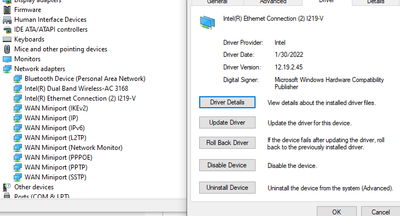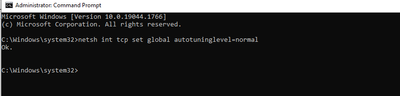- Mark as New
- Bookmark
- Subscribe
- Mute
- Subscribe to RSS Feed
- Permalink
- Report Inappropriate Content
all devices in my house run at 600 MBS except for my desktop which used to..
1. last month 600+ MPS
2. back from vacation super slow wired speed (49MPS)
3. remove tcpip.. still slow (47MPS)
4. update drive ( Intel® Ethernet Connection I219-V as below). reboot. still slow (47MPS)
5. Ipad (wireless) tests at 647 MPS
5. What next?
+saw the weird connect (2) from 3 years back. not fixed yet? .
- Mark as New
- Bookmark
- Subscribe
- Mute
- Subscribe to RSS Feed
- Permalink
- Report Inappropriate Content
For the moment at least this seemed to do the trick
Windows 10 Pro Link Speed Changing On Its Own - Microsoft Community
Link Copied
- Mark as New
- Bookmark
- Subscribe
- Mute
- Subscribe to RSS Feed
- Permalink
- Report Inappropriate Content
+ son's wired connect tests at 600+ MPS
switching cables.. he stays fast. I stay slow
not the port or cables
- Mark as New
- Bookmark
- Subscribe
- Mute
- Subscribe to RSS Feed
- Permalink
- Report Inappropriate Content
Hello sansan,
Thank you for posting in Intel Ethernet Communities.
Please provide the following information that would help in checking your query.
1. Are there any software or hardware changes prior to issue?
2. Double-check if the established connection speed in the settings can reach 1Gbps. To confirm this, go to Network and Internet Settings. View your Network Properties and scroll down to Link speed (Receive/Transmit).
3. Share the exact brand and model of your desktop computer.
4. Does your desktop has a wireless connection? If yes, do you encounter the same speed issue using wireless?
5. Operating System used
Hoping to hear from you soon.
Should there be no reply, we will follow up after 3 business days.
Best regards,
Crisselle C.
Intel® Customer Support
- Mark as New
- Bookmark
- Subscribe
- Mute
- Subscribe to RSS Feed
- Permalink
- Report Inappropriate Content
For the moment at least this seemed to do the trick
Windows 10 Pro Link Speed Changing On Its Own - Microsoft Community
- Mark as New
- Bookmark
- Subscribe
- Mute
- Subscribe to RSS Feed
- Permalink
- Report Inappropriate Content
Hello sansan,
Thank you for the update.
Feel free to let us know if you still encounter the issue. In case you still need our assistance on this matter, kindly provide the information requested on our initial reply for us to check your request.
Awaiting to your reply.
Should there be no response from you, I’ll make sure to reach out after 3 business days.
Best regards,
Crisselle C.
Intel Customer Support
- Mark as New
- Bookmark
- Subscribe
- Mute
- Subscribe to RSS Feed
- Permalink
- Report Inappropriate Content
Hello sansan,
Good day!
This is just a follow up to check if you received our previous reply. If yes, please confirm and let us know if you have additional questions or assistance needed on this matter.
Awaiting to your reply.
We will follow up after 3 business days in case we don't hear from you.
Best regards,
Crisselle C.
Intel Customer Support
- Mark as New
- Bookmark
- Subscribe
- Mute
- Subscribe to RSS Feed
- Permalink
- Report Inappropriate Content
Still working now.
- Mark as New
- Bookmark
- Subscribe
- Mute
- Subscribe to RSS Feed
- Permalink
- Report Inappropriate Content
Hello sansan,
Thank you for the update.
Since you already marked your previous update as solution, we'd like to check if we can now close this thread? If you wish to keep it open for another 3 days (for monitoring), please let us know.
Awaiting to your reply.
We will follow up after 3 business days in case we don't hear from you.
Best regards,
Crisselle C.
Intel Customer Support
- Mark as New
- Bookmark
- Subscribe
- Mute
- Subscribe to RSS Feed
- Permalink
- Report Inappropriate Content
Hello sansan,
Good day!
We understand that you already marked your previous update as solution. With this, we'd like to check if we can now close this thread? We wanted to get your confirmation before we proceed with closure to ensure that no other assistance is needed on this matter.
Awaiting to your reply.
We will follow up after 3 business days in case we don't hear from you.
Best regards,
Crisselle C.
Intel Customer Support
- Mark as New
- Bookmark
- Subscribe
- Mute
- Subscribe to RSS Feed
- Permalink
- Report Inappropriate Content
Hello sansan,
How are you today?
Please be informed that we will now close this request since we haven't received any response from our previous follow ups. Just feel free to post a new question if you may have any other inquiry in the future as this thread will no longer be monitored.
Thank you for choosing Intel and stay safe!
Best regards,
Crisselle C.
Intel® Customer Support
- Subscribe to RSS Feed
- Mark Topic as New
- Mark Topic as Read
- Float this Topic for Current User
- Bookmark
- Subscribe
- Printer Friendly Page