- Mark as New
- Bookmark
- Subscribe
- Mute
- Subscribe to RSS Feed
- Permalink
- Report Inappropriate Content
Hi, my lan cable connection is disconnecting/reconnecting every few minutes. It's not internet problem since WiFi works fine. I've updated the drivers to latest, re-install from board cd, still the same. Also changed cable, same issue. It's very frustrating and i don't know what to do. What could be wrong? Please help.
My motherboard is MSI Z170A Krait Gaming R6 Siege.
I have Windows 10.
Link Copied
- « Previous
-
- 1
- 2
- Next »
- Mark as New
- Bookmark
- Subscribe
- Mute
- Subscribe to RSS Feed
- Permalink
- Report Inappropriate Content
Hope it all works out for you.
On another note If the on board I129-V adapter is fundamentally flawed in terms of bad drivers or design flaw...
Would installing a PCI Ethernet adapter to bypass the on board adapter work?
- Mark as New
- Bookmark
- Subscribe
- Mute
- Subscribe to RSS Feed
- Permalink
- Report Inappropriate Content
AVF123,
I'm glad you mentioned that.
Since these are laptops we couldn't use a PCI card, but we did install an external USB 3.0 Network Adapter and had no problem at all.
We've actually been able to connect an external USB 3.0 adapter while the on-board adapter was cycling between up and down states, and the external adapter worked perfectly with no problems.
- Mark as New
- Bookmark
- Subscribe
- Mute
- Subscribe to RSS Feed
- Permalink
- Report Inappropriate Content
Hello,
We have the same problem as "orionsume". Only in our case it is only 7 notebooks with the same behavior (2 Win 10 and 5 Win 7), which we got in May 2016 as a replacement for the 450G3 due to problems with Intel Graphics adapter driver. This matter was resolved a few days later…
We contacted HP. They first replaced the motherboard on one of the notebooks for toubleshooting reasons. All drivers were updated once more but no change. We even downloaded a driver issued by Intel in May.
Next, HP suggested a clean installation from the media (not system restore) and the application of the latest drivers from their site and only "important" updates from Microsoft. This seemed to resolve the issue. After testing for a couple of days, we continued installing other updates and software. When installing F-Secure Client Security the problem reappeared. Uninstalling it the problem disappeared (in the initial installation this did not work). Doing a lot of tests we concluded that the problem was caused by the firewall module of FSCS. So mid-July we opened a ticket with F-Secure (still troubleshooting). We installed FSCS without the firewall and network worked fine until last week, when it reappeared on the CFO's machine.
We performed a clean installation once again, only this time did not install FSCS. We used F-Secure's SAFE, provided for free from F-Secure until the matter with FSCS has been resolved. The problem appears again. Next we installed Panda Internet Security. Network disconnections again. Next we tried Kaspersky. Works fine. But next we installed Checkpoint VPN client and back to the beginning. Read in forums that Kaspesky in incompatible with Checkpoint. Installed McAffe. Works fine until installing Checkpoint Endpoint vpn. Uninstalled Checkpoint and reinstalled in basic vpn mode (secure remote) and finally works since yesterday. I do not know how long this will last.
Still this is not a solution for us. We never had such problems in the past and after all we need to use F-Secure since. McAfee and Kaspersky are only trial version for troubleshooting.
Best regards
- Mark as New
- Bookmark
- Subscribe
- Mute
- Subscribe to RSS Feed
- Permalink
- Report Inappropriate Content
Hi Leonidas2016.
Thank you for sharing the information.
rgds,
wb
- Mark as New
- Bookmark
- Subscribe
- Mute
- Subscribe to RSS Feed
- Permalink
- Report Inappropriate Content
I have the same problem, it seems is getting normal this problem, is a nightmare, i just buyed a motherboard asus H270F strixx and cant use the lan. what can I do, allwayes with problem with this kind of things intel. I done almost anything, i can do the last answer of this toppic, reset the Rom like HP did it, give some answers about this and a solution. like someone said, this is a faulty ethernet lan!!!!
- Mark as New
- Bookmark
- Subscribe
- Mute
- Subscribe to RSS Feed
- Permalink
- Report Inappropriate Content
Hey i have the same problem can you help me?
- Mark as New
- Bookmark
- Subscribe
- Mute
- Subscribe to RSS Feed
- Permalink
- Report Inappropriate Content
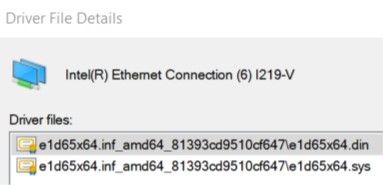
I booted into Linux, worked flawlessly. So the issue appears to be with the Windows 10 driver. Luckily I have a desktop as my main computer to connect to the NAS. If I need to connect to it with the Lenovo to move data on occasion, I can use Linux. Yesterday I needed up connect my PC to the Internet to do updates. It doesn't have wifi, and I don't have an ethernet drop in the office. So I figured I'd share my wifi over ethernet on my Lenovo. Same issue as before. I was able to download MS Office for one user on the PC. But when I tried to download it for another Windows user account, or do anything else online for that matter, it would hang. I could still ping between the two, but it would hang when trying to do anything beyond just pinging.
Based on what I am reading here, this appears to be an issue that has been around for several years. Is it a problem with Intel? Lenovo? Windows 10? I don't know. But it's frustrating that several years later, the issue is still persisting.
- Subscribe to RSS Feed
- Mark Topic as New
- Mark Topic as Read
- Float this Topic for Current User
- Bookmark
- Subscribe
- Printer Friendly Page
- « Previous
-
- 1
- 2
- Next »