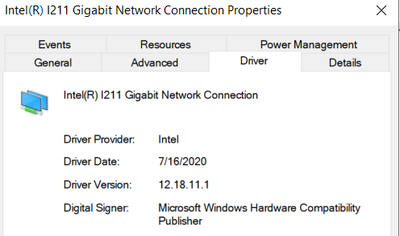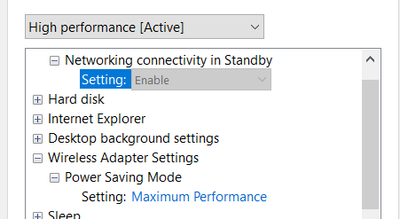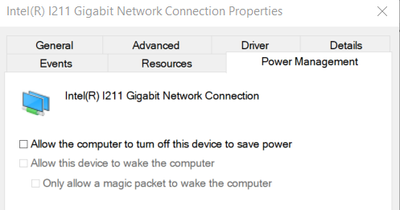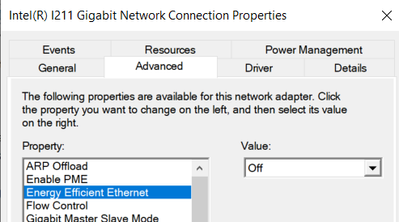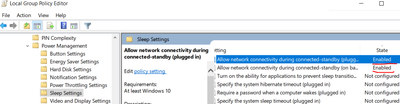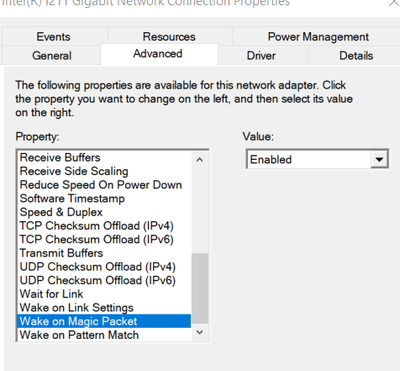- Mark as New
- Bookmark
- Subscribe
- Mute
- Subscribe to RSS Feed
- Permalink
- Report Inappropriate Content
Hi,
I have a brand new motherboard Asus Prime X470-Pro with integrated Intel I211 Gigabit Ethernet card. The problem is - once the computer wakes up after sleep or hibernation (tried both) in Windows 10 os the ethernet card needs 10-20 seconds to wake up (the NIC adapter status is shown as "unplugged" for 10-20 seconds - the icon is shown: ).
System status:
1) OS is Windows 10 with latest updates, tried to reintall it - issue is still there
2) The network card drivers are the latest from intel website, tried to downgrade them or totally to reinstall - no success
3) Motherboard BIOS version is the latest (the issue was present on the previous versions either):
4) "Power options" in Windows are set to "High performance" and all power saving settings are disabled there:
5) "Allow the computer to turn off this device" is disabled in "Power management" on the network card:
6) "Energy efficient ethernet" is disabled in "Advanced" options on the network card:
7) Sleep settings in "Local group policies" are set to allow connectivity:
9) Tried both static and dynamic (DHCP) IP assignments on the network card itself - did not help
I don't have any more options, all other computers connected to the same router does not have such problem. I have read most of the tutorials on this topic - nothing helps. Kindly please advise.
Link Copied
- Mark as New
- Bookmark
- Subscribe
- Mute
- Subscribe to RSS Feed
- Permalink
- Report Inappropriate Content
Hello matvey,
Thank you for posting in Intel Ethernet Communities.
Thank you for the very detailed and very complete posting of your issue.
For us to further investigate the issue. Can you generate the SSU and send it to me via direct message.
https://downloadcenter.intel.com/download/25293/Intel-System-Support-Utility-for-Windows-?wapkw=ssu
If you have questions, please let us know. In case we do not hear from you, we will make a follow up after 3 workings days.
Thank you.
Best regards,
Michael L.
Intel® Customer Support Technician
- Mark as New
- Bookmark
- Subscribe
- Mute
- Subscribe to RSS Feed
- Permalink
- Report Inappropriate Content
Hello matvey,
I hope you had a great weekend. I just want to make a follow up on the SSU that we requested for us to further analyze the issue.
If you have questions, please let us know. In case we do not hear from you, we will make a follow up after 3 workings days.
Thank you.
Best regards,
Michael L.
Intel® Customer Support Technician
- Mark as New
- Bookmark
- Subscribe
- Mute
- Subscribe to RSS Feed
- Permalink
- Report Inappropriate Content
Hello matvey,
I am sending another follow up on the information that I requested.
Since we have not heard back from you, I need to close this inquiry.
If you need further assistance, please post a new question.
Thank you.
Best regards,
Michael L.
Intel® Customer Support Technician
- Subscribe to RSS Feed
- Mark Topic as New
- Mark Topic as Read
- Float this Topic for Current User
- Bookmark
- Subscribe
- Printer Friendly Page