- Mark as New
- Bookmark
- Subscribe
- Mute
- Subscribe to RSS Feed
- Permalink
- Report Inappropriate Content
So during install i get this error--- any help?
Intel® Killer Performance Suite
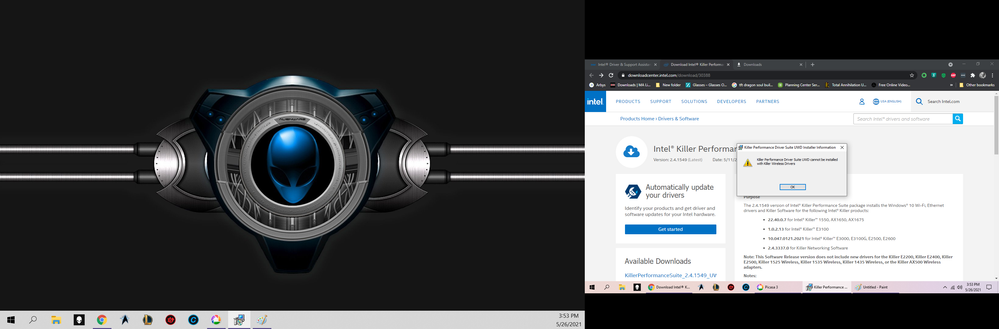
Link Copied
- Mark as New
- Bookmark
- Subscribe
- Mute
- Subscribe to RSS Feed
- Permalink
- Report Inappropriate Content
Hello @WarGames144
Thank you for posting on the Intel® communities.
In order to check this further, please provide the following information:
1- What is the model of the Intel® Killer wireless card?
2- Is this a new/fresh install of the Intel® Killer Performance Suite package? Or are you trying to update it?
3- Run the Intel® System Support Utility (Intel® SSU) to gather more details about the system.
- Download the Intel® SSU and save the application on your computer
- Open the application, check the "Everything" checkbox, and click "Scan" to see the system and device information. The Intel® SSU defaults to the "Summary View" on the output screen following the scan. Click the menu where it says "Summary" to change to "Detailed View".
- To save your scan, click Next and click Save.
- Once you have saved the file (.txt file), please attach it to your reply.
- To upload and attach a file, use the "Drag and drop here or browse files to attach" option below the response textbox.
Best regards,
Andrew G.
Intel Customer Support Technician
- Mark as New
- Bookmark
- Subscribe
- Mute
- Subscribe to RSS Feed
- Permalink
- Report Inappropriate Content
Sorry for taking so long working 60+ hrs right now.... I have a Killer E3000 2.5 Gigabit Ethernet Controller and its an update found by the intel update utility.
- Mark as New
- Bookmark
- Subscribe
- Mute
- Subscribe to RSS Feed
- Permalink
- Report Inappropriate Content
Hello WarGames144
We are checking this thread and we would like to know if you need further assistance. Please do not hesitate to contact us back if you have additional inquiries.
Best regards,
Andrew G.
Intel Customer Support Technician
- Mark as New
- Bookmark
- Subscribe
- Mute
- Subscribe to RSS Feed
- Permalink
- Report Inappropriate Content
I am having the same issue.
- Mark as New
- Bookmark
- Subscribe
- Mute
- Subscribe to RSS Feed
- Permalink
- Report Inappropriate Content
Hello WarGames144
Thank you for your response.
Could you please try the steps in the following link to see if this helps with this behavior. Please keep in mind that there are some additional steps under section Note that you may also review: Solve Most Intel® Killer™ Control Center Issues with a Clean Install.
Also, please find in the following link the latest Intel® Killer Performance Suite Version: 2.4.1549 (10.047.0121.2021 driver for Intel® Killer™ E3000) that you can use to perform the steps detailed in the clean install.
Please let us know if the behavior is solved or if it persists.
Best regards,
Andrew G.
Intel Customer Support Technician
Note: Since this is regarding Intel® Killer™ E3000 we are moving it to the proper forum Ethernet Products Forum for better assistance.
- Mark as New
- Bookmark
- Subscribe
- Mute
- Subscribe to RSS Feed
- Permalink
- Report Inappropriate Content
Hello @JetPilot
Thank you for posting on the Intel® communities.
You may try the steps suggested in the previous post. Everyone's situation and environment are unique so if the issue persists and further assistance is required, we kindly recommend creating a new thread to isolate your case and system configuration. Please make sure you add the information about the system model and specs, and detailed information about the problem that you are having, so we can better assist you.
Thank you for your understanding; hope to hear from you soon.
Best regards,
Andrew G.
Intel Customer Support Technician
- Mark as New
- Bookmark
- Subscribe
- Mute
- Subscribe to RSS Feed
- Permalink
- Report Inappropriate Content
Hello WarGames144
We are checking this thread and we would like to know if you need further assistance. Please do not hesitate to contact us back if you have additional inquiries.
Best regards,
Andrew G.
Intel Customer Support Technician
- Mark as New
- Bookmark
- Subscribe
- Mute
- Subscribe to RSS Feed
- Permalink
- Report Inappropriate Content
Hello WarGames144
We have not heard back from you so we will proceed to close this thread now. If you need any additional information, please submit a new question as this thread will no longer be monitored.
Best regards,
Andrew G.
Intel Customer Support Technician
- Subscribe to RSS Feed
- Mark Topic as New
- Mark Topic as Read
- Float this Topic for Current User
- Bookmark
- Subscribe
- Printer Friendly Page