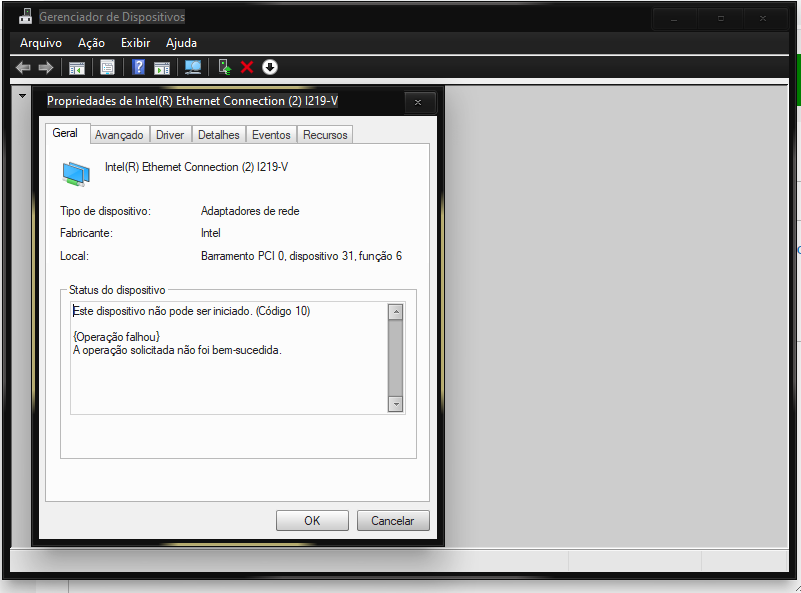- Mark as New
- Bookmark
- Subscribe
- Mute
- Subscribe to RSS Feed
- Permalink
- Report Inappropriate Content
Minha placa mãe e
Asus PRIME B250M-PLUS
16GB de memoria ram
processador i3-7350k
Ja baixei driver , reistelei os drives , formatei o computador e aparece isso
Link Copied
- Mark as New
- Bookmark
- Subscribe
- Mute
- Subscribe to RSS Feed
- Permalink
- Report Inappropriate Content
Hello Riguette,
Thank you for posting in Intel Ethernet Communities.
Before we proceed, let me inform you that we can only support you in English language and we are just using out own translator tool to understand your inquiry. We will appreciate if you can reply to us in English language. Thank you.
For us to further check the issue, please provide the following details.
- What is the exact issue?
- Are you using an onboard 1219-V
- What is your OS?
- Can you share the link of your latest driver?
If you have questions, please let us know. In case we do not hear from you, we will make a follow up after 3 workings days. Thank you.
Best regards,
Michael L.
Intel® Customer Support Technician
- Mark as New
- Bookmark
- Subscribe
- Mute
- Subscribe to RSS Feed
- Permalink
- Report Inappropriate Content
1-the problem is that dis q has a drive installed, but it doesn't connect to the internet
2- yes, the motherboard, but not to be without internet access, I bought a network card, it worked
3- my operating system and windows 10
4- I don't know, share the link, sorry, but the version of the drives and 12.19.1.32
- Mark as New
- Bookmark
- Subscribe
- Mute
- Subscribe to RSS Feed
- Permalink
- Report Inappropriate Content
Hello Riguette,
Thank you for the quick response. Let me gather more details for me to further assist you with the issue.
- Is it working fine before?
- Did you check if the onboard LAN is enabled in the BIOS?
- Can you check the status of the onboard LAN in your device manager? Can you provide a screenshot for this?
- What are the other troubleshooting steps that you tried so far?
If you have questions, please let us know. In case we do not hear from you, we will make a follow up after 3 workings days. Thank you.
Best regards,
Michael L.
Intel® Customer Support Technician
- Mark as New
- Bookmark
- Subscribe
- Mute
- Subscribe to RSS Feed
- Permalink
- Report Inappropriate Content
Hello Riguette,
I hope this message finds you well. I am just making a follow up on the information that we requested for me to further assist you.
If you have questions, please let us know. In case we do not hear from you, we will make a follow up after 3 workings days. Thank you.
Best regards,
Michael L.
Intel® Customer Support Technician
- Mark as New
- Bookmark
- Subscribe
- Mute
- Subscribe to RSS Feed
- Permalink
- Report Inappropriate Content
Hello Riguette,
I hope this message finds you well, I am sending another follow up on the information that I requested.
Since we have not heard back from you, I need to close this inquiry.
If you need further assistance, please post a new question.
Thank you.
Best regards,
Michael L.
Intel® Customer Support Technician
- Subscribe to RSS Feed
- Mark Topic as New
- Mark Topic as Read
- Float this Topic for Current User
- Bookmark
- Subscribe
- Printer Friendly Page