- Mark as New
- Bookmark
- Subscribe
- Mute
- Subscribe to RSS Feed
- Permalink
- Report Inappropriate Content
Dear Community,
I am kindly asking for your help/suggestions.
I am trying to install the latest driver Version: 24.2 (Latest) Date: 8/16/2019 for a server network adapter, with the target for setting up Teaming.
The issue I encounter is that the driver for the onboard network card i218-LM prevents me for doing this, as I think it also includes some kind of generic driver for this server network adapter.
As I am working remotely to the target machine, I already tried altering Device Installation Restrictions using gpedit and also scheduling an automated silent installation at Windows boot sequence for the drivers. Even so, i am not able to see Teaming option displayed for this server network card.
Any help is greatly appreciated!
Cosmin
- Mark as New
- Bookmark
- Subscribe
- Mute
- Subscribe to RSS Feed
- Permalink
- Report Inappropriate Content
Hello Cosmin,
Thank you for the patience on this matter.
We would suggest to perform clean installation of the driver so we can hopefully get the error again. This would help us in further checking the issue.
We'd also like to inform you that the Teaming configuration is not available anymore in Device Manager of Windows 10 1809 and later. Please use PowerShell to create Teaming.
This was also mentioned on the download description of Driver pack for Intel Ethernet Adapter. You might want to check it on the link below for Intel® Ethernet Adapter Complete Driver Pack.
https://downloadcenter.intel.com/download/22283/Intel-Ethernet-Adapter-Complete-Driver-Pack
You may refer to this link on how to Set up Teaming with an Intel® Ethernet Adapter in Windows® 10 1809.
Looking forward to your response.
Best regards,
Crisselle C
Intel Customer Support
A Contingent Worker at Intel
Link Copied
- Mark as New
- Bookmark
- Subscribe
- Mute
- Subscribe to RSS Feed
- Permalink
- Report Inappropriate Content
Hello Cosmin,
Thank you for posting in Intel Ethernet Communities.
Please share the following details for us to check on your query.
1.) PBA of the adapter. You may refer to the link below on where to find the PBA.
2.) System Support Utility (SSU) log of your system. This will allow us to check your Adapter details and configuration. Kindly refer to the steps below.
a- https://downloadcenter.intel.com/product/91600/Intel-System-Support-Utility
b- Open SSU.exe
c- Mark the box "Everything" and then click "Scan".
d- When finished scanning, click "Next".
e- Click on "Save" and attach the file to a post.
3.) Just to double check, were you planning to team the I350-T2V2 with the onboard I218-LM? If no, have you tried disabling the onboard NIC I218-LM and share with us the result? If there is any error encountered, please share the exact error message.
Looking forward to your response
Best regards,
Crisselle C
Intel Customer Support
A Contingent Worker at Intel
- Mark as New
- Bookmark
- Subscribe
- Mute
- Subscribe to RSS Feed
- Permalink
- Report Inappropriate Content
Hello Cosmin,
Good day!
We'd like to follow up the requested information for us to check on your query. If you have additional questions, please do not hesitate to include it on your post.
Looking forward to your response
Best regards,
Crisselle C
Intel Customer Support
A Contingent Worker at Intel
- Mark as New
- Bookmark
- Subscribe
- Mute
- Subscribe to RSS Feed
- Permalink
- Report Inappropriate Content
Hello Cosmin,
How are you today?
Please be informed that we will now proceed in closing this request since we haven't received any response from our previous follow ups. Should you have any other concerns or further assistance needed in the future, kindly post a new question.
Best regards,
Crisselle C
Intel Customer Support
A Contingent Worker at Intel
- Mark as New
- Bookmark
- Subscribe
- Mute
- Subscribe to RSS Feed
- Permalink
- Report Inappropriate Content
Hi Crisselle
Unfortunately i couldn't do anything as my customer is heavily using the computer.
I would ask again to establish a support remote session on his computer, and hopefuly i won't temper with his work.
As a side note, and I think that you already understood from previous sentence that I am working and trying to troubleshoot this issue in a remote way, so disabling the onboard network card is very difficult, as I will lose connectivity to the target machine if so.
May I kindly ask you if there is a chance to troubleshoot this without disabling the onboard card?
Thank you in advance and also for your patience and understanding the situation.
Regards,
Cosmin
- Mark as New
- Bookmark
- Subscribe
- Mute
- Subscribe to RSS Feed
- Permalink
- Report Inappropriate Content
Hello Cosmin,
Thank you for the reply.
We understand that you are supporting your customer in a remote way so performing troubleshooting would be limited.
For us to better understand the issue, we would be asking again the requested information below once you've established support remote session with your customer.
1.) System Support Utility (SSU) log of your system. This will allow us to check your Adapter details and configuration. Kindly refer to the steps below.
a- https://downloadcenter.intel.com/product/91600/Intel-System-Support-Utility
b- Open SSU.exe
c- Mark the box "Everything" and then click "Scan".
d- When finished scanning, click "Next".
e- Click on "Save" and attach the file to a post.
2.) Please confirm if we understand your query right. Based on your initial post, you are trying to set up teaming on i218-LM and Intel Server Adapter i350-T2v2. But you encountered an issue where i218-LM prevents you on doing this (when you say prevent, can you share more details on the issue you encountered?)
3.) Were you able to install the driver for Intel Server Adapter i350-T2v2 successfully? If no, is there any error message while installing the driver?
4.) Please share the exact version and Operating system used.
Looking forward to your response.
Best regards,
Crisselle C
Intel Customer Support
A Contingent Worker at Intel
- Mark as New
- Bookmark
- Subscribe
- Mute
- Subscribe to RSS Feed
- Permalink
- Report Inappropriate Content
Hello Cosmin,
Good day!
We'd like to follow up the requested information for us to check on your query. You may refer to our post 5 days ago. We understand that you are supporting your customer in a remote way, so you may inform us on when can we make another follow or when do you expect you can provide the details we requested.
We look forward to your reply.
Best regards,
Crisselle C
Intel Customer Support
A Contingent Worker at Intel
- Mark as New
- Bookmark
- Subscribe
- Mute
- Subscribe to RSS Feed
- Permalink
- Report Inappropriate Content
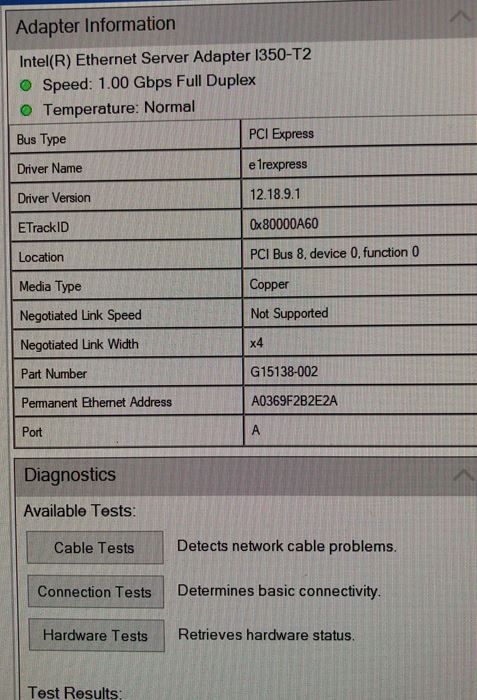
Please find the attached report of SSU.
The onboard card is an Intel i218-LM. The driver for that is preventing me to install the latest drivers for i350 t2 v2, 24.2, on which I am trying to use Teaming feature.
I ran again the version of 24.2 to get an error message, and there is no error message as before, which was something like "cannot upgrade..." and unfortunatelly I cannot remember properly.
After I tred to install 24.2, going to properties of the ethernet card, \Driver section, this lists it as being version 12.18.9.1 and the option of Teaming is mising.
OS Name Microsoft Windows 10 Pro
Version 10.0.18362 Build 18362
Thank you, Crisselle, for taking your time into this.
Regards, Cosmin
- Mark as New
- Bookmark
- Subscribe
- Mute
- Subscribe to RSS Feed
- Permalink
- Report Inappropriate Content
Hello Cosmin,
You are welcome, we appreciate your reply.
Please allow us to check on the provided information. Rest assured that we will get back to you within 1-3 business days.
Hoping for your patience.
Best regards,
Crisselle C
Intel Customer Support
A Contingent Worker at Intel
- Mark as New
- Bookmark
- Subscribe
- Mute
- Subscribe to RSS Feed
- Permalink
- Report Inappropriate Content
Hello Cosmin,
Thank you for the patience on this matter.
We would suggest to perform clean installation of the driver so we can hopefully get the error again. This would help us in further checking the issue.
We'd also like to inform you that the Teaming configuration is not available anymore in Device Manager of Windows 10 1809 and later. Please use PowerShell to create Teaming.
This was also mentioned on the download description of Driver pack for Intel Ethernet Adapter. You might want to check it on the link below for Intel® Ethernet Adapter Complete Driver Pack.
https://downloadcenter.intel.com/download/22283/Intel-Ethernet-Adapter-Complete-Driver-Pack
You may refer to this link on how to Set up Teaming with an Intel® Ethernet Adapter in Windows® 10 1809.
Looking forward to your response.
Best regards,
Crisselle C
Intel Customer Support
A Contingent Worker at Intel
- Mark as New
- Bookmark
- Subscribe
- Mute
- Subscribe to RSS Feed
- Permalink
- Report Inappropriate Content
Hello Cosmin,
Good day!
We'd like to check if you were able to perform clean driver installation so we can hopefully get the error again. This would help us in further checking your query. You may refer to the steps below on how to perform clean driver installation.
1. Open Windows* Device Manager:
- Windows® 10: Right-click Start > Device Manager
2. Double-click Network adapters to expand the section.
3. Right-click the Intel® Ethernet Connection (model) and select Properties.
4. Click the Driver tab.
5. Click Uninstall.
6. Check "Delete the driver software for this device" and click OK.
7. Press the Windows key + R, then type "%Temp%" (without the quotation marks) delete everything from that folder, then install our latest driver from the download center link below.
https://downloadcenter.intel.com/download/25016/Ethernet-Intel-Network-Adapter-Driver-for-Windows-10?product=84804
Awaiting to your reply.
Best regards,
Crisselle C
Intel Customer Support
A Contingent Worker at Intel
- Mark as New
- Bookmark
- Subscribe
- Mute
- Subscribe to RSS Feed
- Permalink
- Report Inappropriate Content
Hello Cosmin,
Good day!
We understand that you may have a hard time on performing clean driver installation as you are supporting your customer remotely. Please be advised that we will now proceed in closing this request since we haven't received any response from our previous follow up. Should you need further assistance on this matter, you may reply to this post for the next few days or post a new question.
Best regards,
Crisselle C
Intel Customer Support
A Contingent Worker at Intel
- Mark as New
- Bookmark
- Subscribe
- Mute
- Subscribe to RSS Feed
- Permalink
- Report Inappropriate Content
Hello Crisselle
I managed to install the driver by using your guided steps above.
The teaming for the 2 ports of Intel i350 v2 t2 was successfully created by using the command prompt.
Thank you for your great help, and you may close this thread.
You have a nice day!
Cosmin
- Mark as New
- Bookmark
- Subscribe
- Mute
- Subscribe to RSS Feed
- Permalink
- Report Inappropriate Content
Hello Cosmin,
You are very much welcome. We are glad to hear that you have successfully created teaming.
Please do not hesitate to post a new question if there is any other assistance needed from Ethernet support team.
Best regards,
Crisselle C
Intel Customer Support
A Contingent Worker at Intel
- Subscribe to RSS Feed
- Mark Topic as New
- Mark Topic as Read
- Float this Topic for Current User
- Bookmark
- Subscribe
- Printer Friendly Page