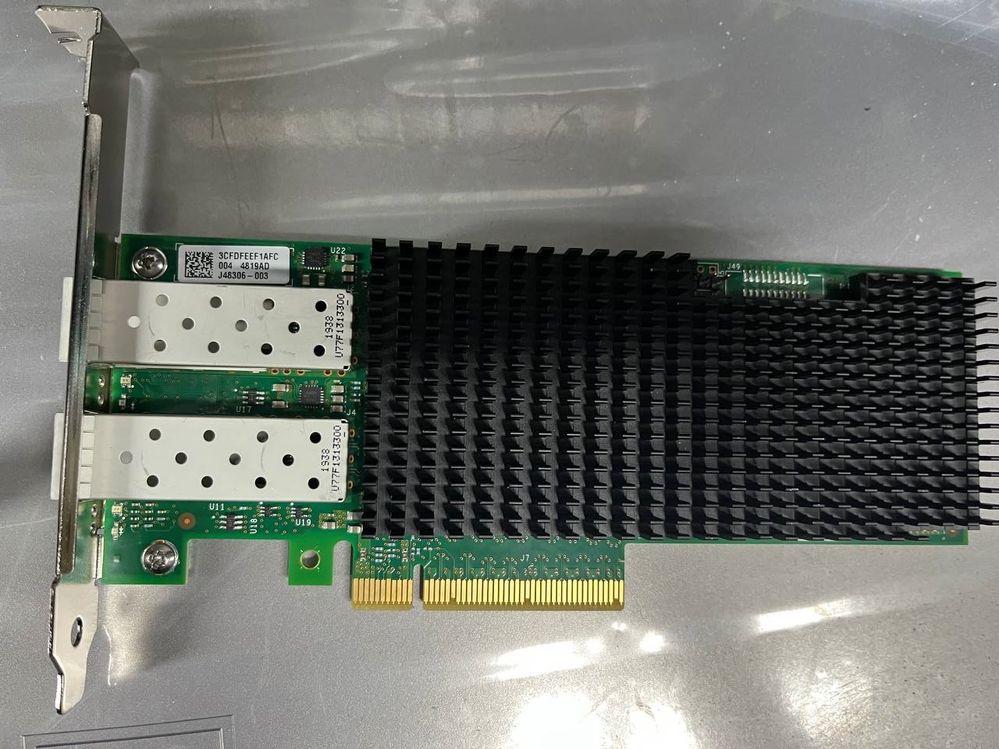- Mark as New
- Bookmark
- Subscribe
- Mute
- Subscribe to RSS Feed
- Permalink
- Report Inappropriate Content
Hello,
During the NIC firmware upgrade from 7p20 to 8p50 on the HPE Gen 10 server, I've lost my CLI session and fail to upgrade.
After then, I couldn't success to recover or re-try to upgrade it like below.
#################################################################
pool4-w4:/home/admin/700Series/Linux_x64 # ./nvmupdate64e -u -m 3CFDFEEF1C58 -l
Intel(R) Ethernet NVM Update Tool
NVMUpdate version 1.37.28.0
Copyright(C) 2013 - 2021 Intel Corporation.
Config file read.
Config file doesn't have any OROM components specified for device 'XXV710'. Tool will use current device's combo set for the OROM update.
Inventory
[00:018:00:00]: Intel(R) Ethernet Network Adapter XXV710-2
Flash inventory started.
Shadow RAM inventory started.
Alternate MAC address is not set.
Shadow RAM verification started.
|======================[100%]======================|
Shadow RAM verification finished.
Shadow RAM is up to date.
Flash verification started.
|======================[ 80%]===========>..........|
Difference found in module (no name) at offset 0x0 - update required.
Flash verification finished.
Flash inventory finished.
OROM inventory started.
OROM inventory finished.
Update
[00:018:00:00]: Intel(R) Ethernet Network Adapter XXV710-2
Flash update started.
|======================[ 81%]===========>..........|
Error: Flash update failed.
OROM: One of the module updates failed - skipping update.
Update security revisions
[00:018:00:00]: Intel(R) Ethernet Network Adapter XXV710-2
Skipping update minimum security revisions.
Update VPD with VPD template
[00:018:00:00]: Intel(R) Ethernet Network Adapter XXV710-2
Skipping VPD update with VPD template.
#################################################################
# cat nvmupdate.cfg
BEGIN DEVICE
DEVICENAME: XXV710
VENDOR: 8086
DEVICE: 158B
NVM IMAGE: XXV710DA2_8p50_CFGID12p0_OEMGEN_J65979.bin
OROM IMAGE: BootIMG.FLB
EEPID: 8000B708
REPLACES: 800035ED 80003688 800036CB 80003F2B 80006479 80007CE2 80007FDF 8000A2DE 80008388 80008C15 80009425 800095DA 80009BD5 8000A4D9 8000AB95 8000ABCD
EEPROM MAP: FVL_25G_Adapter_VPD_MAP.txt
RESET TYPE: REBOOT
END DEVICE
#################################################################
# ./nvmupdate64e -v
Intel(R) Ethernet NVM Update Tool
NVMUpdate version 1.37.28.0
Copyright(C) 2013 - 2021 Intel Corporation.
Version:
QV SDK - 2.37.28.00
igb - 5.6.0-k
ixgbe - 5.1.0-k
i40e - 2.16.11
ice - 1.7.16
Link Copied
- Mark as New
- Bookmark
- Subscribe
- Mute
- Subscribe to RSS Feed
- Permalink
- Report Inappropriate Content
Hello Edel_Lee,
Thank you for posting on Intel Ethernet Communities.
Can we confirm first if you are using a discreet network adapter or an embedded network adapter for this?
If you are using a discreet network adapter, please provide us a picture of the markings both front and back. However if you are using an embedded adapter, please provide us the exact model of your mother board.
If you have questions or other clarifications please let us know so we can help you further
Awaiting to hear from you soon, should there be no response from you, I’ll make sure to reach out after 3 business days. Thank you and have a nice day!
Best regards,
Zigfreid I.
Intel® Customer Support
- Mark as New
- Bookmark
- Subscribe
- Mute
- Subscribe to RSS Feed
- Permalink
- Report Inappropriate Content
Hello, Thank for Reply!
I wonder i've understood your question.
Please let me know whether i did it right.
- Mark as New
- Bookmark
- Subscribe
- Mute
- Subscribe to RSS Feed
- Permalink
- Report Inappropriate Content
Hello Edel_Lee,
Thank you very much for providing us the needed information. Please provide us some time to have this validated before providing you our recommendations. Would it be okay if we can ask between 2-3 business days? If you have a preferred date please advise us instead. Thank you and have a nice day!
Best regards,
Zigfreid I.
Intel® Customer Support
- Mark as New
- Bookmark
- Subscribe
- Mute
- Subscribe to RSS Feed
- Permalink
- Report Inappropriate Content
Hello Edel_Lee,
We would just like to clarify since you mentioned that during the update to 8.5 you lost your CLI session that caused to fail the update. Did you receive any error? Can you also advise us a bit more on what happened when you encountered that issue?
Also, we would also like to recommend you to try using the latest NVM version 8.7 and see if this will solve the issue.
If you have questions or other clarifications please let us know so we can help you further.
Awaiting to hear from you soon, should there be no response from you, I’ll make sure to reach out after 3 business days. Thank you and have a nice day!
Best regards,
Zigfreid I.
Intel® Customer Support
- Mark as New
- Bookmark
- Subscribe
- Mute
- Subscribe to RSS Feed
- Permalink
- Report Inappropriate Content
Hello,
Thanks for quick answer!
I've updated the NICs on 5 of servers, but only 2 sessions was hang and lost without any error out.
I'll apply the latest version and then inform result of you.
- Mark as New
- Bookmark
- Subscribe
- Mute
- Subscribe to RSS Feed
- Permalink
- Report Inappropriate Content
Hello Edel_Lee,
Thank you very much for responding, we shall await for your update. Have a nice day!
Best regards,
Zigfreid I.
Intel® Customer Support
- Mark as New
- Bookmark
- Subscribe
- Mute
- Subscribe to RSS Feed
- Permalink
- Report Inappropriate Content
Hello, I've applied the latest version - v8.70, but it looks to have a problem still.
Normal update log is successful(OROM), but debug log has errors
I just attach full log.
# ./nvmupdate64e -i -l
[00:018:00:00]: Intel(R) Ethernet Network Adapter XXV710-2
Vendor : 8086
Device : 158B
Subvendor : 8086
Subdevice : 0002
Revision : 2
LAN MAC : 3CFDFEEF1C58
Alt MAC : 000000000000
SAN MAC : 3CFDFEEF1C5A
ETrackId : 8000B703
SerialNumber : 581CEFFFFFFEFD3C
NVM Version : 8.80(8.50) <<<<<<<<<<<<<<<<
PBA : J48306-003
VPD status : Valid
VPD size : 25
NVM update : No config file entry
checksum : Valid
OROM update : No config file entry
CIVD : 1.3179.0
PXE : 1.1.42, checksum Valid
EFI : 4.9.13, checksum None
# ethtool -i ens1f0
driver: i40e
version: 2.14.13
firmware-version: 8.50 0x8000b703 1.3179.0 <<<<<<<<<<
expansion-rom-version:
bus-info: 0000:12:00.0
supports-statistics: yes
supports-test: yes
supports-eeprom-access: yes
supports-register-dump: yes
supports-priv-flags: yes
- Mark as New
- Bookmark
- Subscribe
- Mute
- Subscribe to RSS Feed
- Permalink
- Report Inappropriate Content
Hello Edel_Lee,
Thank you very much for providing us an update as well as for advising us. We do apologize if the issue is still apparent after updating your firmware to the latest version. Please allow us some time to have your concern further check before we provide our further recommendations. Would it be okay if we can provide an update between 2-3 business days. If you have a preferred date please advise us instead. Thank you and have a nice day!
Best regards,
Zigfreid I.
Intel® Customer Support
- Mark as New
- Bookmark
- Subscribe
- Mute
- Subscribe to RSS Feed
- Permalink
- Report Inappropriate Content
Hello Edel_Lee,
We would just like to confirm how many XXV710-DA2T adapters are affected on this case? Since you mentioned that "I've updated the NICs on 5 of servers, but only 2 sessions was hang and lost without any error out." Can you clarify and explain a bit more?
And since you have mentioned that you have applied the latest version 8.7, are all your NIC still encountering the error after the latest update? Please do advise.
If you have questions or other clarifications please let us know so we can help you further.
Awaiting to hear from you soon, should there be no response from you, I’ll make sure to reach out after 3 business days. Thank you and have a nice day!
Best regards,
Zigfreid I.
Intel® Customer Support
- Mark as New
- Bookmark
- Subscribe
- Mute
- Subscribe to RSS Feed
- Permalink
- Report Inappropriate Content
Hello,
I have 5 of servers and it has 2 of XXV710 adapter per server. On the other words, I have totally 10 of NICs.
And I think that affected NICs are 2 of them.
I just upgraded from v8.50 to v8.70 on affected NICs.
Regards!
- Mark as New
- Bookmark
- Subscribe
- Mute
- Subscribe to RSS Feed
- Permalink
- Report Inappropriate Content
Hello Edel_Lee,
Thank you for advising. Just to clarify if we understood it correctly, you have 10 NIC's in total and you have updated the NVM firmware to the latest version for all NIC's and only 8 were updated successfully. So there are only 2 NIC's that you are having issues with, would that be correct? Please do advise us.
We do apologize for any inconvenience for asking some clarification questions so that we can understand the issue correctly.
If you have questions or other clarifications please let us know so we can help you further.
Awaiting to hear from you soon, should there be no response from you, I’ll make sure to reach out after 3 business days. Thank you and have a nice day!
Best regards,
Zigfreid I.
Intel® Customer Support
- Mark as New
- Bookmark
- Subscribe
- Mute
- Subscribe to RSS Feed
- Permalink
- Report Inappropriate Content
Hello!
Yes, you're exactly right.
- Mark as New
- Bookmark
- Subscribe
- Mute
- Subscribe to RSS Feed
- Permalink
- Report Inappropriate Content
Hello Edel_Lee,
Thank you very much for confirming, we will continue checking on your concern. Please provide us some time to have this check. Would it be okay if you can provide us between 2-3 business days for this. If you have a preferred date please advise us instead. Thank you and have a nice day!
- Mark as New
- Bookmark
- Subscribe
- Mute
- Subscribe to RSS Feed
- Permalink
- Report Inappropriate Content
Hello Edel_Lee,
We would like to recommend you to please try downgrading the NVM from 8.7 to 7.2. Please test this first on one affected adapter only and then check if it will fix the issue then re-update it back to version 8.7. If it works well, please do the same on the second affected controller.
NOTE: Please make sure to download the correct file on our link below and refer to the picture that we have attached as reference to the correct file that you needed to download for v 7.2.
If you have questions or other clarifications please let us know so we can help you further.
Awaiting to hear from you soon, should there be no response from you, I’ll make sure to reach out after 3 business days. Thank you and have a nice day!
Best regards,
Zigfreid I.
Intel® Customer Support
- Mark as New
- Bookmark
- Subscribe
- Mute
- Subscribe to RSS Feed
- Permalink
- Report Inappropriate Content
Hello Edel_Lee,
Good day!
This is just a follow up to check if you are able to perform the recommendation. If yes, please confirm and share the result with us. In case you need additional assistance on this matter, please feel free to let us know.
Looking forward to your reply.
We will follow up after 3 business days in case we don't hear from you.
Best regards,
Crisselle C.
Intel Customer Support
- Mark as New
- Bookmark
- Subscribe
- Mute
- Subscribe to RSS Feed
- Permalink
- Report Inappropriate Content
Hello Edel_Lee,
Good day! We hope that you are having a great one so far.
Please be informed that we will now close this request since we haven't received any response from our previous follow ups. Just feel free to post a new question if you have any other inquiry in the future as this thread will no longer be monitored.
Best regards,
Zigfreid I.
Intel® Customer Support
- Subscribe to RSS Feed
- Mark Topic as New
- Mark Topic as Read
- Float this Topic for Current User
- Bookmark
- Subscribe
- Printer Friendly Page