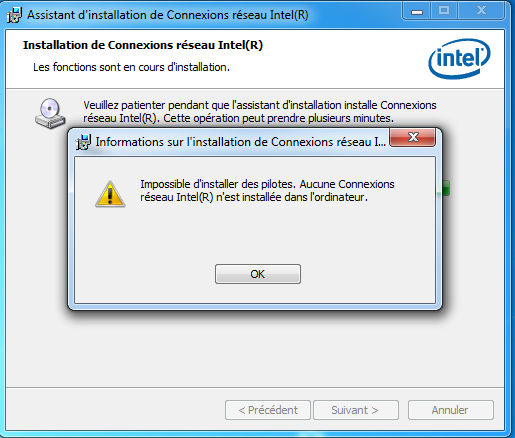- Mark as New
- Bookmark
- Subscribe
- Mute
- Subscribe to RSS Feed
- Permalink
- Report Inappropriate Content
Hi,
I wanted to update drivers from this network card. After a lot of problems to uninstall, i used this post to uninstall it successfully via Regedit :
Wanted after to install the new version of the installer and had this error at the end of the installer :
thank you very much !
Best regards,
Link Copied
- Mark as New
- Bookmark
- Subscribe
- Mute
- Subscribe to RSS Feed
- Permalink
- Report Inappropriate Content
Now, you do understand that Windows 7 was discontinued quite some time ago and is not supported, right?
...S
- Mark as New
- Bookmark
- Subscribe
- Mute
- Subscribe to RSS Feed
- Permalink
- Report Inappropriate Content
Hi,
Yes, we are aware that W7 is not supported anymore, thank you for the time you take to reply.
Here is the error message, translated with my bad english ^^ It doesn't mean anything for us, i think it's more a general error message :
==
unable to install drivers. No Intel network connections where installed on the computer.
==
I could reinstall the computer from scratch, but there are some softwares on it from an italian company who has closed.
Thank you once more for your time.
- Mark as New
- Bookmark
- Subscribe
- Mute
- Subscribe to RSS Feed
- Permalink
- Report Inappropriate Content
Hello monosyllab,
Thank you for posting in Intel Ethernet Communities.
Can you share the model of your motherboard and link where the driver was downloaded from?
Unfortunately, the latest driver package that supports I219-V on Windows 7 is from SW25.0.
Intel® Network Adapter Driver for Windows 7* - Final Release
You may also visit this link for the list of Supported Operating Systems for Intel® Ethernet Controllers (LOM)
As you may notice, I219-V for Win7 indicates Yes3. For Yes3, Final SW release posted to web for customer to download if needed. 25.1 to latest version doesn't support Windows 7.
Looking forward to your reply.
Should there be no response, I’ll make sure to reach out after 3 business days.
Best regards,
Crisselle C
Intel® Customer Support
- Mark as New
- Bookmark
- Subscribe
- Mute
- Subscribe to RSS Feed
- Permalink
- Report Inappropriate Content
Hello monosyllab,
Good day!
We'd like to follow up the information requested for us to continue with the investigation. Let us know if you have additional questions and clarifications.
Awaiting to hear from you.
We will follow up after 3 business days in case we don't receive a reply.
Best regards,
Crisselle C
Intel® Customer Support
- Mark as New
- Bookmark
- Subscribe
- Mute
- Subscribe to RSS Feed
- Permalink
- Report Inappropriate Content
Hi,
thanks for the reply, sorry i had to prepare our lockdown, a lot of work to do...
the motherboard model is an asustek Z170-A Rev 1
For the drivers, i DL them here :
Took the latest and the 22.10 versions, both with the same error.
Once more, many thanks for the help
- Mark as New
- Bookmark
- Subscribe
- Mute
- Subscribe to RSS Feed
- Permalink
- Report Inappropriate Content
Hello monosyllab,
No problem at all, appreciate your reply.
Can you share if you already tried driver from package 25.0, 24.5 and others? Do you also encounter the same error?
https://downloadcenter.intel.com/product/82186/Intel-Ethernet-Connection-I219-V
Please also confirm if you have tried the driver provided by your manufacturer?
https://www.asus.com/us/Motherboards/Z170-A/HelpDesk_Download/
As the software drivers linked from our page are generic versions, and can be used for general purposes. However, Original Equipment Manufacturer (OEMs) might have altered the features, incorporated customizations, or made other changes to the software or software packaging they provide. To avoid any potential installation incompatibilities on your OEM system, Intel recommends that you also check with your OEM and use the software provided via your system manufacturer.
Looking forward to hear from you.
Should there be no response from you, I’ll make sure to reach out after 3 business days.
Best regards,
Crisselle C
Intel® Customer Support
- Mark as New
- Bookmark
- Subscribe
- Mute
- Subscribe to RSS Feed
- Permalink
- Report Inappropriate Content
Hi,
Many Thanks for the time you took
So after many try with Asus and Intel drivers, i still have the error. I think i have some problems with the registry or files that are not deleted, but i do not see how to find it.
If you have some ideas to find how to clean the last install, that could be helpful.
That will probably be my last try, if you have some ideas
Thank you,
- Mark as New
- Bookmark
- Subscribe
- Mute
- Subscribe to RSS Feed
- Permalink
- Report Inappropriate Content
Hello monosyllab,
Thank you for the reply.
We are sorry to hear that older version of driver as well as from Asus didn't help with the issue.
Please refer to the instructions below on how to perform clean driver installation.
1. Download the Network Adapter Driver from Intel or Asus website (preferred). As the software drivers linked from our page are generic versions, and can be used for general purposes. However, Original Equipment Manufacturers (OEMs) might have altered the features, incorporated customizations, or made other changes to the software or software packaging they provide.
2. In Control Panel, Device Manager, Network Adapters, right click on the Intel® Ethernet Connection I219-V and Uninstall it. Make sure you mark the option to "Delete the driver software for this device".
3. Reboot the PC or scan for hardware changes, check device manager and if an older driver is detected and installed, repeat the actions to uninstall and delete it as well. Repeat this process until the OS does not allow deleting the driver, or until the controller shows as Unknown Device.
4. Install the Network Adapter Driver.
Let us know if the clean driver installation helped in fixing the issue.
Awaiting to your reply.
In case we don't hear from you, we'll follow up after 3 business days.
Best regards,
Crisselle C
Intel® Customer Support
- Mark as New
- Bookmark
- Subscribe
- Mute
- Subscribe to RSS Feed
- Permalink
- Report Inappropriate Content
Hello monosyllab,
Good day!
We'd like to check if you have successfully performed clean driver installation on your system. If yes, kindly share the result with us and let us know if you have additional questions and clarifications.
Looking forward to your reply.
Should there be no response from you, we will follow up after 3 business days.
Best regards,
Crisselle C
Intel® Customer Support
- Mark as New
- Bookmark
- Subscribe
- Mute
- Subscribe to RSS Feed
- Permalink
- Report Inappropriate Content
Hello monosyllab,
Good day!
Please be informed that we will now close this request since we haven't received any response from our previous follow ups. If you need any additional information, please submit a new question as this thread will no longer being monitored.
Best regards,
Crisselle C
Intel® Customer Support
- Subscribe to RSS Feed
- Mark Topic as New
- Mark Topic as Read
- Float this Topic for Current User
- Bookmark
- Subscribe
- Printer Friendly Page