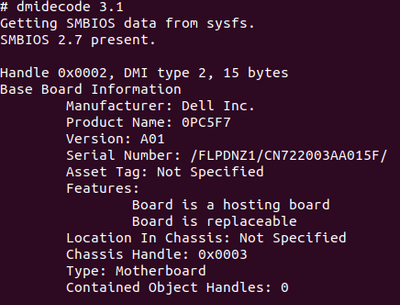- Mark as New
- Bookmark
- Subscribe
- Mute
- Subscribe to RSS Feed
- Permalink
- Report Inappropriate Content
Hi all,
I am trying to connect a PC with an Intel x520 DA2 NIC to a Tofino-1 switch which is running stratum and controlled by ONOS.
I am having a problem as the NIC shows "Link detected: no" and while the Tofino ports are enabled I cannot send any traffic.
I read in this stratum and barefoot page that "We only support DAC cables at the moment, and autoneg must be forced "on" for every port". On the other hand, using ethtool I saw that x520 does not support autonegotiation. I tried disabling it in the chassis_config.pb.txt file but the situation persisted.
So I am trying to understand if the only option I have is to get another card that supports autonegotiation since stratum forces this option for every port.
Can someone help me in resolving this issue, or at least understand what options I have now to successfully connect the devices?
Thanks in advance!
- Mark as New
- Bookmark
- Subscribe
- Mute
- Subscribe to RSS Feed
- Permalink
- Report Inappropriate Content
Hi Mike,
Thanks again for your help.
I managed to fix the issue by connecting the PC and Tofino with an optical cable instead of the copper one used in the beginning. This allowed for the autonegotiation feature to be turned ON in the X520 NIC.
Additionally, if it can help someone else having issues with it, using the bf-sde shell I changed the low-power mode settings for the given port.
qsfp
set-lpmode <port-nr> 0We can now close this issue.
Best regards,
E. Goshi
Link Copied
- Mark as New
- Bookmark
- Subscribe
- Mute
- Subscribe to RSS Feed
- Permalink
- Report Inappropriate Content
Hello Goshi,
Thank you for posting in Intel Ethernet Communities.
For us to further check the issue, please provide the following details.
- Are you designing a system/board with embedded X520 card?
- Or are you using PCIe X520 card?
- What is the brand and model of your board/system?
- What is your OS?
- Kindly share the link of your the driver that you are using?
If you have questions, please let us know. In case we do not hear from you, we will make a follow up after 3 workings days. Thank you.
Best regards,
Michael L.
Intel® Customer Support
- Mark as New
- Bookmark
- Subscribe
- Mute
- Subscribe to RSS Feed
- Permalink
- Report Inappropriate Content
Hi Mike,
Thanks for your help.
Below you can find the details you are asking for.
- Are you designing a system/board with embedded X520 card?
- No.
- Or are you using PCIe X520 card?
- Yes, the NIC is installed in one of the PCs I am using and it is connected to the Tofino switch.
- What is the brand and model of your board/system?
- What is your OS?
- Ubuntu 18.04.6 LTS
- Kindly share the link of your the driver that you are using?
- From the output of the command below:
lshw -class networkI get the following information: driver=ixgbe driverversion=5.1.0-k firmware=0x00012b2c, 1.1197.0
- From the output of the command below:
Is there anything else I can provide?
Best regards,
E. Goshi
- Mark as New
- Bookmark
- Subscribe
- Mute
- Subscribe to RSS Feed
- Permalink
- Report Inappropriate Content
Hello Goshi,
Thank you for the prompt reply. For me to also check if the network card is not an OEM. Please send photos of the unit on both sides with clear markings.
If you have questions, please let us know. In case we do not hear from you, we will make a follow up after 3 workings days. Thank you.
Best regards,
Michael L.
Intel® Customer Support
- Mark as New
- Bookmark
- Subscribe
- Mute
- Subscribe to RSS Feed
- Permalink
- Report Inappropriate Content
Hi Mike,
Thanks again for your help.
I managed to fix the issue by connecting the PC and Tofino with an optical cable instead of the copper one used in the beginning. This allowed for the autonegotiation feature to be turned ON in the X520 NIC.
Additionally, if it can help someone else having issues with it, using the bf-sde shell I changed the low-power mode settings for the given port.
qsfp
set-lpmode <port-nr> 0We can now close this issue.
Best regards,
E. Goshi
- Mark as New
- Bookmark
- Subscribe
- Mute
- Subscribe to RSS Feed
- Permalink
- Report Inappropriate Content
Hello Goshi,
Thank you so much for the update and we are glad that the issue is now fixed. Thank you also for sharing the fix that may help other forum users. We will now close the case that we created for you and if you need assistance again in the future, please post a new question.
Thank you and stay safe.
Best regards,
Michael L.
Intel® Customer Support
- Subscribe to RSS Feed
- Mark Topic as New
- Mark Topic as Read
- Float this Topic for Current User
- Bookmark
- Subscribe
- Printer Friendly Page