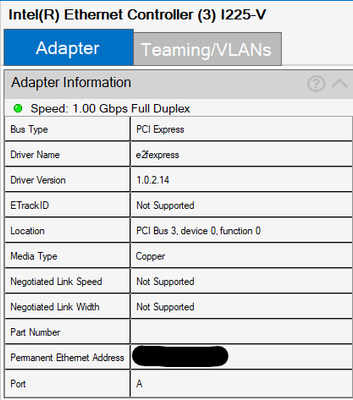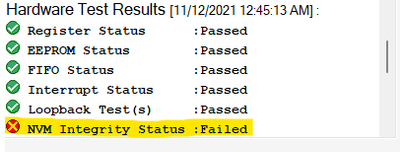- Mark as New
- Bookmark
- Subscribe
- Mute
- Subscribe to RSS Feed
- Permalink
- Report Inappropriate Content
I'm using the "Intel PROSet Adapter Configuration Utility" tool to test my Ethernet adapter and the Interrupt Status test results come back as failed. I have an Intel Ethernet Controller I225-V adapter and the motherboard im using is an MSI MPG Z590 GAMING CARBON WIFI ATX LGA1200 Motherboard. I'm not sure what to do exactly to pass this test and any help would be greatly appreciated! Thanks in advance!
Link Copied
- Mark as New
- Bookmark
- Subscribe
- Mute
- Subscribe to RSS Feed
- Permalink
- Report Inappropriate Content
Hello Gio3211,
Thank you for posting in Intel Ethernet Communities.
For us to further check the issue, please provide the following details.
- Are you using an onboard/embedded I225-V?
- Can you share the link of the latest driver that you installed?
- Even if you are getting the "Interrupt Status: Failed", are you having performance issue on your network?
- What are the other troubleshooting steps that you tried so far?
If you have questions, please let us know. In case we do not hear from you, we will make a follow up after 3 workings days. Thank you.
Best regards,
Michael L.
Intel® Customer Support Technician
- Mark as New
- Bookmark
- Subscribe
- Mute
- Subscribe to RSS Feed
- Permalink
- Report Inappropriate Content
Hello Michael,
Thank you for getting back to me. Below are the answers to your questions;
1. Yes, I am using an onboard I225-V via my MSI MPG Z590 GAMING CARBON WIFI ATX LGA1200 Motherboard.
2. The latest driver i have is 1.0.2.14. Not sure where to get the link for this since i've never updated it manually.
3. Yes, I am experiencing intermittent connection issues where I disconnect and reconnect to the network. The disconnection and reconnection happens immediately but its enough to boot me out of any online games.
4. Other than just run the test, i have not done anything to resolve this error.
- Mark as New
- Bookmark
- Subscribe
- Mute
- Subscribe to RSS Feed
- Permalink
- Report Inappropriate Content
Hello Gio3211,
I hope you're having a wonderful day. I am just making a follow up on the information that we requested for us to further check your inquiry.
If you have questions, please let us know. In case we do not hear from you, we will make a follow up after 3 workings days. Thank you.
Best regards,
Michael L.
Intel® Customer Support Technician
- Mark as New
- Bookmark
- Subscribe
- Mute
- Subscribe to RSS Feed
- Permalink
- Report Inappropriate Content
Hello Gio3211,
Thank you so much for the update. We have a documented issue for onboard I225-V, please open the link below and follow the steps to fix the issue:
By the way, regarding the NVM update, please contact the manufacturer of your board because for embedded/onboard network card, the NVM file should be provided by the manufacturer of the board and ask them on how to update the NVM firmware since every board manufacturer have their own steps. If you are still having the same issue, it is also best to continue coordinating with MSI to further diagnose the issue.
If you have questions, please let us know. In case we do not hear from you, we will make a follow up after 3 workings days. Thank you.
Best regards,
Michael L.
Intel® Customer Support Technician
- Mark as New
- Bookmark
- Subscribe
- Mute
- Subscribe to RSS Feed
- Permalink
- Report Inappropriate Content
Hello Gio3211,
I hope you're having a wonderful day. I am just checking if you already tried the steps that we provided and also tried to contact MSI for the NVM update guide. Kindly update us for us to know the status of the testing.
If you have questions, please let us know. In case we do not hear from you, we will make a follow up after 3 workings days. Thank you.
Best regards,
Michael L.
Intel® Customer Support Technician
- Mark as New
- Bookmark
- Subscribe
- Mute
- Subscribe to RSS Feed
- Permalink
- Report Inappropriate Content
Hi Michael,
I've contacted MSI support and they refused to give me any sort of update tool for this. They insisted I get an RMA done for my motherboard.
- Mark as New
- Bookmark
- Subscribe
- Mute
- Subscribe to RSS Feed
- Permalink
- Report Inappropriate Content
Michael,
I have further updates regarding this issue. I went ahead and downloaded a newer version of the Intel PROSet Adapter configuration utility (26.6.0.9). I ran the hardware test again and interestingly enough, the Interrupt status reports back as "Passed". However, the NVM Integrity Status returns as "Failed". Any advice?
- Mark as New
- Bookmark
- Subscribe
- Mute
- Subscribe to RSS Feed
- Permalink
- Report Inappropriate Content
Hello Gio3211,
Thank you for the update. before we proceed, can you tell us why MSI want to replace the board? Did you ask if they have a technical advisory for this issue?
And also, regarding your second post. This one seems that you are having with the NVM of the onboard network card. You may need a firmware update to try to fix this error.
If you have questions, please let us know. In case we do not hear from you, we will make a follow up after 3 workings days. Thank you.
Best regards,
Michael L.
Intel® Customer Support Technician
- Mark as New
- Bookmark
- Subscribe
- Mute
- Subscribe to RSS Feed
- Permalink
- Report Inappropriate Content
Hello Gio3211,
I hope you're having a wonderful day. I am just checking and hoping that you are now talking to MSI to further check and on how to resolve the issue.
If you have questions, please let us know. In case we do not hear from you, we will make a follow up after 3 workings days. Thank you.
Best regards,
Michael L.
Intel® Customer Support Technician
- Mark as New
- Bookmark
- Subscribe
- Mute
- Subscribe to RSS Feed
- Permalink
- Report Inappropriate Content
Hello Gio3211,
I am just posting another message and hopefully you are now talking to MSI for further assistance to resolve the issue. Since we have not heard back from you, I need to close this inquiry.
If you need any additional information, please submit a new question as this thread will no longer be monitored.
Thank you and stay safe.
Best regards,
Michael L.
Intel® Customer Support Technician
- Mark as New
- Bookmark
- Subscribe
- Mute
- Subscribe to RSS Feed
- Permalink
- Report Inappropriate Content
Hello Gio3211,
Before we close the case, we just want to inform you that the reason we are referring you to contact MSI is because they are still the best source of support. Unfortunately, our support is limited since this is an Original Equipment Manufacturer(OEM) on-board Ethernet controller. We understand that this is an Intel Ethernet controller that's embedded with MSI motherboard but it would still be best to get in touch with MSI for further support since they have customized drivers and software to enable or alter features on your system. They are in best position where you can seek assistance so that you will not lose features or customizations of the Ethernet controller.
If you need any additional information, please submit a new question as this thread will no longer be monitored.
Thank you and stay safe.
Best regards,
Michael L.
Intel® Customer Support Technician
- Subscribe to RSS Feed
- Mark Topic as New
- Mark Topic as Read
- Float this Topic for Current User
- Bookmark
- Subscribe
- Printer Friendly Page