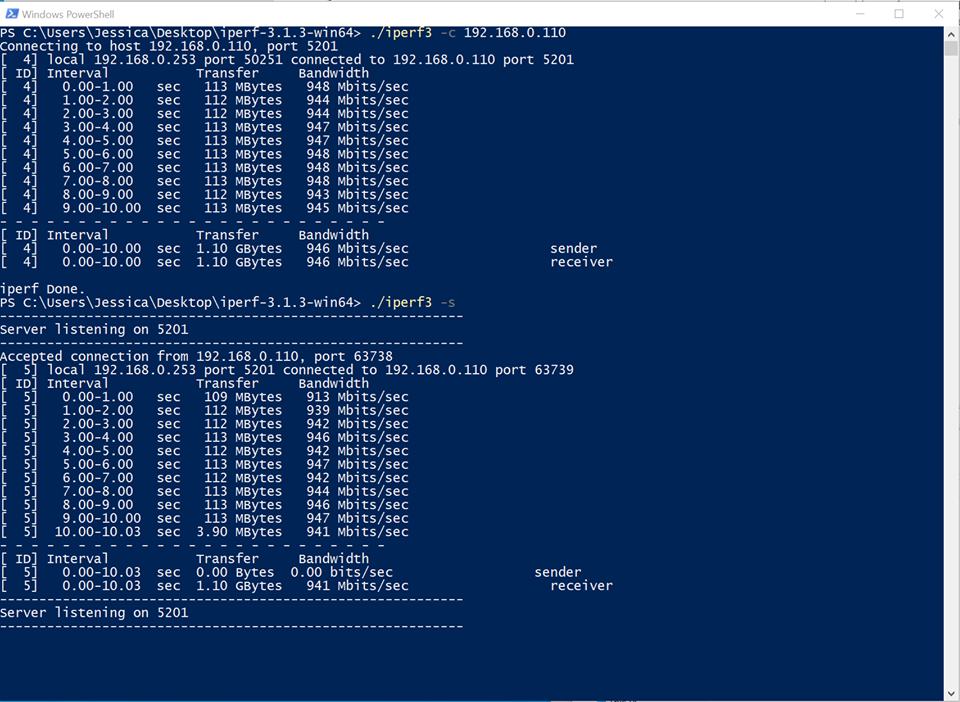- Mark as New
- Bookmark
- Subscribe
- Mute
- Subscribe to RSS Feed
- Permalink
- Report Inappropriate Content
Specs:
Ryzen 1700
Asus Prime x370 Pro Motherboard (Intel(R) I211 Gigabit Ethernet)
Mix of Cat6/Cat7 Cabling (all tested and capable of gigabit speeds)
Issue
Wired gigabit ethernet (950Mb/s DL, 450Mb/s UL) has slowed down to 190Mb/s (tested on speedtest.net) Issue is isolated to Windows 10 1903,1909. Linux Mint on same hardware is capable of 850Mb/s+ (tested on speedtest.net).
Issue only occurs through internet not LAN (lan environment is capable of 950Mb/s+ between wired PC's running 1903, 1909). PC running 1809 does not experience any issues.
Hi, I've spent the past week trying to troubleshoot this issue which has brought me to the conclusion that the issue is with the latest Windows 10 1903/1909 update and is affecting the Intel(R) I211 Gigabit Network driver.
I've tested 3 different PCs and multiple wifi devices to narrow down the issue.
- PC running 1809 (achieved 850Mb/s speedtest UL/DL and 950Mb/s transfer inside lan)
- PC running 1903 (achieved 190Mb/s speedtest UL/DL and 950Mb/s transfer inside lan)
- PC running 1909 (achieved 190Mb/s speedtest UL/DL and 950Mb/s transfer inside lan)
- Android devices (all able to achieve 450Mb/s over wifi)
for reference these are three separate PC's each with a different Network Adapter (i'm just focusing on the I211 as that is my own personal machine). There's no QoS rules active in my router.
Afterwards I tested each PC running a bootable linux Mint and all 3 were able to achieve the same 850Mb/s speeds which confirmed that the issue was with windows. Because the computer running 1809 was able to achieve 850Mb/s also I believe the issue is with 1903 (and also now 1909). The issue is isolated to internet as my LAN was able to perform at proper gigabit speeds. I also tested applications outside of a web browser to confirm that it wasn't browser related.
As you can see from my iPerf3 tests my LAN network is proper gigabit full duplex. There is no new driver from my motherboard manufacturer and I'm running the latest drivers.
Link Copied
- Mark as New
- Bookmark
- Subscribe
- Mute
- Subscribe to RSS Feed
- Permalink
- Report Inappropriate Content
Hello AHari6,
Thank you for posting in Intel Ethernet Communities.
Please provide 3 System Support Utility (SSU) log of your systems, one for each Windows version that you mentioned on your post. This will allow us to check your Adapter details and configuration. Kindly refer to the steps below.
b- Open SSU.exe
c- Mark the box "Everything" and then click "Scan".
d- When finished scanning, click "Next".
e- Click on "Save" and attach the file to a post.
Looking forward to your response.
Best regards,
Crisselle C
Intel Customer Support
A Contingent Worker at Intel
- Mark as New
- Bookmark
- Subscribe
- Mute
- Subscribe to RSS Feed
- Permalink
- Report Inappropriate Content
Hello AHari6,
Good day!
We'd like to follow up the requested information for us to proceed in checking your query. In case you have additional questions on this matter, please do not hesitate to ask.
Hoping to hear from you soon.
Best regards,
Crisselle C
Intel Customer Support
A Contingent Worker at Intel
- Mark as New
- Bookmark
- Subscribe
- Mute
- Subscribe to RSS Feed
- Permalink
- Report Inappropriate Content
Hello AHari6,
How are you doing today?
Please be informed that we will now proceed in closing this request since we haven't received any response from our previous follow up. In case you have any other concern or assistance needed in the future, please do not hesitate to post a new question.
Best regards,
Crisselle C
Intel Customer Support
A Contingent Worker at Intel
- Subscribe to RSS Feed
- Mark Topic as New
- Mark Topic as Read
- Float this Topic for Current User
- Bookmark
- Subscribe
- Printer Friendly Page