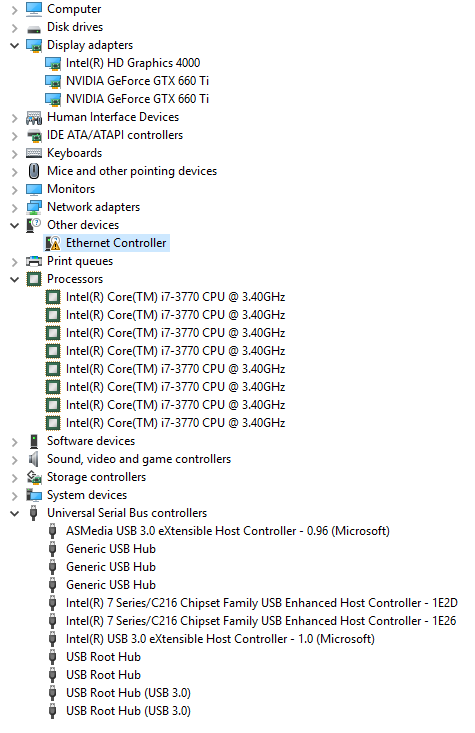- Mark as New
- Bookmark
- Subscribe
- Mute
- Subscribe to RSS Feed
- Permalink
- Report Inappropriate Content
The Team and VLAN configuration issues are expected to be resolved in the next SW Release available in early Q2 (April/May).
The Intel Ethernet Team appreciates your patience while we work to fix the issues you are experiencing with the current version of Microsoft* Windows* 10 and also prevent similar issues from reoccurring in future Windows 10 updates.
In our investigation of these issues, we were able to find a better workaround for you to use while waiting for the next SW Release.
Workaround:
Intel® Advanced Network Services (Intel® ANS) fails or hangs after operating system upgrade
----------------------------------------------------------------------------------------------------------
If you upgrade your operating system from Microsoft* Windows* 10 RS4 to Microsoft Windows 10 RS5, or from Microsoft Windows 10 RS5 to Microsoft Windows 10 19H1, trying to create an Intel® ANS team or VLAN may fail or cause Microsoft PowerShell* to hang. The following steps will resolve the issue:
1) If Microsoft PowerShell hangs, reboot your system.
2) Uninstall Intel® PROSet and all of its subcomponents
3) Open the Windows Network and Sharing Center.
4) On the left sidebar, click "Change adapter settings."
5) Double click an Intel Ethernet adapter to open its properties.
6) In the section below the "This connection uses the following items" caption, highlight Intel® Advanced Network Services Protocol and click Uninstall.
7) Run the Intel® PROSet installer and follow the instructions in the install wizard.
All Intel ANS features should now work as expected. If you are still experiencing the PowerShell hang issue when creating a Team or other ANS issues, please contact Intel Customer Support: Link
----------------------------------------------------------------------------------------------------------
Note: The Intel Ethernet Team is responsible for validating and submitting new driver packages to Microsoft for inclusion on Windows Update. Microsoft does not support Team and VLAN configuration on Window 10. Team and VLAN configuration for Intel Ethernet Adapters on Windows 10 is supported via our Intel® PROSet software. Intel® PROSet is not included on Microsoft Windows Update.
Thanks you for being a valued customer.
Intel Ethernet Team
-----------------------------
Update 06/06/2019
Support for Microsoft Windows* 10, Version 1903 (19H1) & Microsoft* Windows Server* 2019, Version 1903 (19H1) will be available in SW Release 24.1.
SW Release 24.1 will support Microsoft Windows* 10, Version 1903 & Microsoft* Windows Server* 2019, Version 1903 and also include fixes for issues some customers were experiencing with Team and VLAN configuration using PowerShell.
SW Release 24.1 is expected in June of 2019.
Thank you for being valued customers.
Intel Ethernet Team
Link Copied
- Mark as New
- Bookmark
- Subscribe
- Mute
- Subscribe to RSS Feed
- Permalink
- Report Inappropriate Content
so pretty much by the time u fix the fall update the spring update will be released and we get to start the whole process over again...
- Mark as New
- Bookmark
- Subscribe
- Mute
- Subscribe to RSS Feed
- Permalink
- Report Inappropriate Content
So when will this happen. Many, many are affected by this issue.
- Mark as New
- Bookmark
- Subscribe
- Mute
- Subscribe to RSS Feed
- Permalink
- Report Inappropriate Content
Any update on this? 1903 is basically RTM and still no update. Will the next release support 1903 or will we be stuck having to choose between delaying the update and losing ANS capabilities once again?
Could you at least release a beta version which removes the build version check to allow users to try the drivers on the new build? Surely the feedback would be invaluable.
- Mark as New
- Bookmark
- Subscribe
- Mute
- Subscribe to RSS Feed
- Permalink
- Report Inappropriate Content
intel just dont care. every year twice a year windows update breaks teaming ud think after the first couple times intel would have there team testing the windows beta and making sure they have a driver ready to release the same day Microsoft goes live. by the time Intel releases the fix its pretty much time for the next big windows up date to break it again.
- Mark as New
- Bookmark
- Subscribe
- Mute
- Subscribe to RSS Feed
- Permalink
- Report Inappropriate Content
I've got Teaming working, sorta on my win10pro 17763.rs5_release.180914-1434. There doesn't seem to be away to change from say AdapterFaultTolerance to AdaptiveLoadBalancing without ripping out the entire network stack and starting from scratch. Intel, you have a sequence of events to do this by any chance? Or to just go back to a single NIC adapter? Just Wondering how to proceed. TIA
- Mark as New
- Bookmark
- Subscribe
- Mute
- Subscribe to RSS Feed
- Permalink
- Report Inappropriate Content
Windows Server 2019 Standard and Datacenter
Version 1809 Build 17763.437 x64
only the intel 82578DC gigabit ethernet PHY imbedded in the motherboard Z77 (Asus Maximus V Gene) no works
HD 4000 Works fine but no the network...
really?
i need fix my network in my server: thanks to alternative Realtek adapter wifi drivers from windows 7 (compatibles in this build 17763.437 version 1809) for connect to internet from this server i can post this comment xD
- Mark as New
- Bookmark
- Subscribe
- Mute
- Subscribe to RSS Feed
- Permalink
- Report Inappropriate Content
I set up a blog post with images/commands of how to set up the link aggregation on a Asus X99 Deluxe II under Windows 10 v1809 which puts together the information here with the use of the IntelNetCmdlets to set up NIC teaming. This method will also work with other adapter configurations and under v1803 if you haven't yet updated to v1809. The blog is at https://www.kdroberts.com/2019/04/how-to-setup-an-asus-x99-deluxe-ii-for-nic-teaming-under-windows-10-v1809/
- Mark as New
- Bookmark
- Subscribe
- Mute
- Subscribe to RSS Feed
- Permalink
- Report Inappropriate Content
I did NIC teaming about a month ago on win10pro 1809 :
https://www.reddit.com/r/intelnuc/comments/b5qr80/nuc8i7hvk_2nd_ethernet_port/
- Mark as New
- Bookmark
- Subscribe
- Mute
- Subscribe to RSS Feed
- Permalink
- Report Inappropriate Content
I provided a similar blog post summarizing this information and how to recreate VLAN support, available here:
- Mark as New
- Bookmark
- Subscribe
- Mute
- Subscribe to RSS Feed
- Permalink
- Report Inappropriate Content
Intel has such a great community! A wonderful example of users helping users!
- Mark as New
- Bookmark
- Subscribe
- Mute
- Subscribe to RSS Feed
- Permalink
- Report Inappropriate Content
so 1903 is out today and u guys never even fully fixed 1809. now with 1903 making the team via power shell kills all network connectivity. guess this is just what we have to look forward to now with every single windows update i cant see how Intel hasn't been able to come up with a real fix to this that just makes it work no matter what.
- Mark as New
- Bookmark
- Subscribe
- Mute
- Subscribe to RSS Feed
- Permalink
- Report Inappropriate Content
ok here is something funny. i have a creative Sound Blaster X-Fi Titanium Fatal1ty sound card from 2008 that creative dont even make anymore. the 1903 update messed up the card wasn't getting any sound. i though for sure id be screw being this is an old card why would creative care to support it. well i pop over to creatives website and low and behold a new driver was uploaded today same day as the 1903 went offical.... how crazy is that that creative is willing to pump out a new driver for a 10 year old card that they dont even make any more the same day as the windows update that messes something up. but intel a company a million times bigger and with a million times the budget cant even be bothered to fix there driver months later for a currently made product.
- Mark as New
- Bookmark
- Subscribe
- Mute
- Subscribe to RSS Feed
- Permalink
- Report Inappropriate Content
After update to windows 10 1903, VLAN adapters got removed. They show disabled after added with Add-IntelNetVlan command. Enable manually in Network Connections doesn't work.
- Mark as New
- Bookmark
- Subscribe
- Mute
- Subscribe to RSS Feed
- Permalink
- Report Inappropriate Content
Support for Microsoft Windows* 10, Version 1903 (19H1) & Microsoft* Windows Server* 2019, Version 1903 (19H1) will be available in SW Release 24.1.
SW Release 24.1 will support Microsoft Windows* 10, Version 1903 & Microsoft* Windows Server* 2019, Version 1903 and also include fixes for issues some customers were experiencing with Team and VLAN configuration using PowerShell.
SW Release 24.1 is expected in June of 2019.
Thank you for being valued customers.
Intel Ethernet Team
- Mark as New
- Bookmark
- Subscribe
- Mute
- Subscribe to RSS Feed
- Permalink
- Report Inappropriate Content
Dear Intel Ethernet Team,
can you give a release date for the 24.1 driver? June is almost over and we only wait for this to roll out Windows 1903.
Best regards,
Andreas
- Subscribe to RSS Feed
- Mark Topic as New
- Mark Topic as Read
- Float this Topic for Current User
- Bookmark
- Subscribe
- Printer Friendly Page