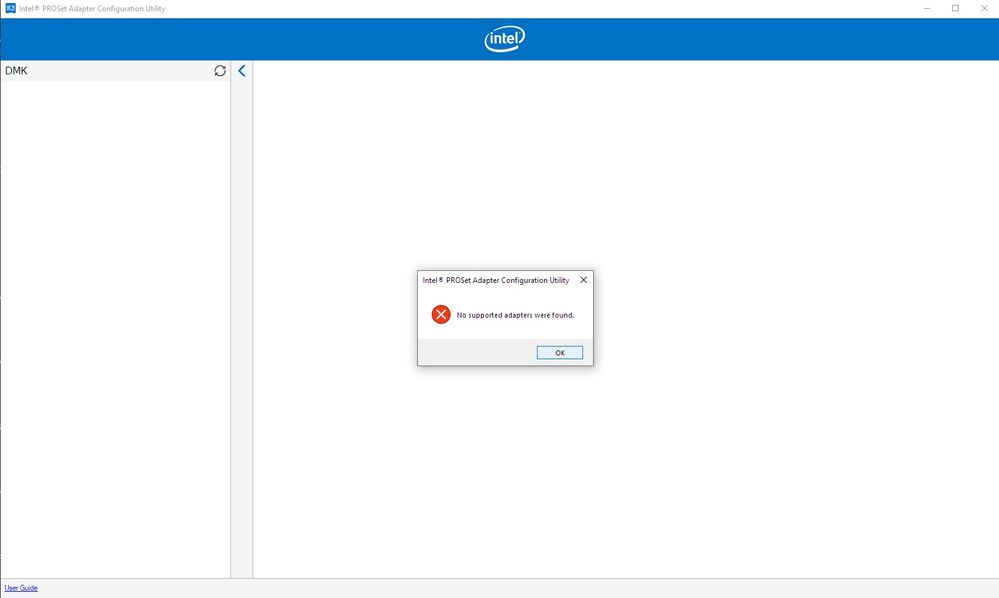- Mark as New
- Bookmark
- Subscribe
- Mute
- Subscribe to RSS Feed
- Permalink
- Report Inappropriate Content
I installed a new version Intel Ethernet adapter complete driver pack V25.6 ,the program does not recognize the ethernet adapter of GIGABYTE mainboard when Intel PROSet Adapter Configuration Utility opens. I re-installed the old version V25.5 and everything went back to normal.
My network card hardware ID
PCI\VEN_8086&DEV_153B
- Mark as New
- Bookmark
- Subscribe
- Mute
- Subscribe to RSS Feed
- Permalink
- Report Inappropriate Content
Hi Thinking,
Thank you for your response and for finding the time to try our recommendations.
We appreciate your understanding for considering going back and use version 25.5. We will take note of this issue and we will check if we will continue our investigation regarding the new version of the driver.
For now, since you are okay to use the older version, we will proceed to close this ticket. In case though, our team needs to continue investigating, we may need to get in touch with you to get more information, unless you do not have the time to do so.
Thank you for reaching out in our forums and bringing this issue to our attention.
Best Regards,
Alfred S
Intel® Customer Support
Link Copied
- Mark as New
- Bookmark
- Subscribe
- Mute
- Subscribe to RSS Feed
- Permalink
- Report Inappropriate Content
Hi Thinking,
Thank you for posting in our Intel® Ethernet Communities Page.
We are sorry to hear about the issue that you are experiencing with the driver release.
To better assist you, we need to get some logs from your system. It will tell us the different driver version and components installed on your system. Please download and run our Intel® System Support Utility from this page, https://downloadcenter.intel.com/download/25293/Intel-System-Support-Utility-for-Windows-. After running it, you will be given an option to save the logs to a text file, please do so and attach the file on your reply.
Additionally, we would like to ask what error message are you getting when you try to use ACU?
We look forward to hearing from you. If we do not get your reply, we will follow up after 3 business days.
Best Regards,
Alfred S
Intel® Customer Support
- Mark as New
- Bookmark
- Subscribe
- Mute
- Subscribe to RSS Feed
- Permalink
- Report Inappropriate Content
Dear Alfred S,
I'm very glad to see your reply.
Sorry, because I am in the non English area, there are some non English words in the upload log. I use translation dictionary to convert them into English.
This is an error display when the software is running
- Mark as New
- Bookmark
- Subscribe
- Mute
- Subscribe to RSS Feed
- Permalink
- Report Inappropriate Content
Hi Thinking,
Thank you providing those information. That's fine.
Please allow us some time to check on this.
We will get back to you no later than 3 business days from now.
Best Regards,
Alfred S
Intel® Customer Support
- Mark as New
- Bookmark
- Subscribe
- Mute
- Subscribe to RSS Feed
- Permalink
- Report Inappropriate Content
Hi Thinking,
Thank you for waiting for our update.
While we were checking, the following items came into mind which we would like to clarify:
1. May we know how you updated the driver to 25.6? Did you completely uninstall version 25.5 first?
2. Please try the following instructions:
a. Remove the phantom adapters from Device Manager. Follow the link on how to remove the Phantom Adapters
b. Uninstall again the drivers for the network interface cards (NICs) via Device Manager.
c. Reboot.
d. Try to install back the latest 25.6 drivers and software.
We look forward to your reply. Should we not get your reply, we will follow up after three business days.
Best Regards,
Alfred S
Intel® Customer Support
- Mark as New
- Bookmark
- Subscribe
- Mute
- Subscribe to RSS Feed
- Permalink
- Report Inappropriate Content
Dear AlfredS
Thank you for your work.
I usually uninstall software, In the control panel-->programs and functions.
I did as you asked, but still got the error picture of post 3#. After installing the complete package of version 25.6, it seems that only the Intel PROSet Adapter Configuration Utility software can't recognize I271-V Ethernet adapter card, the network card driver seems to work normally, and there is no automatic network disconnection and other problems
I think I can continue to use version 25.5 or try a newer version in the future, because my network card already belongs to the old product. Intel Software is compatible with the old product while adapting to the new product, which may cause such problems.
Happy new year to you, thank you.
- Mark as New
- Bookmark
- Subscribe
- Mute
- Subscribe to RSS Feed
- Permalink
- Report Inappropriate Content
Hi Thinking,
Thank you for your response and for finding the time to try our recommendations.
We appreciate your understanding for considering going back and use version 25.5. We will take note of this issue and we will check if we will continue our investigation regarding the new version of the driver.
For now, since you are okay to use the older version, we will proceed to close this ticket. In case though, our team needs to continue investigating, we may need to get in touch with you to get more information, unless you do not have the time to do so.
Thank you for reaching out in our forums and bringing this issue to our attention.
Best Regards,
Alfred S
Intel® Customer Support
- Mark as New
- Bookmark
- Subscribe
- Mute
- Subscribe to RSS Feed
- Permalink
- Report Inappropriate Content
Hi Thinking,
Thank you for your update.
It is a great joy to know that you are already in a path to resolution for your issue.
If you would like to give us an update or if you have further questions, please submit a new question as this thread will no longer being monitored.
Thank you for contacting Intel® and have a great week!
Best Regards,
Alfred S
Intel® Customer Support
- Mark as New
- Bookmark
- Subscribe
- Mute
- Subscribe to RSS Feed
- Permalink
- Report Inappropriate Content
Hello!
The latest driver package available for the i217 returns the exact same error on the ProSet utility.
It worked perfectly on a i211, so there's definitly some sort of bug that doesn't allow the i217
- Mark as New
- Bookmark
- Subscribe
- Mute
- Subscribe to RSS Feed
- Permalink
- Report Inappropriate Content
- Subscribe to RSS Feed
- Mark Topic as New
- Mark Topic as Read
- Float this Topic for Current User
- Bookmark
- Subscribe
- Printer Friendly Page