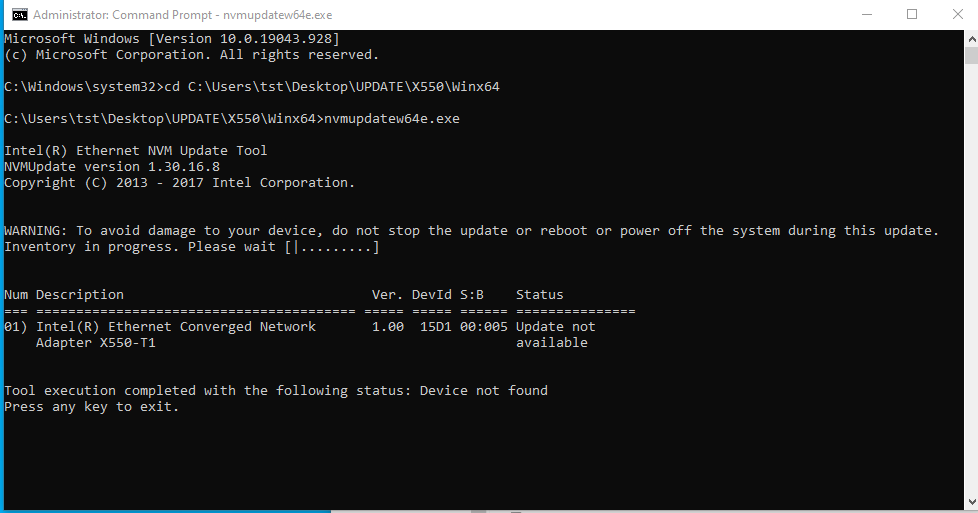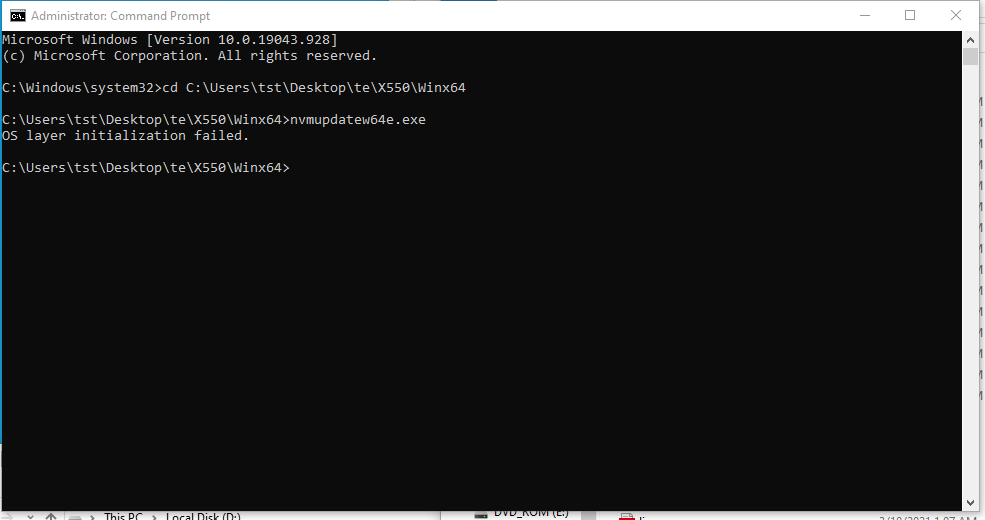- Mark as New
- Bookmark
- Subscribe
- Mute
- Subscribe to RSS Feed
- Permalink
- Report Inappropriate Content
Hello, I've been having some issues with my X550 T1 NIC. The NIC does not show up as an available device during the Windows 10 21H1 reformat process (and likely in previous versions as well).
To try and fix this, I tried updating the NVM firmware of the NIC, using the 1.86 nvmupdate firmware tool, as I read in a previous thread that the user was able to update their firmware by using an older version first, and then the latest version.
Running the 1.86 nvmupdate:
Running the 3.30 nvmupdate update:
Previously though, I was able to get the 3.30 to show up, but it would just display the same 1.86 prompt message, that an update isn't available.
This was all on a fresh reformat of Windows 10 Education, 21H1, May 2021 Update.
Is there something I am doing incorrectly here?
Link Copied
- Mark as New
- Bookmark
- Subscribe
- Mute
- Subscribe to RSS Feed
- Permalink
- Report Inappropriate Content
Hello emanderson,
Thank you for posting in Intel Ethernet Communities.
For us to further check and investigate the issue, please provide the following details.
- Are you using a PCIe card or onboard X550-T1?
- If you are using a PCIe card, can you provide some photos on both sides of the card?
- Can you provide the link of the latest NVM firmware that you try to load?
- Why do you need to update the firmware, are you having some issues?
If you have questions, please let us know. In case we do not hear from you, we will make a follow up after 3 workings days. Thank you.
Best regards,
Michael L.
Intel® Customer Support Technician
- Mark as New
- Bookmark
- Subscribe
- Mute
- Subscribe to RSS Feed
- Permalink
- Report Inappropriate Content
Hello emanderson,
I hope you're having a wonderful day, I am just making a follow up on the information that I requested below:
- Are you using a PCIe card or onboard X550-T1?
- If you are using a PCIe card, can you provide some photos on both sides of the card?
- Can you provide the link of the latest NVM firmware that you try to load?
- Why do you need to update the firmware, are you having some issues?
If you have questions, please let us know. In case we do not hear from you, we will make a follow up after 3 workings days. Thank you.
Best regards,
Michael L.
Intel® Customer Support Technician
- Mark as New
- Bookmark
- Subscribe
- Mute
- Subscribe to RSS Feed
- Permalink
- Report Inappropriate Content
Hello emanderson,
I am just sending another follow up on the information that I requested.
Since we have not heard back from you, I need to close this inquiry.
If you need further assistance, please post a new question.
Thank you.
Best regards,
Michael L.
Intel® Customer Support Technician
- Subscribe to RSS Feed
- Mark Topic as New
- Mark Topic as Read
- Float this Topic for Current User
- Bookmark
- Subscribe
- Printer Friendly Page