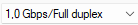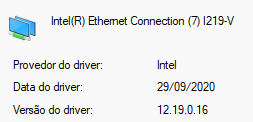- Mark as New
- Bookmark
- Subscribe
- Mute
- Subscribe to RSS Feed
- Permalink
- Report Inappropriate Content
Hi,
My ethernet Connection Speed is limited to 100/100 (Mbps) and I can't change it by enabling the 1.0 Gbps/Full Duplex on Speed & Duplex value configuration. When I set this value, the ethernet stops. I use cabbled ethernet.
My driver version (12.19.0.16) is the lastest and I use Windows 11.
My brother have also a PC, we use the same router and his configuration is 1000/1000 (Mbps), his Speed & Duplex value being 1.0 Gbps/Full Duplex. Also, his pc has an different driver, a realtek driver. Meaning that my problem is in the driver, not in the router or cable.
Resuming, my main problem is: My ethernet is limited to 100/100 Mbps (Auto Negotiation value) and I can't increase it. The speed & duplex gigabit value (1.0 Gbps/Full Duplex) doesn't work in my driver.
- Mark as New
- Bookmark
- Subscribe
- Mute
- Subscribe to RSS Feed
- Permalink
- Report Inappropriate Content
Link Copied
- Mark as New
- Bookmark
- Subscribe
- Mute
- Subscribe to RSS Feed
- Permalink
- Report Inappropriate Content
I forgot to mention, but my the provider provides 150 Mbps.
- Mark as New
- Bookmark
- Subscribe
- Mute
- Subscribe to RSS Feed
- Permalink
- Report Inappropriate Content
my problem was the cable
- Subscribe to RSS Feed
- Mark Topic as New
- Mark Topic as Read
- Float this Topic for Current User
- Bookmark
- Subscribe
- Printer Friendly Page