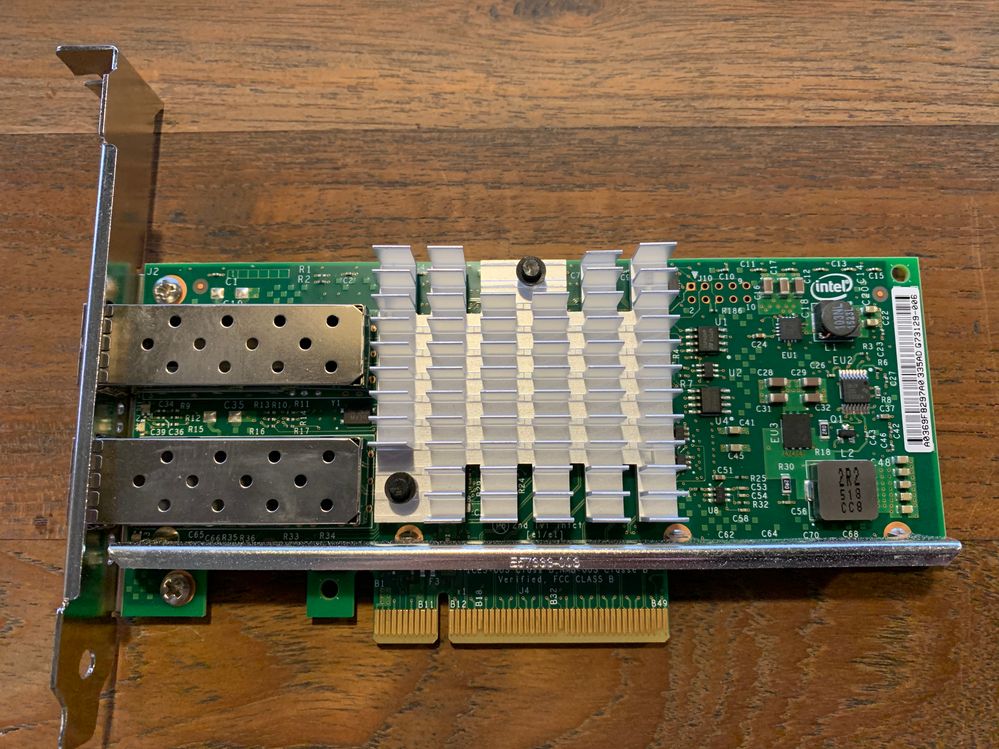- Mark as New
- Bookmark
- Subscribe
- Mute
- Subscribe to RSS Feed
- Permalink
- Report Inappropriate Content
Hi!,
I'm trying to upgrade the firmware on our intel x520-da2 nics.
Unfortunately i'm running into this bug:
https://forums.intel.com/s/question/0D50P00004C5yoESAR/flash-too-small-using-recent-versions-of-bootutil?language=en_US
I've tried to find version 20.0 but the oldest on the intel site currently is 22.10.
Are there archives i where i can download version 20.0?
Thanks,
Peter
Link Copied
- Mark as New
- Bookmark
- Subscribe
- Mute
- Subscribe to RSS Feed
- Permalink
- Report Inappropriate Content
Hello PBosg,
Thank you for posting in Intel Ethernet Communities.
Before we proceed, the link that you provided is under embedded environment. Are you designing or building an embedded system with Intel® Ethernet Server Adapter X520-DA2?
If you have questions, please let us know. In case we do not hear from you, we will make a follow up after 3 workings days. Thank you.
Best regards,
Michael L.
Intel Customer Support Technicians
- Mark as New
- Bookmark
- Subscribe
- Mute
- Subscribe to RSS Feed
- Permalink
- Report Inappropriate Content
Thanks for the quick follow-up!
I've should have clarified, we don't make/use an embedded system, i'm trying to update our Intel X520-da2 adapter on a regular Intel xeon build system.
However, The error message i'm receiving is identical to the link provided, "ERROR: Flash too small for the image"
I'm flashing from Linux (CentOS) with the Preboot.tar.gz (version 25.0) downloaded from here: https://downloadcenter.intel.com/download/27539/Ethernet-Intel-Ethernet-Connections-Boot-Utility-Preboot-Images-and-EFI-Drivers
The flash command that i'm using is:
./Preboot/APPS/BootUtil/Linux_x64/bootutil64e -ALL -UP=combo -FILE=./Preboot/APPS/BootUtil/BootIMG.FLB
- Mark as New
- Bookmark
- Subscribe
- Mute
- Subscribe to RSS Feed
- Permalink
- Report Inappropriate Content
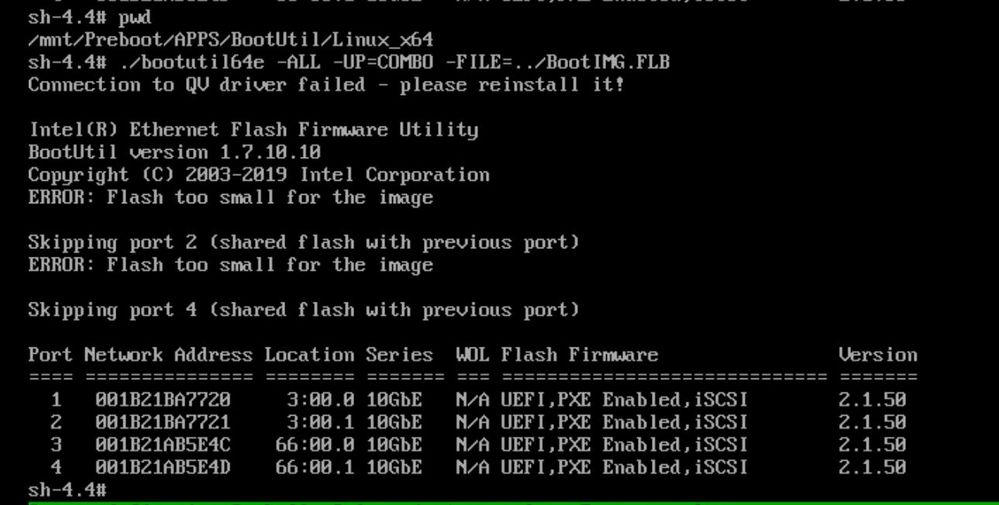
Screenshot of the error message:
- Mark as New
- Bookmark
- Subscribe
- Mute
- Subscribe to RSS Feed
- Permalink
- Report Inappropriate Content
Hello PBosg,
Thank you for the clarification, but before we proceed. Let me validate your card because it is not allowed to update the firmware of an OEM or 3rd party card using Intel's firmware and vice versa. Can you please send a picture of your card focusing on the markings on both sides of the card.
If you have questions, please let us know. In case we do not hear from you, we will make a follow up after 3 workings days. Thank you.
Best regards,
Michael L.
Intel Customer Support Technicians
- Mark as New
- Bookmark
- Subscribe
- Mute
- Subscribe to RSS Feed
- Permalink
- Report Inappropriate Content
Sure, here are the images.
- Mark as New
- Bookmark
- Subscribe
- Mute
- Subscribe to RSS Feed
- Permalink
- Report Inappropriate Content
Hello PBosg,
Thank you for sending the pictures. Upon checking the markings, the part number of your card belongs to Dell. That is the reason why you cannot update the firmware of your card using the firmware that you downloaded from our website. At this point, it is best to contact Dell for them to further assist you regarding firmware update.
You may try opening this link, but for more details or if this is the latest for your card or if you have questions. Please coordinate with them first.
https://www.dell.com/support/home/en-my/drivers/driversdetails?driverid=gk57c
If you have questions, please let us know. In case we do not hear from you, we will make a follow up after 3 workings days. Thank you.
Best regards,
Michael L.
Intel Customer Support Technicians
- Mark as New
- Bookmark
- Subscribe
- Mute
- Subscribe to RSS Feed
- Permalink
- Report Inappropriate Content
Thanks for the followup with Dell and revert back here in 2 weeks.
- Mark as New
- Bookmark
- Subscribe
- Mute
- Subscribe to RSS Feed
- Permalink
- Report Inappropriate Content
Hello PBosg,
Thank you for the update. Are you talking with Dell now regarding the firmware update?
If you have questions, please let us know. In case we do not hear from you, we will make a follow up after 3 workings days. Thank you.
Best regards,
Michael L.
Intel Customer Support Technicians
- Mark as New
- Bookmark
- Subscribe
- Mute
- Subscribe to RSS Feed
- Permalink
- Report Inappropriate Content
Hello PBosg,
We just wanted to check if you are now talking to Dell regarding the firmware of the Ethernet card?
If you have questions, please let us know. In case we do not hear from you, we will make a follow up after 3 workings days. Thank you.
Best regards,
Michael L.
Intel Customer Support Technicians
- Mark as New
- Bookmark
- Subscribe
- Mute
- Subscribe to RSS Feed
- Permalink
- Report Inappropriate Content
Hello PBosg,
I am just sending another follow up to check if you are now talking to Dell regarding the firmware update. Since the card is from them, they are the one who should provide the firmware update file.
Since we have not heard back from you, I need to close this inquiry.
If you need further assistance, please post a new question.
Best regards,
Michael L.
Intel Customer Support Technicians
- Mark as New
- Bookmark
- Subscribe
- Mute
- Subscribe to RSS Feed
- Permalink
- Report Inappropriate Content
Issue was resolved by Dell, thanks for the help!
- Subscribe to RSS Feed
- Mark Topic as New
- Mark Topic as Read
- Float this Topic for Current User
- Bookmark
- Subscribe
- Printer Friendly Page