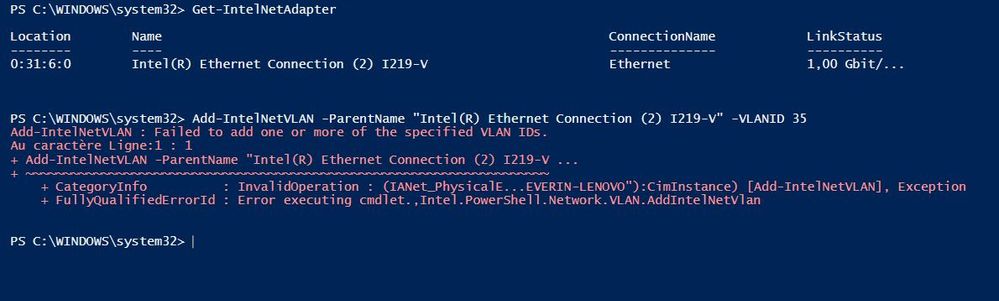- Mark as New
- Bookmark
- Subscribe
- Mute
- Subscribe to RSS Feed
- Permalink
- Report Inappropriate Content
Hello,
I'm facing the same issues using a Lenovo P50 equipped with an I219-V after getting the automatic upgrade to win 10 1809 and finding all my vlans broken (present, but deactivated, impossible to activate). Installing the Intel 23.5 drivers ended up in a huge mess: basically it seemed to break windows 10 support for networking of any kind (no wifi, system would hang when accessing network related stuff, especially the I219-V details from the device manager, ...). At some point, after using a restore point, uninstalling, reinstalling the default windows driver and the latest Inteldriver (23.5), the networking stopped crippling the system, but when I tried the Add-IntelNetVlan command, I found it was broken too...
I'm using this PC for work, it's very disappointing to end up with weeks (?) of limited usage because of this kind of bug. Could you please update us about when we can expect the release of a 1809 compatible driver?
thanks for your help
PS: This post relates closely to the following locked topic. https://forums.intel.com/s/question/0D50P000049EFsHSAW/add-vlan-with-intel-ans-235-on-windows-10-1809-i217lm?language=en_US
Link Copied
- Mark as New
- Bookmark
- Subscribe
- Mute
- Subscribe to RSS Feed
- Permalink
- Report Inappropriate Content
- Mark as New
- Bookmark
- Subscribe
- Mute
- Subscribe to RSS Feed
- Permalink
- Report Inappropriate Content
Same problem here. We are using Vlans for work.
Computers are in domain - we cannot control windows updates, because they are controlled by domain administrator. And only few of us had intel ethernet.
So we cannot disable update to 1809.
Every week starts with rollback to 1803
- Mark as New
- Bookmark
- Subscribe
- Mute
- Subscribe to RSS Feed
- Permalink
- Report Inappropriate Content
- Mark as New
- Bookmark
- Subscribe
- Mute
- Subscribe to RSS Feed
- Permalink
- Report Inappropriate Content
Hi Daniel,
Thanks for your answers. The Add-IntelNetVLAN method in the powershell fails. At some point, it deactivates the network adapter and returns with an error:
- Mark as New
- Bookmark
- Subscribe
- Mute
- Subscribe to RSS Feed
- Permalink
- Report Inappropriate Content
- Subscribe to RSS Feed
- Mark Topic as New
- Mark Topic as Read
- Float this Topic for Current User
- Bookmark
- Subscribe
- Printer Friendly Page