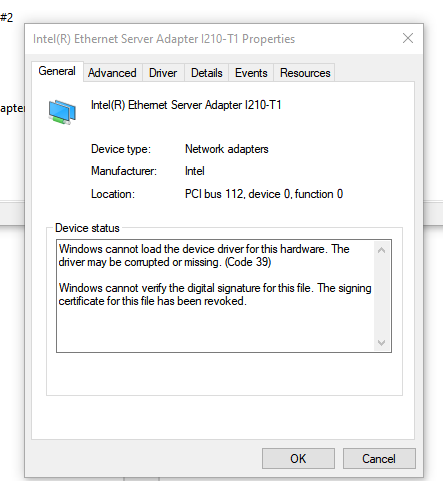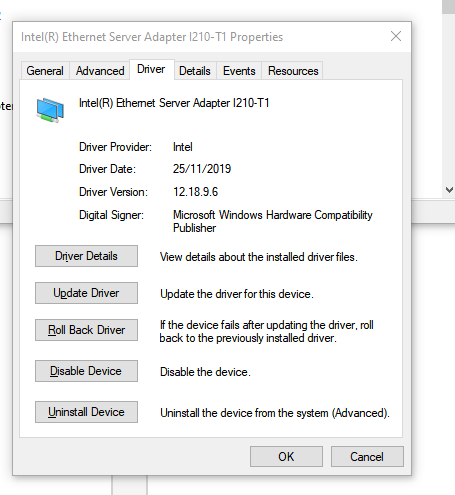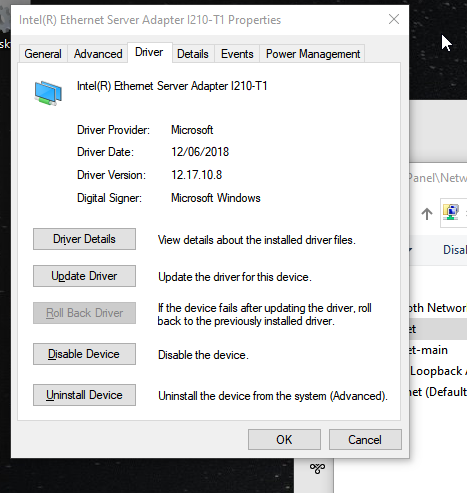- Mark as New
- Bookmark
- Subscribe
- Mute
- Subscribe to RSS Feed
- Permalink
- Report Inappropriate Content
I've a I210-T1 following a bit of a saga of finding an adapter for Windows 10 that can do VLANS....
I find that I can't manage any Windows network adapter using PowerShell's NetAdapter commands while there are any VLANs defined with this adapter.
Bit of a blow. Especially when certain changes in Windows (I think there was an update or a network reconfig courtesy of Hyper-V) cause all the VLAN interfaces to drop (and then you can't add them back with the same name because they're still floating around somewhere - full network reset fixes it - painful). Does this problem needs it's own "Ask"?
Mildly redacted example below.
PS C:\WINDOWS\system32> Get-NetAdapter
Name InterfaceDescription ifIndex Status MacAddress LinkSpeed
---- -------------------- ------- ------ ---------- ---------
bluetooth Bluetooth Device (Personal Area Netw... 38 Disconnected XX-YY-ZZ-AA-BB-CC 3 Mbps
ethernet-main Killer E2400 Gigabit Ethernet Contro... 39 Up XX-YY-ZZ-AA-BB-CC 1 Gbps
ethernet-intel-parent Intel(R) Ethernet Server Adapter I21... 40 Disconnected XX-YY-ZZ-AA-BB-CC 0 bps
wifi Qualcomm QCA9377 802.11ac Wireless A... 5 Disconnected XX-YY-ZZ-AA-BB-CC 0 bps
PS C:\WINDOWS\system32> Add-IntelNetVLAN -VLANID 17 -ParentName "Intel(R) Ethernet Server Adapter I210-T1"
VLANID VLANName ParentName
------ -------- ----------
17 VLAN17 Intel(R) Ethernet Server Adapter I210-T1
PS C:\WINDOWS\system32> Get-NetAdapter
Get-NetAdapter : The data is invalid.
At line:1 char:1
+ Get-NetAdapter
+ ~~~~~~~~~~~~~~
+ CategoryInfo : InvalidData: (MSFT_NetAdapter:ROOT/StandardCimv2/MSFT_NetAdapter) [Get-NetAdapter], CimException
+ FullyQualifiedErrorId : Windows System Error 13,Get-NetAdapter
PS C:\WINDOWS\system32> Get-IntelNetVLAN | Remove-IntelNetVLAN
PS C:\WINDOWS\system32> Get-NetAdapter
Name InterfaceDescription ifIndex Status MacAddress LinkSpeed
---- -------------------- ------- ------ ---------- ---------
bluetooth Bluetooth Device (Personal Area Netw... 38 Disconnected XX-YY-ZZ-AA-BB-CC 3 Mbps
ethernet-main Killer E2400 Gigabit Ethernet Contro... 39 Up XX-YY-ZZ-AA-BB-CC 1 Gbps
ethernet-intel-parent Intel(R) Ethernet Server Adapter I21... 40 Disconnected XX-YY-ZZ-AA-BB-CC 0 bps
wifi Qualcomm QCA9377 802.11ac Wireless A... 5 Disconnected XX-YY-ZZ-AA-BB-CC 0 bps
PS C:\WINDOWS\system32>
Even commands that directly target unrelated network adapters fail:
PS C:\WINDOWS\system32> Get-NetAdapterBinding -Name ethernet-main
Name DisplayName ComponentID Enabled
---- ----------- ----------- -------
ethernet-main Microsoft Network Adapter Multiplexor Protocol ms_implat False
ethernet-main QoS Packet Scheduler ms_pacer True
ethernet-main Internet Protocol Version 4 (TCP/IPv4) ms_tcpip True
ethernet-main Client for Microsoft Networks ms_msclient True
ethernet-main Intel(R) Advanced Network Services Protocol iANSProtocol False
ethernet-main Microsoft LLDP Protocol Driver ms_lldp True
ethernet-main Hyper-V Extensible Virtual Switch vms_pp False
ethernet-main Link-Layer Topology Discovery Mapper I/O Driver ms_lltdio True
ethernet-main File and Printer Sharing for Microsoft Networks ms_server True
ethernet-main Internet Protocol Version 6 (TCP/IPv6) ms_tcpip6 True
ethernet-main Win10Pcap Packet Capture Driver Win10Pcap True
ethernet-main Link-Layer Topology Discovery Responder ms_rspndr True
ethernet-main Npcap Packet Driver (NPCAP) INSECURE_NPCAP True
ethernet-main Npcap Packet Driver (NPCAP) (Wi-Fi) INSECURE_NPCAP_WIFI True
ethernet-main VirtualBox NDIS6 Bridged Networking Driver oracle_VBoxNetLwf True
ethernet-main Bridge Driver ms_l2bridge True
PS C:\WINDOWS\system32> Add-IntelNetVLAN -VLANID 17 -ParentName "Intel(R) Ethernet Server Adapter I210-T1"
VLANID VLANName ParentName
------ -------- ----------
17 VLAN17 Intel(R) Ethernet Server Adapter I210-T1
PS C:\WINDOWS\system32> Get-NetAdapterBinding -Name ethernet-main
Get-NetAdapterBinding : The data is invalid.
At line:1 char:1
+ Get-NetAdapterBinding -Name ethernet-main
+ ~~~~~~~~~~~~~~~~~~~~~~~~~~~~~~~~~~~~~~~~~
+ CategoryInfo : InvalidData: (MSFT_NetAdapterBindingSettingData:ROOT/StandardCi...dingSettingData) [Get-NetAdapterBinding], CimException
+ FullyQualifiedErrorId : Windows System Error 13,Get-NetAdapterBinding
PS C:\WINDOWS\system32> Get-IntelNetVLAN | Remove-IntelNetVLAN
PS C:\WINDOWS\system32> Get-NetAdapterBinding -Name ethernet-main
Name DisplayName ComponentID Enabled
---- ----------- ----------- -------
ethernet-main Microsoft Network Adapter Multiplexor Protocol ms_implat False
ethernet-main QoS Packet Scheduler ms_pacer True
ethernet-main Internet Protocol Version 4 (TCP/IPv4) ms_tcpip True
ethernet-main Client for Microsoft Networks ms_msclient True
ethernet-main Intel(R) Advanced Network Services Protocol iANSProtocol False
ethernet-main Microsoft LLDP Protocol Driver ms_lldp True
ethernet-main Hyper-V Extensible Virtual Switch vms_pp False
ethernet-main Link-Layer Topology Discovery Mapper I/O Driver ms_lltdio True
ethernet-main File and Printer Sharing for Microsoft Networks ms_server True
ethernet-main Internet Protocol Version 6 (TCP/IPv6) ms_tcpip6 True
ethernet-main Win10Pcap Packet Capture Driver Win10Pcap True
ethernet-main Link-Layer Topology Discovery Responder ms_rspndr True
ethernet-main Npcap Packet Driver (NPCAP) INSECURE_NPCAP True
ethernet-main Npcap Packet Driver (NPCAP) (Wi-Fi) INSECURE_NPCAP_WIFI True
ethernet-main VirtualBox NDIS6 Bridged Networking Driver oracle_VBoxNetLwf True
ethernet-main Bridge Driver ms_l2bridge True
PS C:\WINDOWS\system32>
Link Copied
- Mark as New
- Bookmark
- Subscribe
- Mute
- Subscribe to RSS Feed
- Permalink
- Report Inappropriate Content
Hello bilalu,
Thank you for posting in Intel Ethernet Communities.
Please provide the System Support Utility log of your system. This will allow us to check your Adapter details and configuration. Kindly refer to the steps below.
a- https://downloadcenter.intel.com/product/91600/Intel-System-Support-Utility
b- Open SSU.exe
c- Mark the box "Everything" and then click "Scan".
d- When finished scanning, click "Next".
e- Click on "Save" and attach the file to a post.
We look forward to your reply.
Best regards,
Crisselle C
Intel Customer Support
A Contingent Worker at Intel
- Mark as New
- Bookmark
- Subscribe
- Mute
- Subscribe to RSS Feed
- Permalink
- Report Inappropriate Content
Hi Chriselle,
Thanks for looking into our matter. I've attached the file to the associated support request (04310659).
Thanks,
bilalu
- Mark as New
- Bookmark
- Subscribe
- Mute
- Subscribe to RSS Feed
- Permalink
- Report Inappropriate Content
Hello Bilalu,
Thank you for providing the requested information.
While we are checking the logs, kindly share if you have tried performing clean installation of the network driver to check if it would be of help on fixing the issue?
Looking forward to your response.
Best regards,
Crisselle C
Intel Customer Support
A Contingent Worker at Intel
- Mark as New
- Bookmark
- Subscribe
- Mute
- Subscribe to RSS Feed
- Permalink
- Report Inappropriate Content
Hi Chriselle,
I uninstalled the proset driver / software, restarted, installed it again, restarted again, and then ran some of the above commands before / after adding the VLANs. The result is identical.
Thanks,
Bilal
- Mark as New
- Bookmark
- Subscribe
- Mute
- Subscribe to RSS Feed
- Permalink
- Report Inappropriate Content
Hello Bilal,
We appreciate your response.
Please allow us to further check on this matter. Rest assured that we will give you an update after 1-3 business days.
Hoping for your patience.
Best regards,
Crisselle C
Intel Customer Support
A Contingent Worker at Intel
- Mark as New
- Bookmark
- Subscribe
- Mute
- Subscribe to RSS Feed
- Permalink
- Report Inappropriate Content
Hello Bilal,
Thank you for the patience on this matter.
We would like to double check if you encountered the same issue reported on this thread?
If yes, the fix for this issue will be incorporated in the next SW release. Please stay tune for the update.
We apologize for any inconvenience that this might have caused.
Best regards,
Crisselle C
Intel Customer Support
A Contingent Worker at Intel
- Mark as New
- Bookmark
- Subscribe
- Mute
- Subscribe to RSS Feed
- Permalink
- Report Inappropriate Content
Hi Chriselle,
Precisely the same issue. Wow, it's been more than 8 months since it was reported. Any ETA when the next SW release is slated for release?
Is seems like 24.1 is the current / latest version as of 27th June 2019 (https://downloadcenter.intel.com/download/25016/Ethernet-Intel-Network-Adapter-Driver-for-Windows-10?wapkw=i210-t1).
The one before that was all the way back in Feb 2019, and yet the issue was confirmed by Intel in Dec 2018.
There's a workaround mentioned in the other ticket, but that just seems to be geared towards removing all VLANs, drivers, etc, and just installing it again, back to a zero state where no VLANs are defined, in which case, the commands work anyway.
I'll try the workaround anyway some time and report back...
Bilal
- Mark as New
- Bookmark
- Subscribe
- Mute
- Subscribe to RSS Feed
- Permalink
- Report Inappropriate Content
Hello Bilal,
We appreciate your prompt reply.
We will check with our engineers for the ETA of the next SW release where the fix will be incorporated.
We will be looking forward for your update once you've tried the workaround.
Have a lovely weekend!
Best regards,
Crisselle C
Intel Customer Support
A Contingent Worker at Intel
- Mark as New
- Bookmark
- Subscribe
- Mute
- Subscribe to RSS Feed
- Permalink
- Report Inappropriate Content
Hello Bilal,
Please accept our sincere apologies for any inconvenience that this might have caused. Unfortunately, there's no ETA on the SW release that will incorporate the fix. Please continue to monitor the Intel Ethernet Forum for latest update.
Hoping for your patience and kind understanding on this matter.
Best regards,
Crisselle C
Intel Customer Support
A Contingent Worker at Intel
- Mark as New
- Bookmark
- Subscribe
- Mute
- Subscribe to RSS Feed
- Permalink
- Report Inappropriate Content
Hi Chrisselle,
Thanks for your response.
Looks like Intel pulled the plug on the UI components a bit too early.
Bilal
- Mark as New
- Bookmark
- Subscribe
- Mute
- Subscribe to RSS Feed
- Permalink
- Report Inappropriate Content
Hi Chriselle,
24.3 from the 4th of November 2019 is still broken!
Bilal
- Mark as New
- Bookmark
- Subscribe
- Mute
- Subscribe to RSS Feed
- Permalink
- Report Inappropriate Content
Hello Bilal,
How are today? I hope everything is great!
SW version 24.4 has just been released last December 16, 2019. With this, we would like to check if you have already test this version? If yes, kindly let us know if the latest version fixed the issue.
https://downloadcenter.intel.com/download/22283/Intel-Ethernet-Adapter-Complete-Driver-Pack
Looking forward to your response.
Best regards,
Crisselle C
Intel Customer Support
A Contingent Worker at Intel
- Mark as New
- Bookmark
- Subscribe
- Mute
- Subscribe to RSS Feed
- Permalink
- Report Inappropriate Content
Hi Chriselle,
Great, thanks!
Ooh .. <hopes up>!
<hopes dashed> I'm having trouble with that driver pack. Something about the signing certificate being revoked.
Perhaps things will be right with 24.5?
Bilal
- Mark as New
- Bookmark
- Subscribe
- Mute
- Subscribe to RSS Feed
- Permalink
- Report Inappropriate Content
Hello Bilal,
Thank you for the prompt reply.
SW version 24.4 should include the fix for this issue.
Are there any changes on the device prior to update? Have you tried reinstalling the driver or performing clean driver installation?
Awaiting to hear from you.
Best regards,
Crisselle C
Intel Customer Support
A Contingent Worker at Intel
- Mark as New
- Bookmark
- Subscribe
- Mute
- Subscribe to RSS Feed
- Permalink
- Report Inappropriate Content
Hello Bilal,
Good day!
Please let us know if you were able to receive our previous post regarding this request.
Awaiting to your reply.
Best regards,
Crisselle C
Intel Customer Support
A Contingent Worker at Intel
- Mark as New
- Bookmark
- Subscribe
- Mute
- Subscribe to RSS Feed
- Permalink
- Report Inappropriate Content
Hi Chriselle,
I was working with 24.4.
Here's the driver tab when 24.4 is installed, and it doesn't work due to the signing issue:
And here's the driver tab when I uninstall the Intel software package (and it works, but no iANS, etc):
- Mark as New
- Bookmark
- Subscribe
- Mute
- Subscribe to RSS Feed
- Permalink
- Report Inappropriate Content
Hello Bilal,
Thank you for the update.
Please allow us to further check on this. Rest assured that we will give you an update within 1-3 business days.
Hoping for your patience.
Best regards,
Crisselle C
Intel Customer Support
A Contingent Worker at Intel
- Mark as New
- Bookmark
- Subscribe
- Mute
- Subscribe to RSS Feed
- Permalink
- Report Inappropriate Content
Hello Bilal,
Good day!
While we are checking on the possible cause of the issue, we'd like to inform you that SW 24.5 was now released. Kindly try it out and feel free to update us anytime for the results.
Sharing the link for Intel® Ethernet Adapter Complete Driver Pack with you.
https://downloadcenter.intel.com/download/29320/Intel-Ethernet-Adapter-Complete-Driver-Pack
Hoping to hear form you soon.
Best regards,
Crisselle C
Intel Customer Support
A Contingent Worker at Intel
- Mark as New
- Bookmark
- Subscribe
- Mute
- Subscribe to RSS Feed
- Permalink
- Report Inappropriate Content
Hi Chriselle,
Downloaded 24.5 and installed. Same issue. The underlying driver version is the same. "Windows cannot verify the digital signature for this file. The signing certificate for this file has been revoked.".
- Mark as New
- Bookmark
- Subscribe
- Mute
- Subscribe to RSS Feed
- Permalink
- Report Inappropriate Content
Is there any other way to check why this is happening?
C:\>"C:\Program Files (x86)\Microsoft SDKs\ClickOnce\SignTool\signtool.exe" verify /v /pa c:\windows\system32\drivers\e1r68x64.sys
Verifying: c:\windows\system32\drivers\e1r68x64.sys
Signature Index: 0 (Primary Signature)
Hash of file (sha256): 352EB2CD9A9C2E73C92BF025EA0D2DA41E387F5B6ED4732B70E8E4A1AC33538F
Signing Certificate Chain:
Issued to: COMODO RSA Certification Authority
Issued by: COMODO RSA Certification Authority
Expires: Tue Jan 19 10:59:59 2038
SHA1 hash: AFE5D244A8D1194230FF479FE2F897BBCD7A8CB4
Issued to: Intel External Issuing CA 7B
Issued by: COMODO RSA Certification Authority
Expires: Fri Jun 18 10:59:59 2021
SHA1 hash: A32F56A57D828436FAD2AD4EC1FADB66340C8D5A
Issued to: Intel(R) INTELND1820
Issued by: Intel External Issuing CA 7B
Expires: Sun Aug 09 08:34:08 2020
SHA1 hash: CFED925A397EBE3072F8C907B246E841258FB16C
The signature is timestamped: Tue Nov 26 02:22:00 2019
Timestamp Verified by:
Issued to: QuoVadis Root Certification Authority
Issued by: QuoVadis Root Certification Authority
Expires: Thu Mar 18 05:33:33 2021
SHA1 hash: DE3F40BD5093D39B6C60F6DABC076201008976C9
Issued to: QuoVadis Issuing CA G4
Issued by: QuoVadis Root Certification Authority
Expires: Thu Mar 18 05:33:33 2021
SHA1 hash: D1B5123B31F19E1E00733F70DB93811547FAFFF7
Issued to: timestamp.intel.com
Issued by: QuoVadis Issuing CA G4
Expires: Thu Mar 18 05:33:33 2021
SHA1 hash: 2B3A4E6B73785FDC9D736FB3CDD51A50919F37E2
Successfully verified: c:\windows\system32\drivers\e1r68x64.sys
Number of files successfully Verified: 1
Number of warnings: 0
Number of errors: 0
C:\>
- Subscribe to RSS Feed
- Mark Topic as New
- Mark Topic as Read
- Float this Topic for Current User
- Bookmark
- Subscribe
- Printer Friendly Page