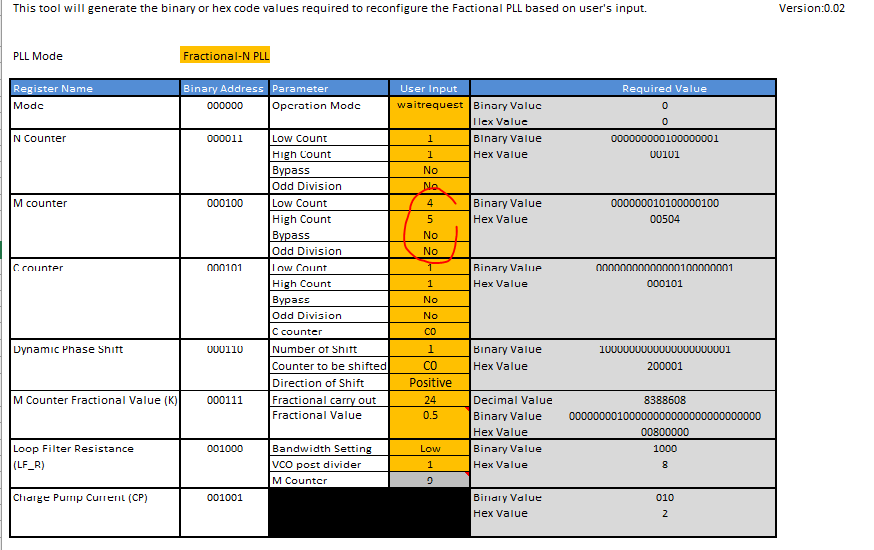- Mark as New
- Bookmark
- Subscribe
- Mute
- Subscribe to RSS Feed
- Permalink
- Report Inappropriate Content
Hi community member
I'd like to know more detail about "Fractional PLL Dynamic Reconfiguration Registers and Settings" at Table 2 on page 4 in AN-661.
This application note shows some detail. But ,for example, I can not find the description of bandwidth setting, charge pump settings and so on.
Could you help me ?
Best regards,
Link Copied
- Mark as New
- Bookmark
- Subscribe
- Mute
- Subscribe to RSS Feed
- Permalink
- Report Inappropriate Content
For BW settings, you can select the BW = low/medium/high within the calculator and the suitable hex value will be provided in the calculator. You will need to reconfigure the PLL based on the new hex value to achieve the specified BW.
- Mark as New
- Bookmark
- Subscribe
- Mute
- Subscribe to RSS Feed
- Permalink
- Report Inappropriate Content
- Mark as New
- Bookmark
- Subscribe
- Mute
- Subscribe to RSS Feed
- Permalink
- Report Inappropriate Content
Hi JwChin
Thank you for your reply.
I tried to use this excel file to calculate PLL parameters.
I want to set different value between Low Count and High Count on M counter.
However, I could not set it on this excel even if "Odd Division" is yes.
How do I calculate PLL parameter with my required ?
Thanks a lot,
Best regards,
- Mark as New
- Bookmark
- Subscribe
- Mute
- Subscribe to RSS Feed
- Permalink
- Report Inappropriate Content
Hmmm.....I am able to set it from the drop down list.
What value do you want to set for M counter high/low?
What error message are you seeing?
Can you send me your excel file?
- Mark as New
- Bookmark
- Subscribe
- Mute
- Subscribe to RSS Feed
- Permalink
- Report Inappropriate Content
Hi JwChin
Thank you for your reply.
> What value do you want to set for M counter high/low?
I'd like to set for M counter high as 5 and low as 4.
> What error message are you seeing?
I didn't see any error message.
I could not only select different counter div. between high and low.
> Can you send me your excel file?
I downloaded excel file from this URL.
Download the calculator: https://www.intel.com/content/dam/www/programmable/us/en/others/literature/an/pll_reconfiguration_calculator.xlsx
Thanks a lot
Best regards,
- Mark as New
- Bookmark
- Subscribe
- Mute
- Subscribe to RSS Feed
- Permalink
- Report Inappropriate Content
Hi watari,
Im sorry the delayed response. I downloaded the excel from the same link as well.
I am able to set it as screenshot.
I am not sure if this is an Excel issue on your PC. Would you be able to try on a different PC?
- Mark as New
- Bookmark
- Subscribe
- Mute
- Subscribe to RSS Feed
- Permalink
- Report Inappropriate Content
- Subscribe to RSS Feed
- Mark Topic as New
- Mark Topic as Read
- Float this Topic for Current User
- Bookmark
- Subscribe
- Printer Friendly Page