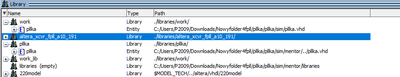- Mark as New
- Bookmark
- Subscribe
- Mute
- Subscribe to RSS Feed
- Permalink
- Report Inappropriate Content
Hi!
After reading UG-20093 | 2019.12.30, i try to simulate fPLL (fractional PLL - Transceiver mode - 80MHz refclk, 570MHz output freq.) component. I got this error after including libraries and compile fpll instance on /sim directory and after clicking "simulate":
vsim work.pllka
# vsim work.pllka
# Start time: 09:30:05 on Sep 14,2021
# Loading std.standard
# Loading std.textio(body)
# Loading ieee.std_logic_1164(body)
# Loading ieee.numeric_std(body)
# Loading verilog.vl_types(body)
# Loading work.pllka(rtl)
# Loading sv_std.std
# Loading altera_xcvr_fpll_a10_191.alt_xcvr_native_avmm_nf
# ** Error: (vsim-3033) Instantiation of '<protected><protected><protected><protected><protected><protected>' failed. The design unit was not found.
# Time: 0 ps Iteration: 0 Protected: /pllka/<protected> File: ../../altera_xcvr_fpll_a10_191/sim/mentor/altera_xcvr_fpll_a10.sv Line: 12
# Searched libraries:
# C:/Users/P2009/Downloads/Nowyfolder4fpll/pllka/pllka/sim/mentor/libraries/work
# ** Error: (vsim-3033) Instantiation of '<protected><protected><protected><protected><protected><protected>' failed. The design unit was not found.
# Time: 0 ps Iteration: 0 Protected: /pllka/<protected> File: ../../altera_xcvr_fpll_a10_191/sim/mentor/altera_xcvr_fpll_a10.sv Line: 12
# Searched libraries:
# C:/Users/P2009/Downloads/Nowyfolder4fpll/pllka/pllka/sim/mentor/libraries/work
# Error loading design
# End time: 09:30:05 on Sep 14,2021, Elapsed time: 0:00:00
# Errors: 2, Warnings: 0
Previosly i created .tcl script in sim/mentor directory:
set QSYS_SIMDIR ../
source $QSYS_SIMDIR/mentor/msim_setup.tcl
dev_com
com
and i typed do <name of my tcl> in console of modelsim. Libraries was succesfully added.:
then i compiling component in sim direcotry, clicking on work-pll i and i get error mentioned above. I am using Quartus Pro 21.2.0.72. Cyclone 10GX project.
Please help!
- Mark as New
- Bookmark
- Subscribe
- Mute
- Subscribe to RSS Feed
- Permalink
- Report Inappropriate Content
Hi,
Since you are using Quartus Prime Pro edition, you will need to edit your .do file before you simulate your project. From your .do file you are missing a lot of commands:
- Compile all design and testbench files in your project. "vlog -vlog01compat -work work ../<design and testbench files>"
- This is to set the top-level simulation or testbench module/entity name. "set TOP_LEVEL_NAME <simulation top>"
- Call command to elaborate your design and testbench. "elab"
- To run the simulation. "run -a"
You can refer to section 1.4 of this document to understand better: https://www.intel.com/content/dam/www/programmable/us/en/pdfs/literature/ug/ug-20093.pdf#page=6
You also need to save your file as wojtek.do instead of wojtek.tcl.
Best regards,
Nurina
Link Copied
- Mark as New
- Bookmark
- Subscribe
- Mute
- Subscribe to RSS Feed
- Permalink
- Report Inappropriate Content
Hi,
Is the fPLL written by you or did you instantiate it on Quartus?
Do you have a testbench? Can you show us the code for your testbench?
Can you also share your .do file?
Thanks,
Nurina
- Mark as New
- Bookmark
- Subscribe
- Mute
- Subscribe to RSS Feed
- Permalink
- Report Inappropriate Content
Hi!
I created separated project in order to investigation problem. Previously problem occurs in project which was including all neccessery PHY components - Transceiver PHY, Reset and PLL (fPLL). correctly connected. So i uploading separated project (Nowyfolder5) where only is fPLL component.
Tesbench: fpll_symulacja_test_o
Do file: wojtek.tcl in Nowyfolder5\fpll_o\pllka_o\sim\mentor
- Mark as New
- Bookmark
- Subscribe
- Mute
- Subscribe to RSS Feed
- Permalink
- Report Inappropriate Content
Hi,
Since you are using Quartus Prime Pro edition, you will need to edit your .do file before you simulate your project. From your .do file you are missing a lot of commands:
- Compile all design and testbench files in your project. "vlog -vlog01compat -work work ../<design and testbench files>"
- This is to set the top-level simulation or testbench module/entity name. "set TOP_LEVEL_NAME <simulation top>"
- Call command to elaborate your design and testbench. "elab"
- To run the simulation. "run -a"
You can refer to section 1.4 of this document to understand better: https://www.intel.com/content/dam/www/programmable/us/en/pdfs/literature/ug/ug-20093.pdf#page=6
You also need to save your file as wojtek.do instead of wojtek.tcl.
Best regards,
Nurina
- Mark as New
- Bookmark
- Subscribe
- Mute
- Subscribe to RSS Feed
- Permalink
- Report Inappropriate Content
Hi,
Since your question has been addressed, I now transition this thread to community support. If you have a new question, feel free to open a new thread to get the support from Intel experts. Otherwise, the community users will continue to help you on this thread. Thank you.
Regards,
Nurina
P/S: If you like my comment, feel free to give Kudos. If my comment solved your problem, feel free to accept my comment as solution!
- Subscribe to RSS Feed
- Mark Topic as New
- Mark Topic as Read
- Float this Topic for Current User
- Bookmark
- Subscribe
- Printer Friendly Page