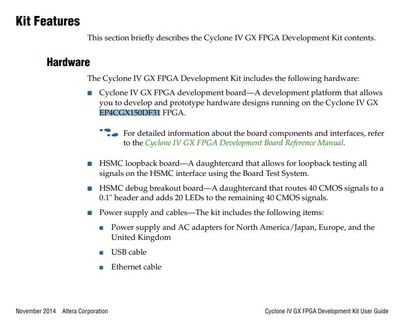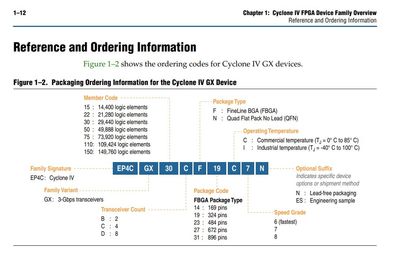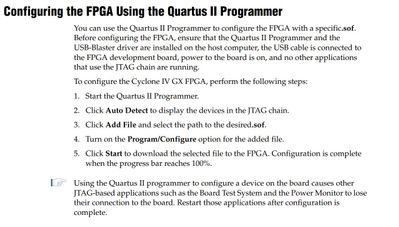- Mark as New
- Bookmark
- Subscribe
- Mute
- Subscribe to RSS Feed
- Permalink
- Report Inappropriate Content
Hi,
I recently bought a Cyclone IV GX FPGA Development Kit. I managed to find the user manual.
However, I can not find the configuration files (qdz) for Quartus.
In here (https://www.terasic.com.tw/cgi-bin/page/archive.pl?Language=English&CategoryNo=139&No=745&PartNo=4#contents), there seems to be a version for Quartus 12.1.
But, unless I am mistaken, Quartus 12.1 is not available for download on Intel's website.
If I try to flash the Cyclon IV GX 150F01989 using Quartus 17.0 or even 22.1, I can not do it because I can not find the design file to use.
I tried to use the CYCLONE IV qdz files given there but without succes:
Could you please tell me :
- where I could download Quartus v12.1 ?
- or if there is a design file available somewhere for the Cyclon IV GX 150F01989 development kit compatible with new version of Quartus (17.1 or 21. or other)?
Thank you,
- Mark as New
- Bookmark
- Subscribe
- Mute
- Subscribe to RSS Feed
- Permalink
- Report Inappropriate Content
Hi everyone,
Finally found the solution:
Use the .qdz file provided from Intel website for Cyclone IV, with the compatible Quartus version (in my case, Prime 22.1std)
Create project for the device EP4CGX150DF31C7
In the programmer, use auto-detect button that show EP4CGX150 and EPM2210.
Right click on EP4CGX150 and "change file". Choose the .sof file created by the project.
It will remplace the EP4CGX150 by EP4CGX150DF31C7, and allow you to configure/program this device.
If you start the flashing process, it should work.
(EPM2210 is unused in my case, left there for Quartus to be happy)
Thanks your help !
Link Copied
- Mark as New
- Bookmark
- Subscribe
- Mute
- Subscribe to RSS Feed
- Permalink
- Report Inappropriate Content
You don't need to use an ancient version of Quartus for Cyclone IV support. Just flip to the Individual Files tab at the download center to download device support for it.
- Mark as New
- Bookmark
- Subscribe
- Mute
- Subscribe to RSS Feed
- Permalink
- Report Inappropriate Content
Hi,
Thank you for your answer but I had already tried. Unfortunately, downloading the individual file for Cyclon IV and installing it does not work.
I can see the list of devices EP4CGX150.... (see attached) but not the one of my board (GX 150F01989).
When I auto-detect the device in the hardware set-up, with the board connected, I see EP4CGX150 (see the attached picture of my main post).
If I choose any of the EP4CGX150C... or EP4CGX150D in the Device tab, Quartus crashes when trying to flash the board.
Thus I assume I need the device support for a Cyclon IV GX 150F01989 , but I can not find it.
Do you have an idea how to resolve this?
Thank you in advance
- Mark as New
- Bookmark
- Subscribe
- Mute
- Subscribe to RSS Feed
- Permalink
- Report Inappropriate Content
Yes, you are right, Quartus v12.1 has been obsolete and it is not downloadable in the public anymore.
If you need to download the Quartus v12.1, you need to have a NDA signed between Intel and your company.
Let me know if a NDA exist, then I will send you an email to get the required info.
If there is no NDA signed, please contact your local Intel sales representative or distributors (e.g. Arrow, Macnica) to sign a new NDA and they will help you to request the specific software as well.
https://marketplace.intel.com/s/pmp-partner-program/a723b0000008PICAA2/distributor?language=en_US
To get the design for Cyclone IV GX, you can try to find available design in our Intel Design store based on the device selected.
Best Regards,
Richard Tan
p/s: If you find any answers from the community or Intel Support to be helpful, we encourage you to mark them as the best answer or rate them 4/5 in the survey.
- Mark as New
- Bookmark
- Subscribe
- Mute
- Subscribe to RSS Feed
- Permalink
- Report Inappropriate Content
Hi,
Thank you for your answer.
In this case I would not download Quartus 12 but I would like to find the correct available design for my board in the newer Quartus software.
I managed to find a version for Quartus 16.0 but this version of Quartus is not available either.
If I download the Cyclone IV design files for other Quartus versions (22.1 Lite Edition for instance), I do not see the correct device reference (Cyclone IV GX 150F01989) in the Device Tab. Thus I can not flash my board.
Where can i find a design file compatible with Cyclone IV GX 150F01989 and available Quartus version (17.0 or 22.1 for instance) ?
Thank you in advance
- Mark as New
- Bookmark
- Subscribe
- Mute
- Subscribe to RSS Feed
- Permalink
- Report Inappropriate Content
Looking at the manual for that dev kit, it says the main device is a EP4CGX150DF31 and the screenshot of installed devices shows that that is available in different speed variants (C7 and C8). Just pick one of those. Not sure where you're getting "150F01989".
- Mark as New
- Bookmark
- Subscribe
- Mute
- Subscribe to RSS Feed
- Permalink
- Report Inappropriate Content
There is no valid name for "Cyclone IV GX 150F01989" device. Only saw EP4CGX150DF31 in the Cyclone IV GX FPGA Development Kit User Guide user guide as well . Please help to clarify.
The Cyclone IV GX device names are usually in these format.
Best Regards,
Richard Tan
- Mark as New
- Bookmark
- Subscribe
- Mute
- Subscribe to RSS Feed
- Permalink
- Report Inappropriate Content
Hi,
Thank you for the answer.
The name Cyclone IV 4GX150F01989 is printed in black and white in the back of the board. When I physically connect the board with quartus, and put the 'auto detect button', Quartus finds EP4CGX150.
If I try to compile and flash the board using EP4CGX150DF31, Quartus crashes without any information (see attached).
In the quick start guide (in paper) received with the kit, they say that a Cyclon IV GX EP4CGX150BF14 is included in the box. I can not find this reference in the design file in Quartus either.
Thus from what you say, I should use EP4CGX150DF31 (C7 or C8). but why is Quartus crashing when flashing ? I assumed it is due to a wrong device, but could it be because an error in the programming ?
- Mark as New
- Bookmark
- Subscribe
- Mute
- Subscribe to RSS Feed
- Permalink
- Report Inappropriate Content
The pop up window is a Quartus internal error. You can click the "Preview Report" to see the error log.
Please attach the error message so I can check the KDB Intel or our internal database for possible workaround/solution.
Which Quartus version do you used, when the IE occur? Try to use the latest Quartus Standard version 22.1.1 to see if the issue persists.
Have you follow the steps in the user guide on Configuring the FPGA Using the Quartus II Programmer?
Best Regards,
Richard Tan
- Mark as New
- Bookmark
- Subscribe
- Mute
- Subscribe to RSS Feed
- Permalink
- Report Inappropriate Content
Hi, thank your for the answer.
I use Quartus prime 22.1std. Here attached is the "Preview report".
I follow the steps of the programmer. After step 2, I only see EP4CGX150 and EPM2210 (see attached)
If I add the file (step3) compiled for a EP4CGX150DF31, select progam/configure and then "start", quartus crashes (see attached Preview report).
I assumed it is due to the wrong device?
I implemented the example project detailled in https://www.youtube.com/watch?v=bwoyQ_RnaiA adapted for Cyclone IV). But maybe I did something wrong during pin planner or something ?
I also attached the compilation report (that has some warnings) if this can help.
Thanks,
[EDIT]
If I use the "change file" button when selecting the EP4CGX150, and I select the .sof file, it replaces it and I can program/configure. The process seems to be successful ! (see newly attached "change_file_success_flasg.PNG"). I'm not sure I works correctly but it seems to avoid the crash of Quartus.
- Mark as New
- Bookmark
- Subscribe
- Mute
- Subscribe to RSS Feed
- Permalink
- Report Inappropriate Content
Hi everyone,
Finally found the solution:
Use the .qdz file provided from Intel website for Cyclone IV, with the compatible Quartus version (in my case, Prime 22.1std)
Create project for the device EP4CGX150DF31C7
In the programmer, use auto-detect button that show EP4CGX150 and EPM2210.
Right click on EP4CGX150 and "change file". Choose the .sof file created by the project.
It will remplace the EP4CGX150 by EP4CGX150DF31C7, and allow you to configure/program this device.
If you start the flashing process, it should work.
(EPM2210 is unused in my case, left there for Quartus to be happy)
Thanks your help !
- Mark as New
- Bookmark
- Subscribe
- Mute
- Subscribe to RSS Feed
- Permalink
- Report Inappropriate Content
I'm glad to hear that your able to find a solution. Sharing the solution to this issue will not only resolve the problem at hand but also help other individuals who may encounter similar challenges in the future.
I have reviewed the compilation report and determined that it is not relate to the issue at hand.
Since this issue has been solved, I will transition this thread to community support. If you have any further questions or concerns, please don't hesitate to reach out. Thank you and have a great day!
Best Regards,
Richard Tan
- Subscribe to RSS Feed
- Mark Topic as New
- Mark Topic as Read
- Float this Topic for Current User
- Bookmark
- Subscribe
- Printer Friendly Page