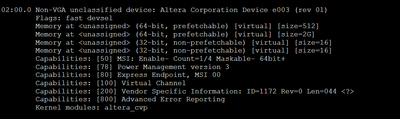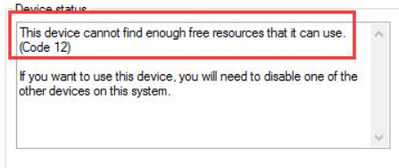- Mark as New
- Bookmark
- Subscribe
- Mute
- Subscribe to RSS Feed
- Permalink
- Report Inappropriate Content
Hello.
We've bought Cyclone 10 GX FPGA Development Kit to test PCIe connection.
I use two reference designs:
Cyclone10GX_PCIeGen2x4_AVST_18_0_project - AN855
Cyclone10GX_PCIeGen2x4_DMA_18_0_project - AN829
The first one contains driver and test app for Windows OS. It works well.
But with second one I have problems - The desktop does not boot. Even BIOS screen is not shown.
In both cases I use master_image, provided with reference designs:
1. I convert sof file to jic
2. Downoad jic to configuration eeprom
3. Insert the kit into desktop
4. Power desktop ON.
In both cases the kit switches are in the same positions, no external sources\data boards are connected. Config mode = AS standard.
Should I change something on the kit, when I use AN829 ref. design?
Thank you.
Best regards,
Oleg.
- Mark as New
- Bookmark
- Subscribe
- Mute
- Subscribe to RSS Feed
- Permalink
- Report Inappropriate Content
So, I've changed design to reduce BAR2 size down to 1G.
Now the PC boots normally, driver in Win and in Ubuntu loads successfully.
Link Copied
- Mark as New
- Bookmark
- Subscribe
- Mute
- Subscribe to RSS Feed
- Permalink
- Report Inappropriate Content
Forgot to mention:
dk_alive_led blinks, when kit with AN829 is inserted to desktop.
- Mark as New
- Bookmark
- Subscribe
- Mute
- Subscribe to RSS Feed
- Permalink
- Report Inappropriate Content
Hi Oleg,
The driver in AN829 is supported in Linux only. Could you try using Linux OS such as CentOS?
Thanks
Best regards,
KhaiY
- Mark as New
- Bookmark
- Subscribe
- Mute
- Subscribe to RSS Feed
- Permalink
- Report Inappropriate Content
Dear KhaiY,
as I stated before, " The desktop does not boot. Even BIOS screen is not shown."
Again, my question is:
Should I change something on the kit, when I use AN829 ref. design after AN855?
May be they reqire different switch states and so on.
- Mark as New
- Bookmark
- Subscribe
- Mute
- Subscribe to RSS Feed
- Permalink
- Report Inappropriate Content
Hi Oleg,
I believe there is no special settings for AN829 as it is not mentioned in the document. May I know what OS you are using for AN829?
Thanks
Best regards,
KhaiY
- Mark as New
- Bookmark
- Subscribe
- Mute
- Subscribe to RSS Feed
- Permalink
- Report Inappropriate Content
Why it is important? The board does not allow the desktop to start. Even BIOS is not accessible. The FANs are blowing, the display detects signal, but the screen is black.
This situation presents regardless of presence of HDD. I plan to use Ubuntu 20, if you are so interested.
- Mark as New
- Bookmark
- Subscribe
- Mute
- Subscribe to RSS Feed
- Permalink
- Report Inappropriate Content
I've made a little trick. I've programmed the board with jic file with Avalon-ST image (AN855), started PC and paused booting, when BIOS screen appeared. Then I've donloaded sof file with Avalon-MM-DMA(AN829) and let the PC boot OS.
1. Ubuntu.
lspci-v gave the result:
But after /sbin/insmod altera_dma.ko, the file /proc/devices does NOT contain altera_dma. This is not good.
Earlier, I've compiled Avalon-ST project with PID\VID of MM-DMA. In that situation the file /proc/devices contained "altera_dma".
So, something failed, while inserting module while MM-DMA was programmed to board.
2. Win10.
I've repeated boot steps, then boot the Windows10. In Device Manager the board was found with correct PID\VID of MM-DMA project, but the driver was not istalled. Error message stated:
May be this firmware is too resource consuming?
Please suggest, what should I try to change in example project to make it possile to install the device at least in Ubuntu.
Thank you.
- Mark as New
- Bookmark
- Subscribe
- Mute
- Subscribe to RSS Feed
- Permalink
- Report Inappropriate Content
So, I've changed design to reduce BAR2 size down to 1G.
Now the PC boots normally, driver in Win and in Ubuntu loads successfully.
- Mark as New
- Bookmark
- Subscribe
- Mute
- Subscribe to RSS Feed
- Permalink
- Report Inappropriate Content
Hi,
Thanks for sharing the good news. I now transition this thread to community support. If you have a new question, feel free to open a new thread to get the support from Intel experts. Otherwise, the community users will continue to help you on this thread. Thank you.
Best regards,
KhaiY
- Subscribe to RSS Feed
- Mark Topic as New
- Mark Topic as Read
- Float this Topic for Current User
- Bookmark
- Subscribe
- Printer Friendly Page