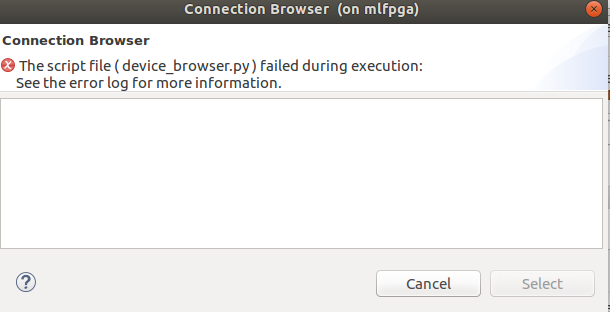- Mark as New
- Bookmark
- Subscribe
- Mute
- Subscribe to RSS Feed
- Permalink
- Report Inappropriate Content
Hello All,
I have question regarding debug server on eclipse.
I am trying to run simple "Hello World" for ARM compiler bare-metal. For this I am following the guide "https://people.ece.cornell.edu/land/courses/ece5760/DE1_SOC/ug_soc_eds.pdf"
This pdf has a section for "Getting Started with ARM Compiler Bare-Metal Project Management"
Everything is going well but when I am trying to run debug configuration(debug_server) it fails with errror "The script file ( device_browser.py ) failed during execution: See the error log for more information." It is not able to find the JTAG connection (USB Blaster II). If I run the
"./jtagconfig" command I am able to find the JTAG.
I have attached screenshot.
I would be really grateful if anyone can help me with this error.
Thank you.
Link Copied
- Mark as New
- Bookmark
- Subscribe
- Mute
- Subscribe to RSS Feed
- Permalink
- Report Inappropriate Content
Hi,
Is this error pops up after you did the following?:
- Select target to be Altera > Cyclone V SoC (Dual Core) > Bare Metal Debug > Debug Cortex-A9_0 and Target Connection to be USB-Blaster.
- Click the Connection > Browse Button to select the connection to the target board.
Possible solution: Before running eclipse, you must set the system variables QUARTUS_ROOTDIR and LD_LIBRARY_PATH.
Let me know if you need more help.
Regards.
- Subscribe to RSS Feed
- Mark Topic as New
- Mark Topic as Read
- Float this Topic for Current User
- Bookmark
- Subscribe
- Printer Friendly Page