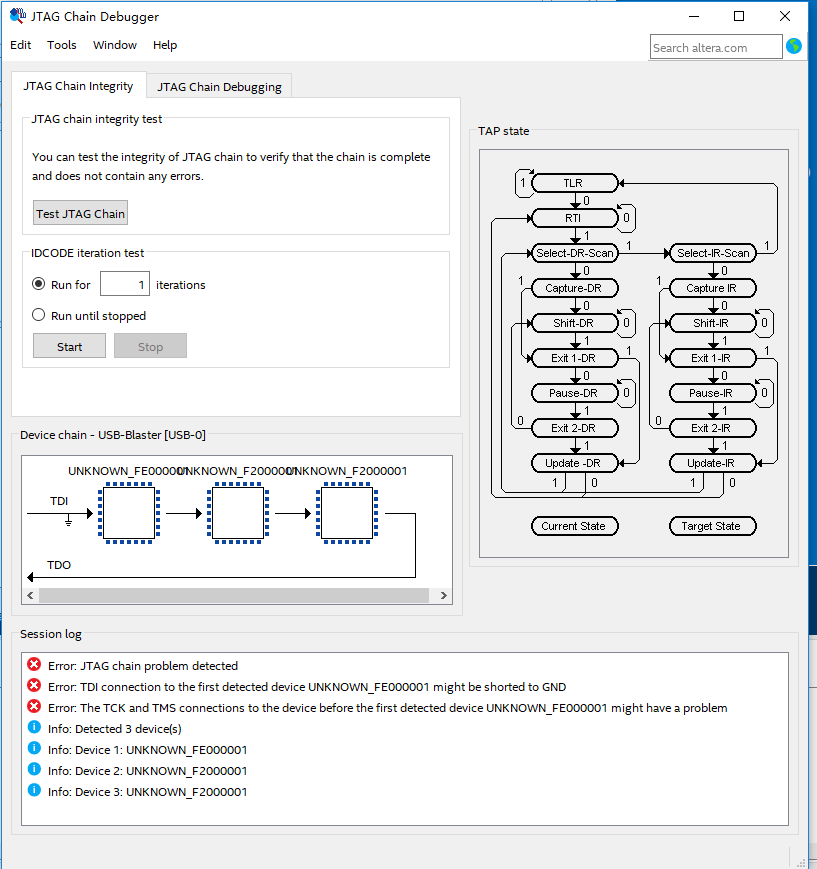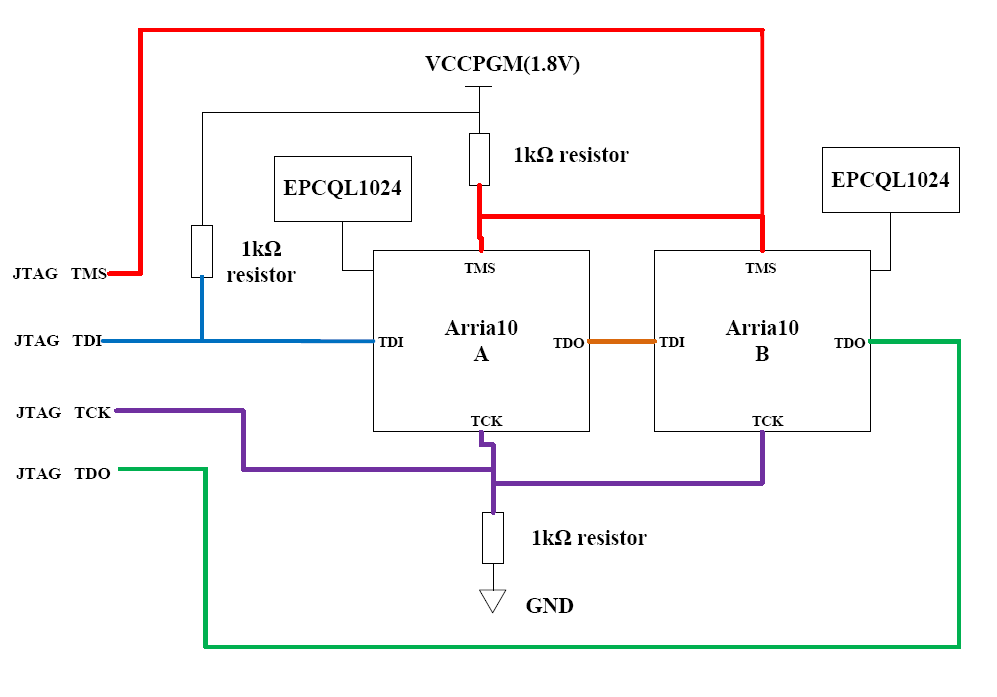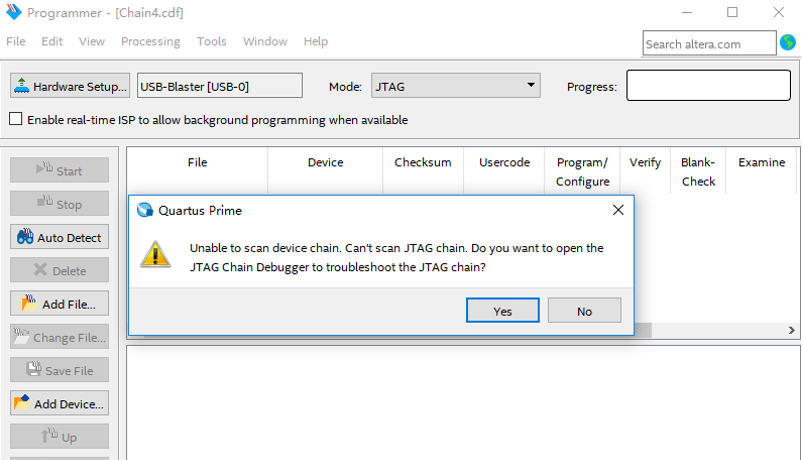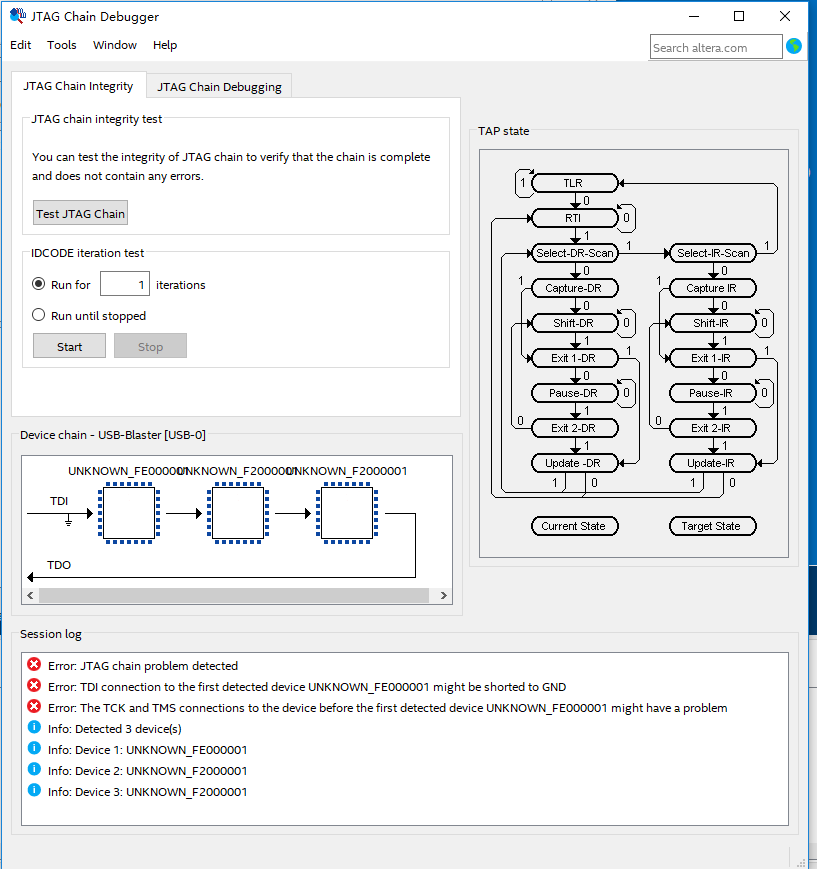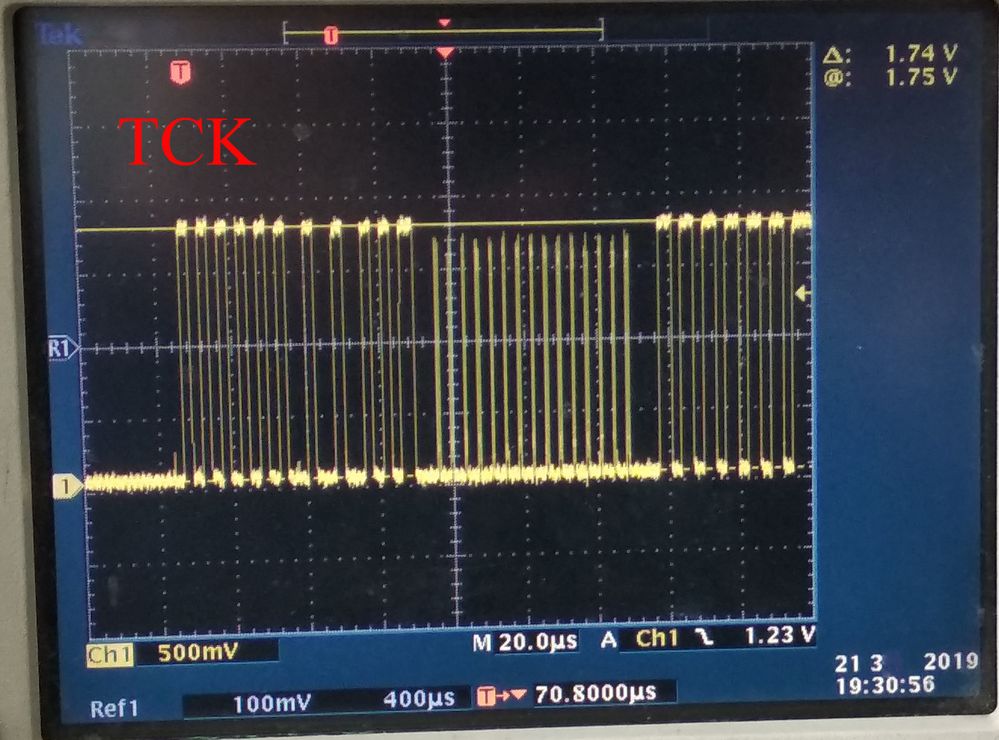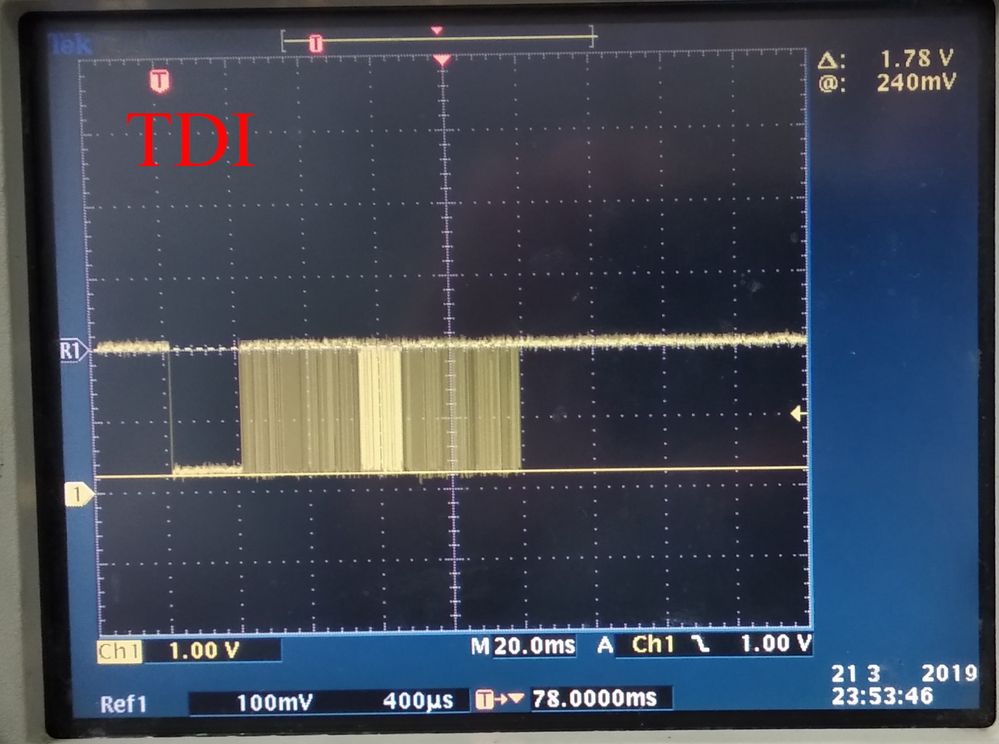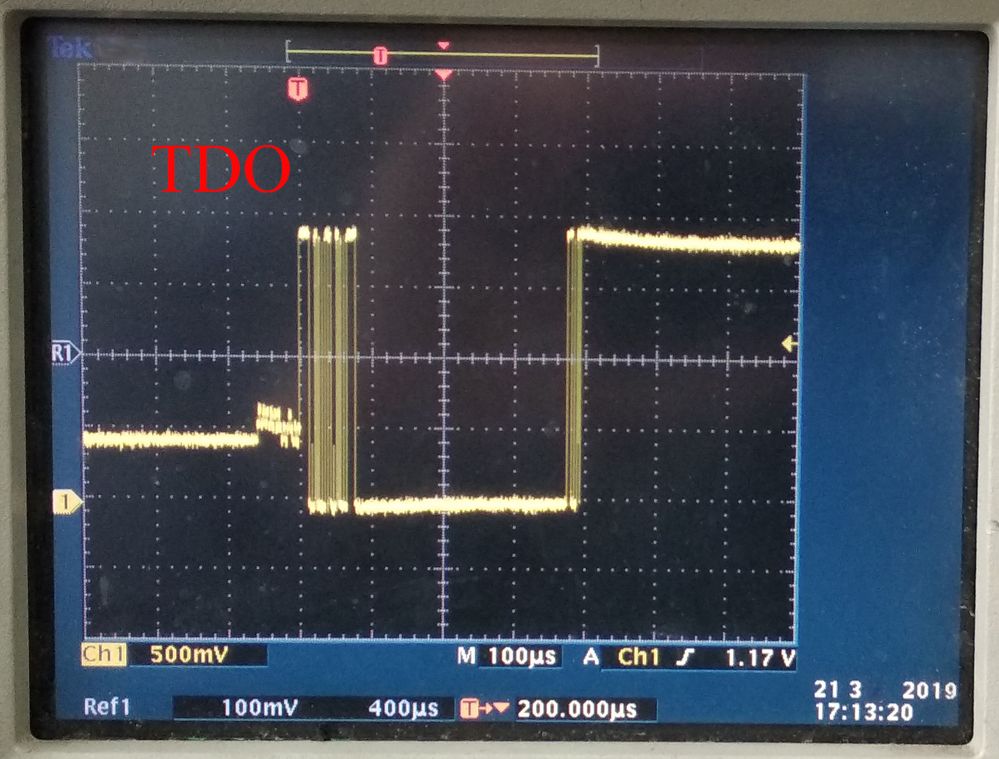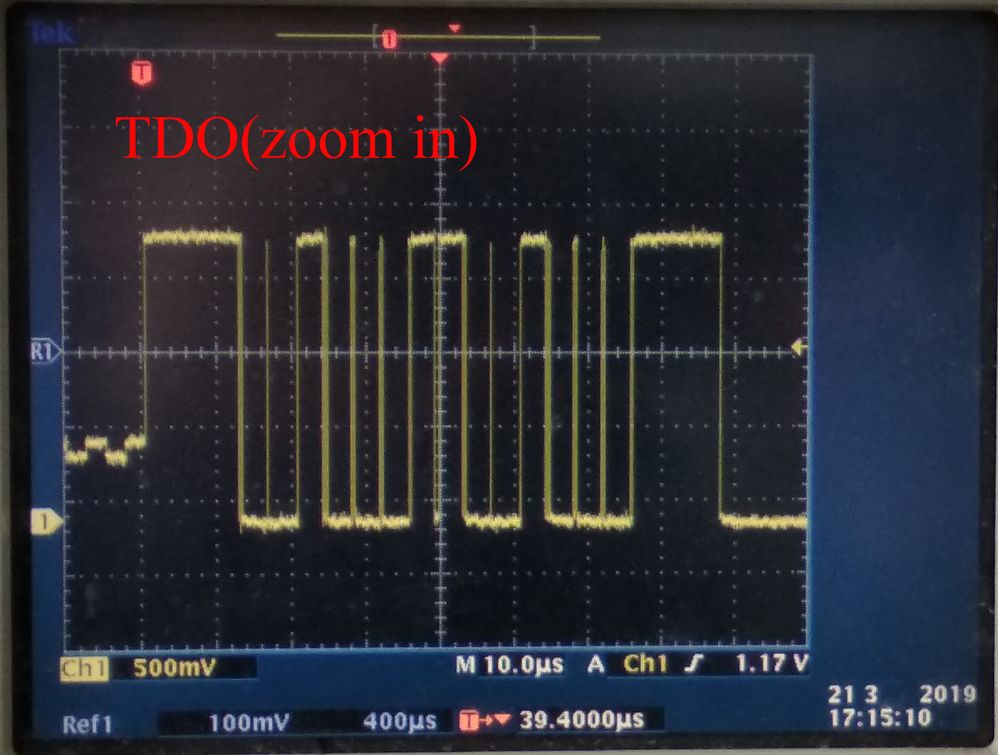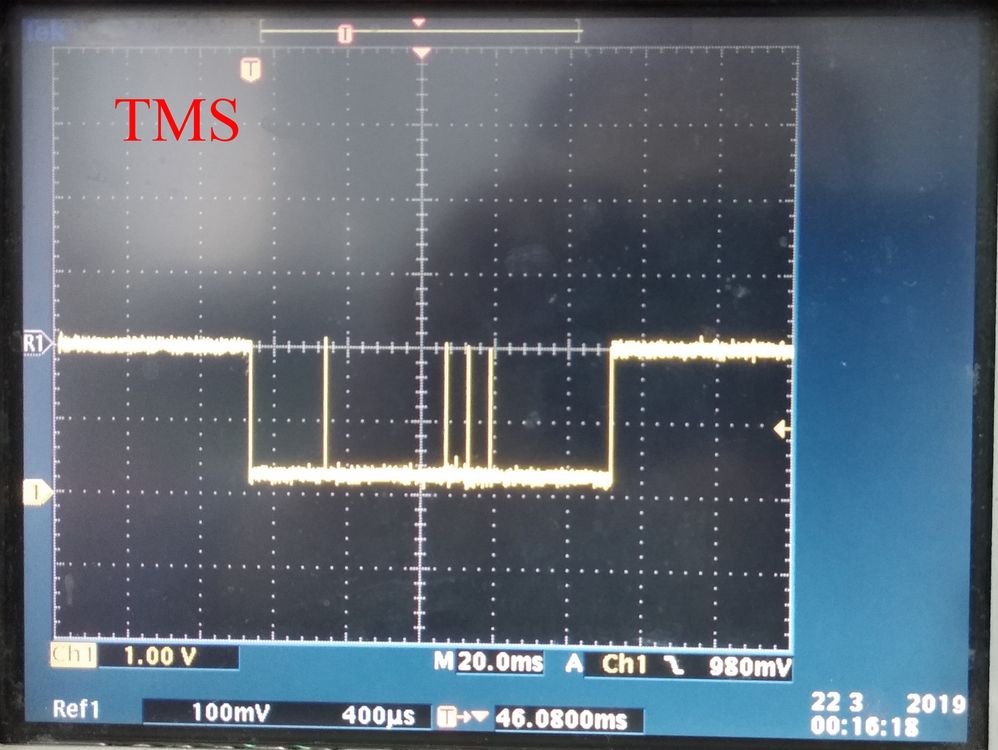- Mark as New
- Bookmark
- Subscribe
- Mute
- Subscribe to RSS Feed
- Permalink
- Report Inappropriate Content
connect the Altera USB Blaster to the JTAG of Arria 10 SOC, auto detect failed and the programmer lists the following messages:
!Error: JTAG chain problem detected
!Error: TDI connection to the first detected device UNKNOWN_FE000001 might be shorted to GND
!Error: The TCK and TMS connections to the device before the first detected device UNKNOWN_FE000001 might have a problem
!Info: Detected 3 device(s)
!Info: Device 1: UNKNOWN_FE000001
!Info: Device 2: UNKNOWN_F2000001
!Info: Device 3: UNKNOWN_F2000001
The usb blaster works under 5V vlotage while the TDI of JTAG is pulled up to 1.8V. Is it possible that usb blaster treat the 1.8V as a low voltage signal, so output the message that TDI connect to GND?
The usb blaster detect unkown devices, should I use a usb blaster II instead of usb blaster?
Is it possible that there' s something wrong in the design of JTAG circuit, which I design it based on a development kit of Arria 10 SOC.
Thanks, regards.
Link Copied
- Mark as New
- Bookmark
- Subscribe
- Mute
- Subscribe to RSS Feed
- Permalink
- Report Inappropriate Content
Hi SYiwe,
I assume this “device unknown” issue due to Quartus Prime compatibility problem.
May I know which Quartus version you are using?
Maybe you can try program using the latest Quartus version to solve this issue.
Let me know if this workaround does not improve your issue.
Thanks. 😉
- Mark as New
- Bookmark
- Subscribe
- Mute
- Subscribe to RSS Feed
- Permalink
- Report Inappropriate Content
Thanks, MShafiq.
My quartus version is 17.0 currently, I think this version is compatible with Intel Arria 10 SoC.
I will try your method and send you the response ASAP.
I measured the voltage of TDI pin, the value is 1.775V, and VCCPGM is 1.8V, why the programmer remainds me TDI connection might be shorted to GND?
TDI pin is pulled up to VCCPGM following the instruction in pin connection guidelines. The impedance measured between TDI and GND is 1.029KΩ.
Here's the result of test JTAG chain:
Thanks, regards.
- Mark as New
- Bookmark
- Subscribe
- Mute
- Subscribe to RSS Feed
- Permalink
- Report Inappropriate Content
Besides, when I try JTAG chain debugging, the programmer reminds me "Incorrect clock value".
- Mark as New
- Bookmark
- Subscribe
- Mute
- Subscribe to RSS Feed
- Permalink
- Report Inappropriate Content
I tried quartus 18.1, but it still doesn't work.
- Mark as New
- Bookmark
- Subscribe
- Mute
- Subscribe to RSS Feed
- Permalink
- Report Inappropriate Content
Is there anyone who can tell me whether my Arria10 JTAG port damaged or not?
Thanks, regards.
- Mark as New
- Bookmark
- Subscribe
- Mute
- Subscribe to RSS Feed
- Permalink
- Report Inappropriate Content
Hi SYiwe,
I suspect your JTAG driver is not up to date. Maybe the PC environment (have multiple Quartus in same PC) cause JTAG driver not update to the latest version.
And secondly, can you try using the Quartus Pro Version? This might help if you still face the similar issue.
Thanks.
Regards,
MShafiq
- Mark as New
- Bookmark
- Subscribe
- Mute
- Subscribe to RSS Feed
- Permalink
- Report Inappropriate Content
Thanks, MShafi.
Currently I have 2 computers, one with Quartus Standard 18.0 while the other with Quartus Pro 17.0.
Both of them cannot access Arria10's JTAG port on my board and they remind me the same error mentioned before.
I've searched on the Internet about this error, some results tell me that the JTAG port has been permanently damaged because of hot-plug.
Impedance between TDI and GND isn't small enough to judge that TDI is shorted to GND, neither do TDO, TMS and TCK.
The waveform of nSTATUS pin captured by oscilloscope is a square wave, and its frequency is 516Hz.
Any suggestions?
Thanks, regards.
- Mark as New
- Bookmark
- Subscribe
- Mute
- Subscribe to RSS Feed
- Permalink
- Report Inappropriate Content
Hi SYiwe,
Can you try to scope the JTAG pins? (TCK, TMS, TDI & TDO)
and you compare with our Arria 10 pin connection Guideline : https://www.intel.com/content/dam/www/programmable/us/en/pdfs/literature/dp/arria-10/pcg-01017.pdf
Check if anything weird happen to you board.
- Mark as New
- Bookmark
- Subscribe
- Mute
- Subscribe to RSS Feed
- Permalink
- Report Inappropriate Content
Hi, here's some facts that I can confirm:
1. The voltage values of VCCPGM, VCCIO_HPS, VCCIOREF_HPS, A10VCCPLL_HPS and A10VCCA_PLL are correct, range from 1.824V to 1.829V.
2. I design the JTAG circuit following the instructions in the handbook named "Configuration, Design Security, and Remote System Upgrades in Arria 10 Devices", as you can see in the following picture. All the resistors are soldered well.
3. The impedance values between JTAG pins(TDI, TDO, TCK and TMS) and GND range from 1.028KΩ to 1.180MΩ, and the impedance values between JTAG pins and VCCPGM range from 1KΩ to 1.180MΩ.
4. After power-up, TDI and TMS are high, TCK is low and the voltage of TDO is 0.612V. MSEL=000 and both nCONFIG and nSTATUS are high.
5. When I run "Auto detect" in Programmer, a error message occurs: "unable to scan device chain. Can't scan JTAG chain. Do you want to open the JTAG Chain Debugger to troubleshoot the JTAG chain?", as you can see in the following picture.
6. When I run "Test JTAG Chain", the Programmer reminds that TDI might be shorted to GND,and unknown devices detected, as you can see in the following picture.
7. When I run "Auto detect" in Programmer, the oscilloscope can capture waveforms of TDI, TCK, TDO and TMS, as you can see in the following pictures.
And here's my questions:
1. Is the JTAG port of Arria 10 permanently damaged? How can I confirm that?
2. Currently I'm using Altera Usb Blaster, does usb blaster support Arria 10 SoC? Should I change to Altera Usb blaster II?
3. Do you have more suggestions for me to access the JTAG chain?
Thanks, regards.
- Mark as New
- Bookmark
- Subscribe
- Mute
- Subscribe to RSS Feed
- Permalink
- Report Inappropriate Content
Hi,
I'm really apologize for late reply. I got an urgent project in last month.
May I know your status in this issue? Are you able to solve and find the solution?
😉
- Subscribe to RSS Feed
- Mark Topic as New
- Mark Topic as Read
- Float this Topic for Current User
- Bookmark
- Subscribe
- Printer Friendly Page