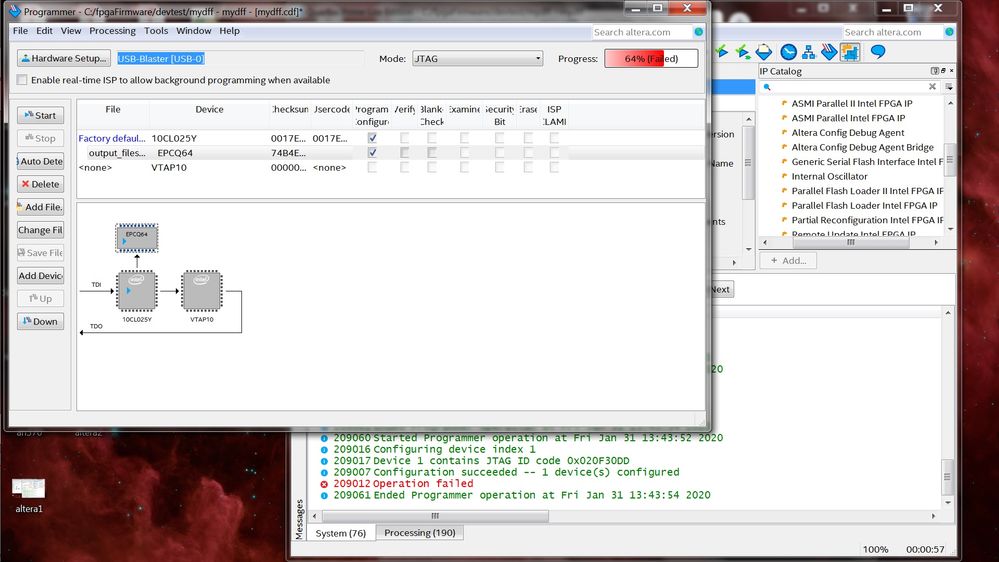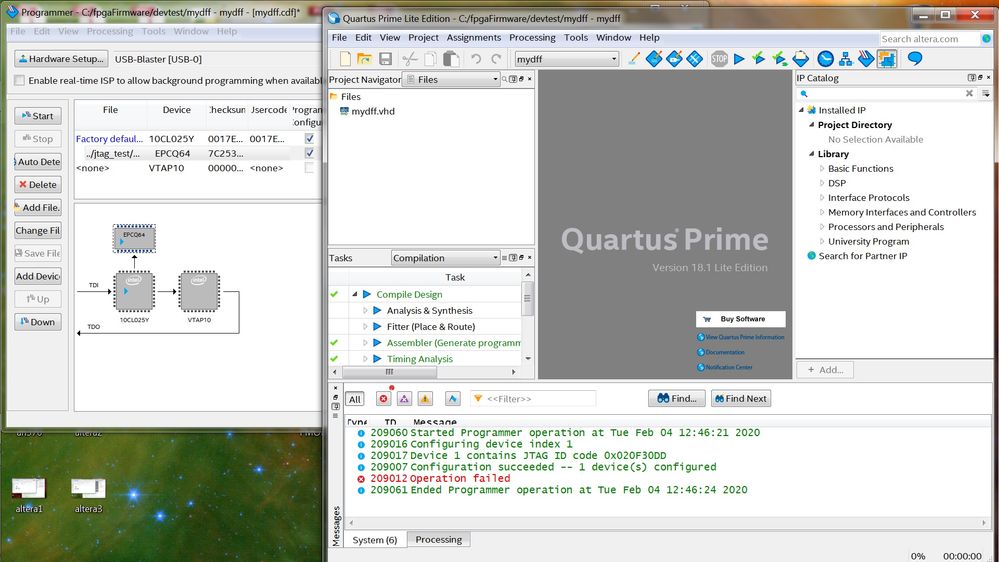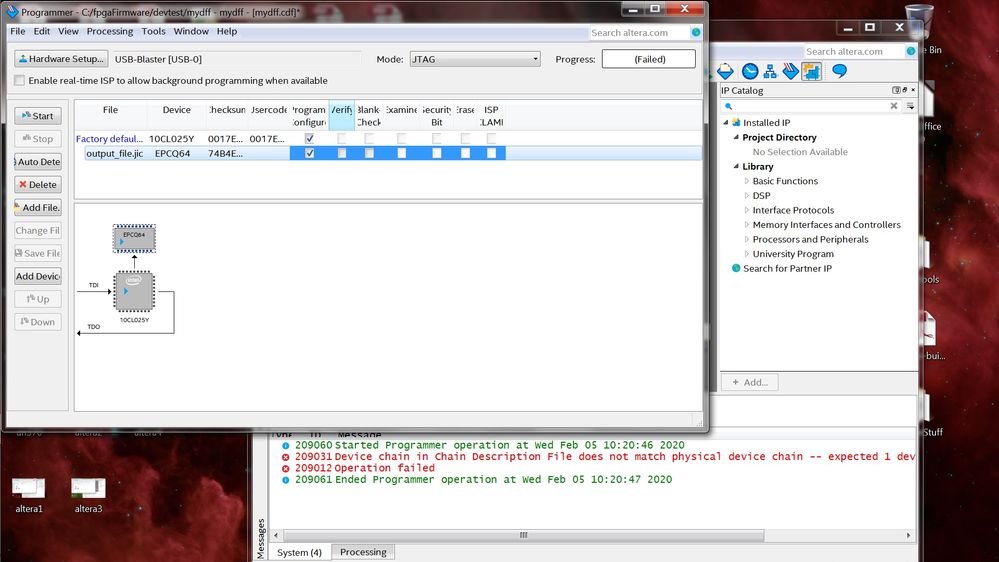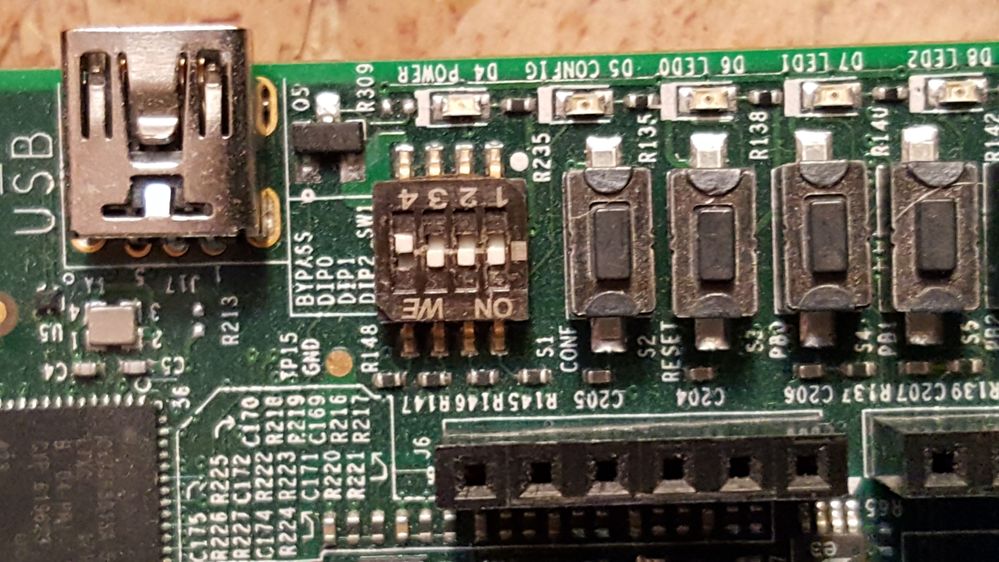- Mark as New
- Bookmark
- Subscribe
- Mute
- Subscribe to RSS Feed
- Permalink
- Report Inappropriate Content
After connecting a USB Blaster to the dev board's JTAG connector and setting dip(4) to off, I added the flash-loader ip to my simple dff design. I synthesized everything and created a *jic file to the appropriate components for this dev board. Using the programmer set for USB BLASTER and the jic file loaded, the upload failed. I've added pictures to illustrate what occurred. I know my setup is correct because I programmed the dev board using the *sof file and not bothered with the flash loading stuff. I thought I followed everything in an370 correctly, but I'm missing something. Any help would be greatly appreciated.
Link Copied
- Mark as New
- Bookmark
- Subscribe
- Mute
- Subscribe to RSS Feed
- Permalink
- Report Inappropriate Content
Hi James,
- Set SW1 BYPASS to ON.
- Auto detect the and select 10cl025y
- change file and add .jic file and program.
Regards
Anand
- Mark as New
- Bookmark
- Subscribe
- Mute
- Subscribe to RSS Feed
- Permalink
- Report Inappropriate Content
HI Anand,
As described, I did that. Does not work. You state change file, to what? I already have it set to *.jic file as pictured.
Regards,
James
- Mark as New
- Bookmark
- Subscribe
- Mute
- Subscribe to RSS Feed
- Permalink
- Report Inappropriate Content
Hi,
Have you changed the switch state(SW1 BYPASS) ???
If sw setting are correct than i will sespect the .jic
Which epcq device is being used.
If you are using epcq64 than try below file to load.
Regards
Anand
- Mark as New
- Bookmark
- Subscribe
- Mute
- Subscribe to RSS Feed
- Permalink
- Report Inappropriate Content
- Mark as New
- Bookmark
- Subscribe
- Mute
- Subscribe to RSS Feed
- Permalink
- Report Inappropriate Content
As I stated, dip switch pin number 4 has been switched in the off position. I believe that is what you mean by sw1 bypass. So, yes I did that.
- Mark as New
- Bookmark
- Subscribe
- Mute
- Subscribe to RSS Feed
- Permalink
- Report Inappropriate Content
Hi,
Could you change the SW1.4 so that the VTAP is no longer detected on your JTAG chain? The VTAP will cause issue on programming the flash device.
- Mark as New
- Bookmark
- Subscribe
- Mute
- Subscribe to RSS Feed
- Permalink
- Report Inappropriate Content
John,
I've done that, as I've stated, in my statement of the problem.
Thank you.
- Mark as New
- Bookmark
- Subscribe
- Mute
- Subscribe to RSS Feed
- Permalink
- Report Inappropriate Content
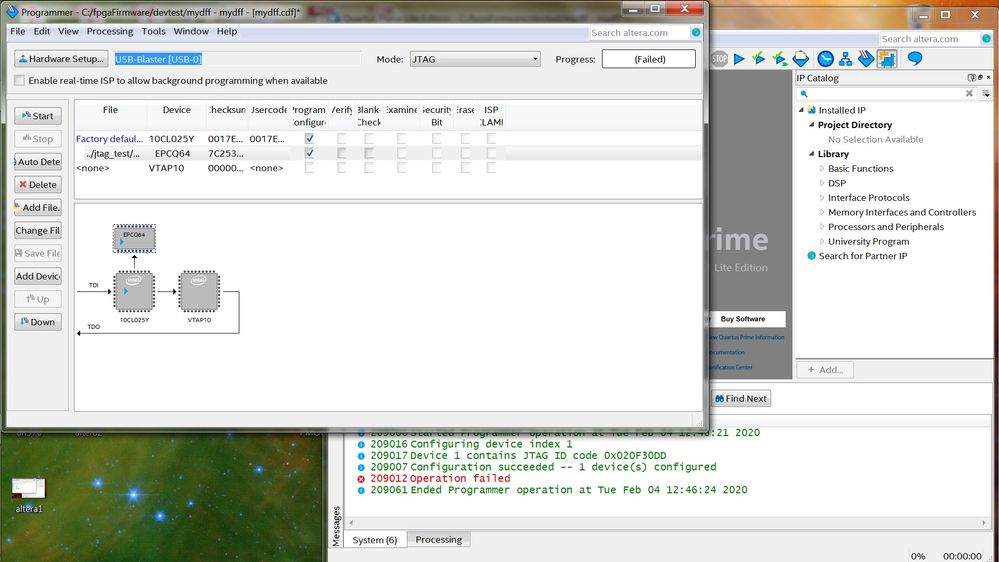
Thank you for your test.jic file. I've changed the Programmer to use this file and I got the following. Your test.jic failed. Why?
- Mark as New
- Bookmark
- Subscribe
- Mute
- Subscribe to RSS Feed
- Permalink
- Report Inappropriate Content
Hi,
If you have make the changes in the SW1.4 then you shouldn't observed VTAP10 in your JTAG chain. Could you performed auto-detect again to make sure that you no longer observed VTAP10 in your chain before you start program your jic file.
- Mark as New
- Bookmark
- Subscribe
- Mute
- Subscribe to RSS Feed
- Permalink
- Report Inappropriate Content
Hi,
Repeat of my first post.
Follow the steps below.
- Connect USB blaster to kit.
- open programmer
- Click on auto detect
- add/select device 10cl025y. you should not see the VTAP10 in chain.
- right click select change the file and add .jic file.
- click program.
- Mark as New
- Bookmark
- Subscribe
- Mute
- Subscribe to RSS Feed
- Permalink
- Report Inappropriate Content
Doesn't work!
I've followed AN370. and I've attached that documentation for you to read.
VTAP10 appears in either dip switch position, so I deleted it in the programmer.
Either, the development board is bad (doubt), or the documentation/ procedure / software is out dated (I believe that) .
If there is someone that can ACTUALLY help me or direct me to SOMETHING that can solve this issue, I'd really appreciate it.
- Mark as New
- Bookmark
- Subscribe
- Mute
- Subscribe to RSS Feed
- Permalink
- Report Inappropriate Content
Opps, the dip switch was not seated all the way. It now works.
Sorry.
It works, I can now use this board!
Thank you for your help.
- Subscribe to RSS Feed
- Mark Topic as New
- Mark Topic as Read
- Float this Topic for Current User
- Bookmark
- Subscribe
- Printer Friendly Page