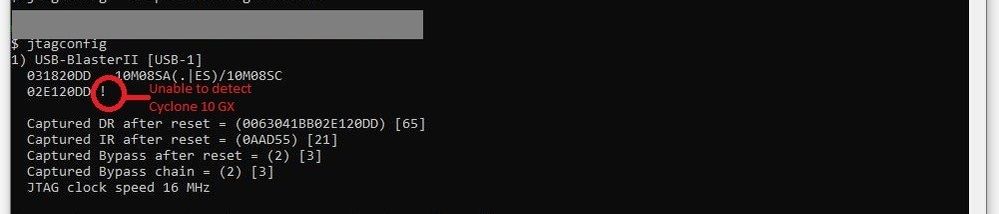- Mark as New
- Bookmark
- Subscribe
- Mute
- Subscribe to RSS Feed
- Permalink
- Report Inappropriate Content
I cannot detect the jtag of my arria 10 fpga via blaster. I guess it is related to my wrong action of jtag chain debugger but I do not remember the detail action. Attach the detection result.
- Tags:
- jtag
Link Copied
- Mark as New
- Bookmark
- Subscribe
- Mute
- Subscribe to RSS Feed
- Permalink
- Report Inappropriate Content
Hi Liam,
Maybe you can refer to following KDB for workaround. Let me know is the issue haven't improve after try this workaround.
https://www.intel.com/content/altera-www/global/en_us/index/support/support-resources/knowledge-base/component/2019/why-does-an-intel-fpga-download-cable-or-an-intel-fpga-download-.html
Hope this will help.
Thanks
- Mark as New
- Bookmark
- Subscribe
- Mute
- Subscribe to RSS Feed
- Permalink
- Report Inappropriate Content
Hi wolfgang,
I think it cannot solve my issue since I can detect another FPGA using my desktop and blaster. I think it is related to my wrong write to FPGA using JTAG chain debugger. Really need your help.
- Mark as New
- Bookmark
- Subscribe
- Mute
- Subscribe to RSS Feed
- Permalink
- Report Inappropriate Content
Hi Liam,
Have you try update the newest driver for USB Blaster II?
If you want any further information about JTAG debugger, you can check the following video:
-https://www.youtube.com/watch?v=C_hh31u3Fdc
-https://www.youtube.com/watch?v=3xKB72SBOp4
Hope this will help
Thanks
- Mark as New
- Bookmark
- Subscribe
- Mute
- Subscribe to RSS Feed
- Permalink
- Report Inappropriate Content
I have saw these two videos but it cannot solve my issue, the two videos only give an example to communicate with a good device but do not tell me how to confirm if my device is broken and how to fix it such as write some value to some registers.
- Mark as New
- Bookmark
- Subscribe
- Mute
- Subscribe to RSS Feed
- Permalink
- Report Inappropriate Content
Hi Liam,
It has been a while since you have posted an update to this Forum. Do you have any update to me?
May I know the status of this issue?
Thanks
- Mark as New
- Bookmark
- Subscribe
- Mute
- Subscribe to RSS Feed
- Permalink
- Report Inappropriate Content
Hi WolfGang,
I have not fixed this issue since I can not get useful information from your reply.
- Mark as New
- Bookmark
- Subscribe
- Mute
- Subscribe to RSS Feed
- Permalink
- Report Inappropriate Content
Hi Liam,
Can you kindly try to reduce your TCK frequency to 12 or 6 MHz?
Below link is the command to change TCK frequency (on page 14= 2.8. Changing the TCK Frequency)
https://www.intel.com/content/dam/www/programmable/us/en/pdfs/literature/ug/ug_usb_blstr_ii_cable.pdf#page=14
Thanks
- Mark as New
- Bookmark
- Subscribe
- Mute
- Subscribe to RSS Feed
- Permalink
- Report Inappropriate Content
Hi WolfGang,
I have tried both 12M and 6M but it cannot work. Do you have other suggestions? I am urgent on this issue.
- Mark as New
- Bookmark
- Subscribe
- Mute
- Subscribe to RSS Feed
- Permalink
- Report Inappropriate Content
Hi,
If you see the similar issue ! warning as above [open Nios II prompt Command, and execute command "jtagconfig".], it probably the windows issue.
Solution:
Open Quartus / Quartus Programmer as Run as Administrator. This should help you to detect the device.
Thanks
- Subscribe to RSS Feed
- Mark Topic as New
- Mark Topic as Read
- Float this Topic for Current User
- Bookmark
- Subscribe
- Printer Friendly Page