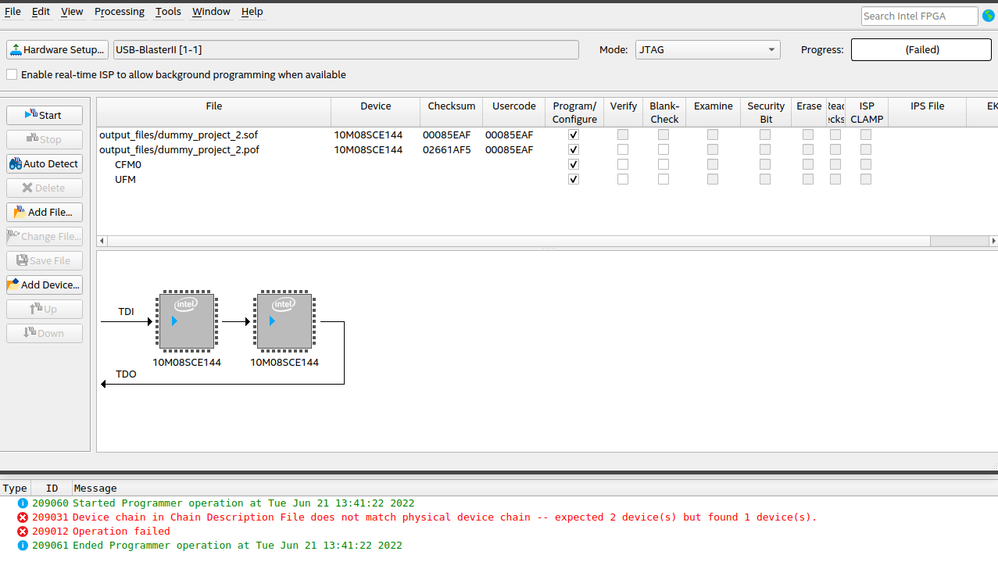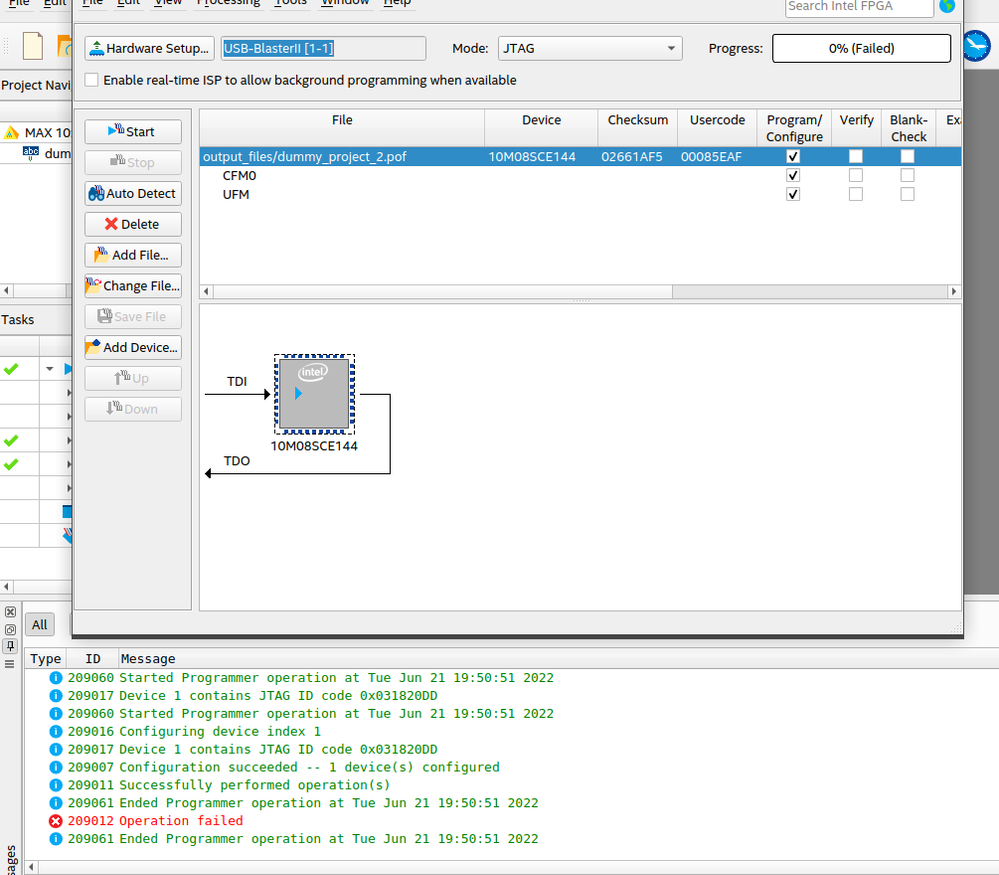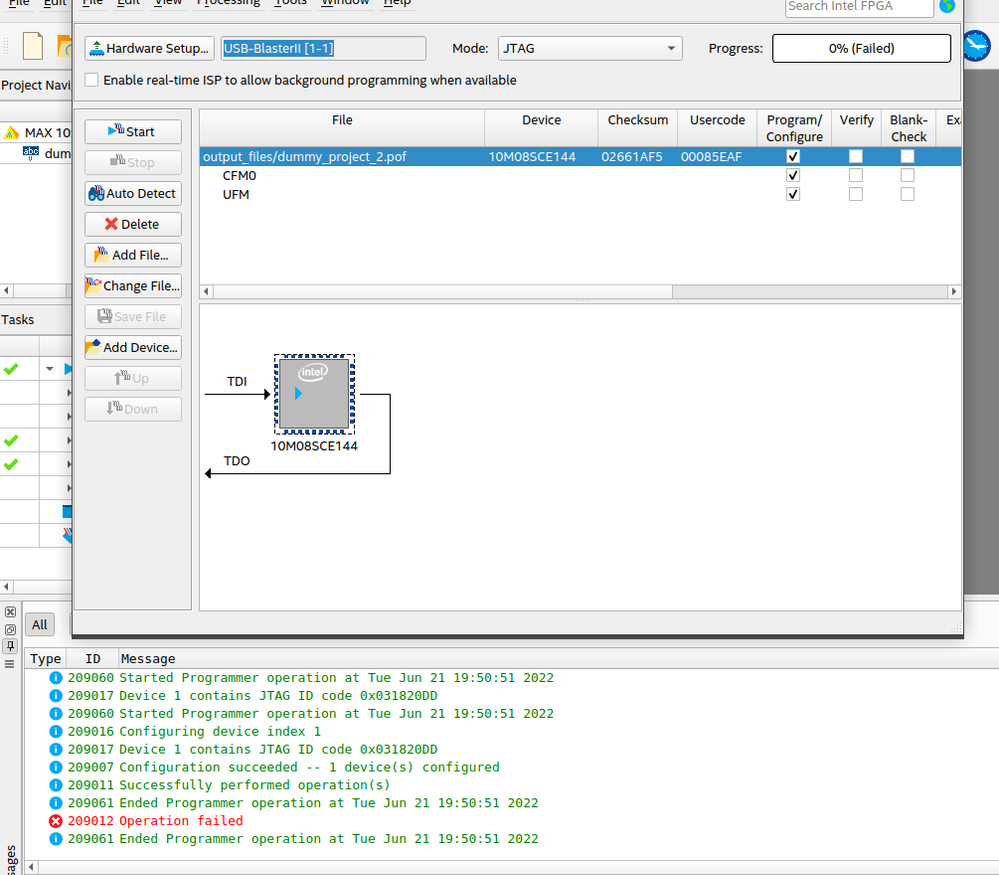- Mark as New
- Bookmark
- Subscribe
- Mute
- Subscribe to RSS Feed
- Permalink
- Report Inappropriate Content
I have a 10M08SCE144I7G device connected via JTAG using the Altera USB-Blaster II and Quartus Prime 21.1 Lite Edition. I want to program the configuration flash memory but I get this error:
```
Error (209031): Device chain in Chain Description File does not match physical device chain -- expected 2 device(s) but found 1 device(s).
```
as seen in the following screenshot:
If I click in the "Auto Detect" button it only detects one thing.
This is a new FPGA for me, before I was using a 10M04SCE144C8G mounted exactly in the same board that I am using now (the FPGA was replaced). For that old FPGA, if I am not mistaken, I was able to program the CFM in this way.
How should I proceed to write my program in the CFM?
Link Copied
- Mark as New
- Bookmark
- Subscribe
- Mute
- Subscribe to RSS Feed
- Permalink
- Report Inappropriate Content
So after auto detect, you still see two devices in the chain and it still doesn't work?
- Mark as New
- Bookmark
- Subscribe
- Mute
- Subscribe to RSS Feed
- Permalink
- Report Inappropriate Content
After auto detect I have only one single device. To have two devices, I had to click in "Add file" and choose the `.pof` manually.
- Mark as New
- Bookmark
- Subscribe
- Mute
- Subscribe to RSS Feed
- Permalink
- Report Inappropriate Content
I don't understand. So you're saying when you add the programming file to the one device, a second device just appears out of nowhere? Can you right-click the extra device and remove it?
- Mark as New
- Bookmark
- Subscribe
- Mute
- Subscribe to RSS Feed
- Permalink
- Report Inappropriate Content
No. I start Quartus, open the programmer, click "Auto detect" and only one device appears which is associated to the `.sof` file. If I now click "Start" it programs and I get the green "Success" light in the top right.
With my old FPGA I was somehow able to program also the `.pof` and I want to do this now on this one. So now I click on "Add file" and select the `.pof` file. This creates the drawing of the second device, which looks the same as with my old FPGA. But now it fails to program.
I do want to program the two of them.
- Mark as New
- Bookmark
- Subscribe
- Mute
- Subscribe to RSS Feed
- Permalink
- Report Inappropriate Content
What if you double-click the existing .sof and select the .pof instead of using Add file?
- Mark as New
- Bookmark
- Subscribe
- Mute
- Subscribe to RSS Feed
- Permalink
- Report Inappropriate Content
In that case I obtain this other error:
- Mark as New
- Bookmark
- Subscribe
- Mute
- Subscribe to RSS Feed
- Permalink
- Report Inappropriate Content
Hi,
Thank you for contacting Intel community.
I found a similar case as yours from Intel community below;
Please have a look and let us know the update.
Regards,
Aiman
- Mark as New
- Bookmark
- Subscribe
- Mute
- Subscribe to RSS Feed
- Permalink
- Report Inappropriate Content
Hi Aiman, I saw that one. Does not work for me.
- Mark as New
- Bookmark
- Subscribe
- Mute
- Subscribe to RSS Feed
- Permalink
- Report Inappropriate Content
Can you try this;
Perform auto-detect from the programmer? The
programmer will detect the physical number of devices connected in the JTAG chain
on the board. Then right click at the detected device (that you want to
program) and choose “Change File” and select the .sof file to be add into the
device. Then perform the program. You can only program the devices on the board
that being detected by the programmer.
Regards,
Aiman
- Mark as New
- Bookmark
- Subscribe
- Mute
- Subscribe to RSS Feed
- Permalink
- Report Inappropriate Content
- Mark as New
- Bookmark
- Subscribe
- Mute
- Subscribe to RSS Feed
- Permalink
- Report Inappropriate Content
Hi,
What is the frequency used? Can you try to lower the frequency to 6MHz?
Is there any other changes that was done for programming the new FPGA compare to the old one?
Did you follow the pin connection guidelines?
And follow the Max 10 configuration userguide to program CFM.
Regards,
Aiman
- Mark as New
- Bookmark
- Subscribe
- Mute
- Subscribe to RSS Feed
- Permalink
- Report Inappropriate Content
We do not receive any response from you to the previous answer that I have provided. This thread will be transitioned to community support. If you have a new question, feel free to open a new thread to get the support from Intel experts. Otherwise, the community users will continue to help you on this thread. Thank you
- Subscribe to RSS Feed
- Mark Topic as New
- Mark Topic as Read
- Float this Topic for Current User
- Bookmark
- Subscribe
- Printer Friendly Page