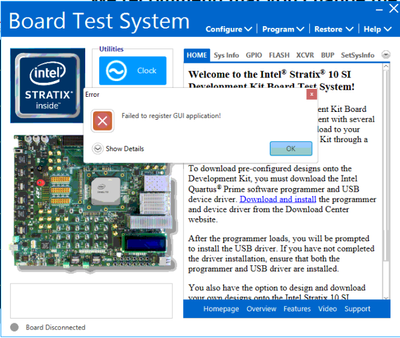- Mark as New
- Bookmark
- Subscribe
- Mute
- Subscribe to RSS Feed
- Permalink
- Report Inappropriate Content
Link Copied
- Mark as New
- Bookmark
- Subscribe
- Mute
- Subscribe to RSS Feed
- Permalink
- Report Inappropriate Content
Hello
Welcome to INTEL forum. Could you restart back your internet router? If possible, Shutdown/kill all the service and restart router back from ground zero to see if it works
- Mark as New
- Bookmark
- Subscribe
- Mute
- Subscribe to RSS Feed
- Permalink
- Report Inappropriate Content
Thank you for your suggestions.
Tried various ways including resetting router, getting a brand new router with only S10 GX transceiver board and host PC connected only, but all still failed. Seems something related to Ethernet on the board corrupted...
- Mark as New
- Bookmark
- Subscribe
- Mute
- Subscribe to RSS Feed
- Permalink
- Report Inappropriate Content
All dev kits have a way of booting back to the factory image stored in flash, usually a DIP switch. Check your switches. If it still doesn't work, there are usually instructions in the dev kit user manual for how to reflash the factory image if it got corrupted somehow.
- Mark as New
- Bookmark
- Subscribe
- Mute
- Subscribe to RSS Feed
- Permalink
- Report Inappropriate Content
As suggested in the user guide, I tried to use board update portal (BUP) tool to restore factory default setting. Due to losing network connection, the system reported error. Then, I tried to use Quartus tool to load factory default bup.sof, it failed in programming. This is the dilemma i am in now.
How may I get network connection restored first?
Thank you,
- Mark as New
- Bookmark
- Subscribe
- Mute
- Subscribe to RSS Feed
- Permalink
- Report Inappropriate Content
Hi
Could you provide the screenshot/error message report?
- Mark as New
- Bookmark
- Subscribe
- Mute
- Subscribe to RSS Feed
- Permalink
- Report Inappropriate Content
Two issues addressed to have got the board working as expected now:
(1) Install Quartus prime Pro 18.1 build 222, which is the build to be used for the SW release. However, one could not find build 222 online directly. I got help from Intel PSG team for access to this specific build. After installation, FPGA .sof was loaded successfully and the display was restored.
(2) I had to lower JTAG frequency from 24MHz to 16MHz to get GUI registration done successfully.
Now the board is working and I wish other people might benefit from the pain I suffered (the kit has to use a specific build, which may not be readily available to users, which is not a fun part)
Thank you for your help AR_A_Intel
- Mark as New
- Bookmark
- Subscribe
- Mute
- Subscribe to RSS Feed
- Permalink
- Report Inappropriate Content
Here it is...Thank you.
- Mark as New
- Bookmark
- Subscribe
- Mute
- Subscribe to RSS Feed
- Permalink
- Report Inappropriate Content
Thanks for your update, hope all is well. This thread will be transitioned to community support. If you have a new question, feel free to open a new thread to get the support from Intel experts. Otherwise, the community users will continue to help you on this thread. Thank you
- Subscribe to RSS Feed
- Mark Topic as New
- Mark Topic as Read
- Float this Topic for Current User
- Bookmark
- Subscribe
- Printer Friendly Page