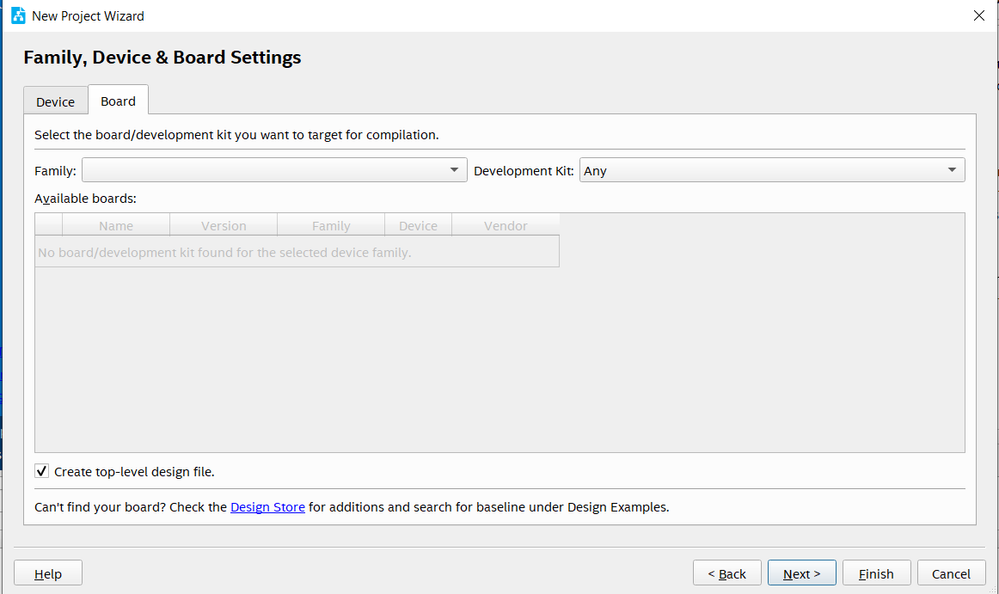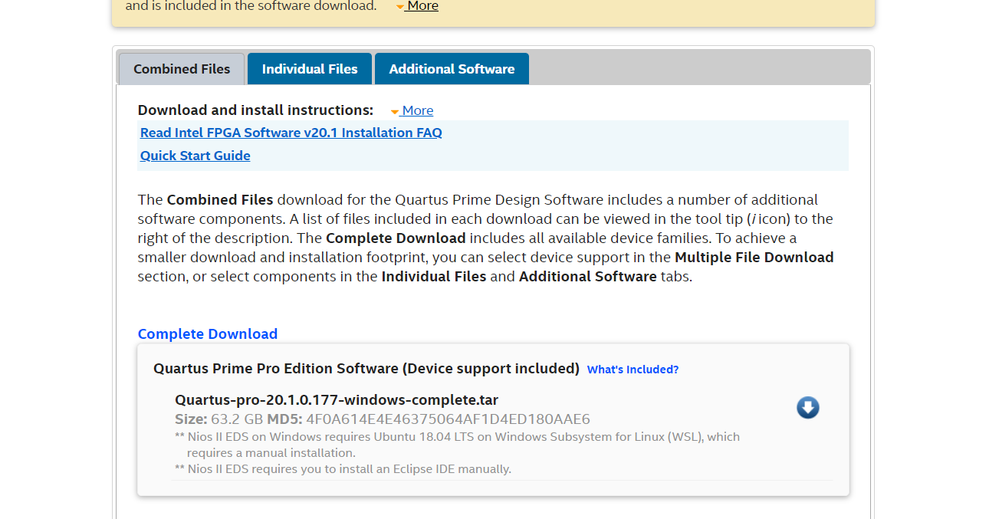- Mark as New
- Bookmark
- Subscribe
- Mute
- Subscribe to RSS Feed
- Permalink
- Report Inappropriate Content
I have just installed Intel Quartus Prime Pro Edition in my PC. i want to start a new project with Intel® Stratix® 10 DX FPGA Development Kit.
While creating new project when I tried to choose a board; the dialog box does not show any boards in options? am i missing anything in installation process ? why there are no options to chose boards?
Link Copied
- Mark as New
- Bookmark
- Subscribe
- Mute
- Subscribe to RSS Feed
- Permalink
- Report Inappropriate Content
Hi,
May I know the software version you are using?
Thanks.
Best regards,
KhaiY
- Mark as New
- Bookmark
- Subscribe
- Mute
- Subscribe to RSS Feed
- Permalink
- Report Inappropriate Content
Quartus Prime pro 20.1; i downloaded the combined tar file; installed it and pointed to license file i obtained from internal path
- Mark as New
- Bookmark
- Subscribe
- Mute
- Subscribe to RSS Feed
- Permalink
- Report Inappropriate Content
Did you use one of the .tar files that include devices? If not, you need to separately install device families (.qdz files).
#iwork4intel
- Mark as New
- Bookmark
- Subscribe
- Mute
- Subscribe to RSS Feed
- Permalink
- Report Inappropriate Content
Yes I used the following combined tar file; during installation it asked me which devices i want to install and i chose Stratix device family.
- Mark as New
- Bookmark
- Subscribe
- Mute
- Subscribe to RSS Feed
- Permalink
- Report Inappropriate Content
Hi,
Do you see any devices in the 'Device' tab? If yes, it means that the device is installed successfully. There is no Board available by default. You may download from the Design Store. https://fpgacloud.intel.com/devstore/
Thanks.
Best regards,
KhaiY
- Mark as New
- Bookmark
- Subscribe
- Mute
- Subscribe to RSS Feed
- Permalink
- Report Inappropriate Content
Hi,
This issue is resolved through skype communication.
Thanks.
Best regards,
KhaiY
- Subscribe to RSS Feed
- Mark Topic as New
- Mark Topic as Read
- Float this Topic for Current User
- Bookmark
- Subscribe
- Printer Friendly Page