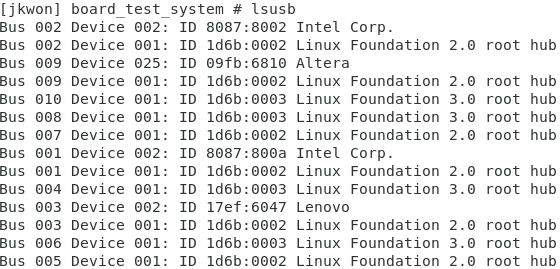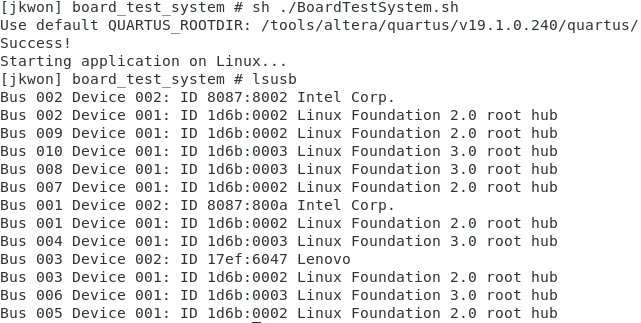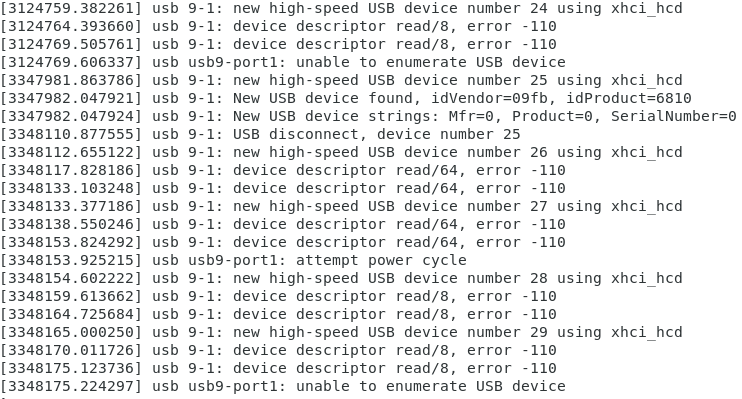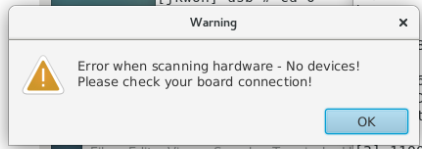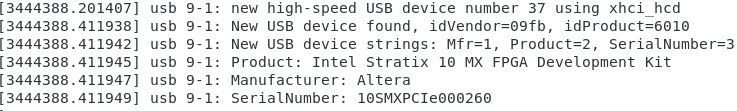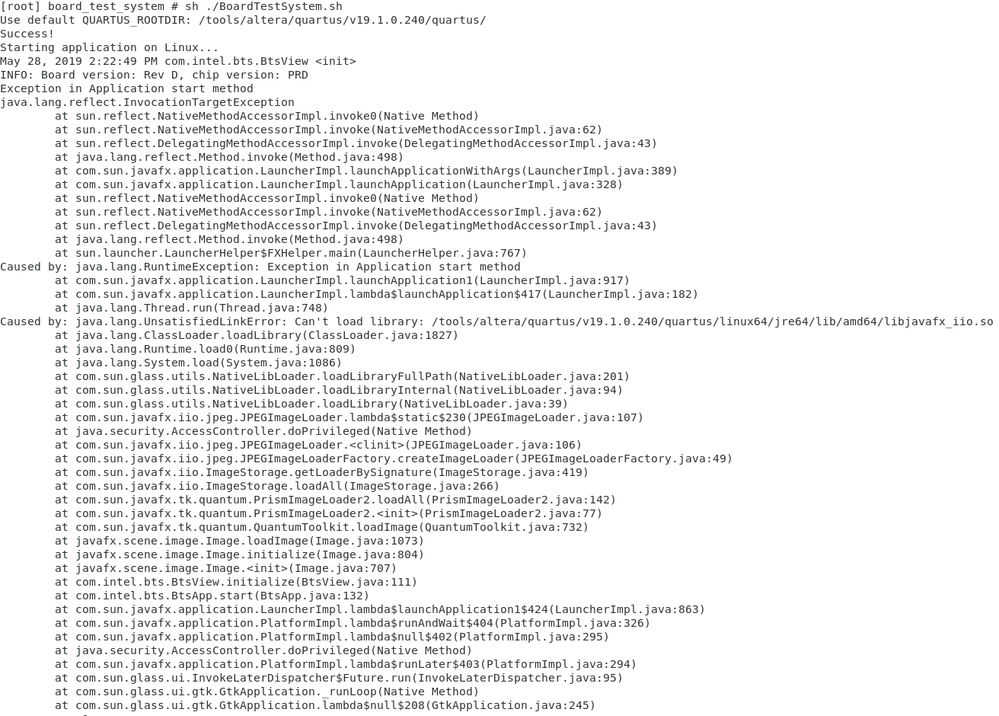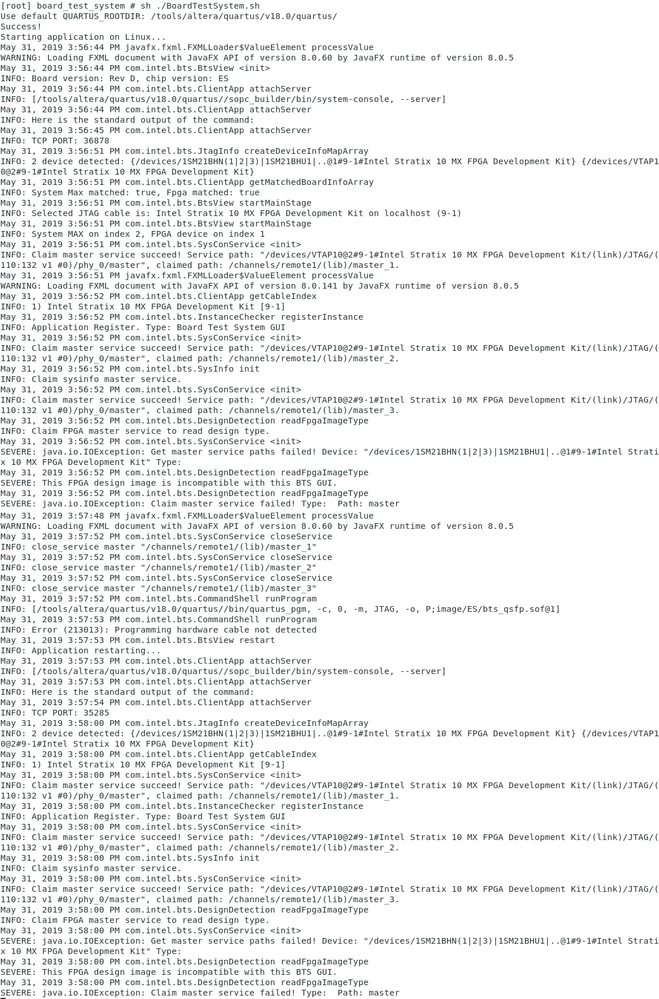- Mark as New
- Bookmark
- Subscribe
- Mute
- Subscribe to RSS Feed
- Permalink
- Report Inappropriate Content
Hello.
On-board blaster not detected. My FPGA board is Stratix 10 MX FPGA Development Kit, and OS is CentOS 7. The board and the PC are directly connected to each other through Micro USB Cable. I am using Quartus II version 19.1.
To use the usb blaster, the file 51-usbblaster.rules was created as shown in the link below. The udevadm control --reload-rules command was used to reload the rule.
https://www.intel.com/content/www/us/en/programmable/support/support-resources/download/drivers/dri-usb_b-lnx.html
The system seems to be recognizable with lsusb command, but when I run BoardTestSytem.sh, the board was not recognized, and PC display a warning message.
I hope an expert will help me with this problem.
- Tags:
- Intel® Stratix®
Link Copied
- Mark as New
- Bookmark
- Subscribe
- Mute
- Subscribe to RSS Feed
- Permalink
- Report Inappropriate Content
- Mark as New
- Bookmark
- Subscribe
- Mute
- Subscribe to RSS Feed
- Permalink
- Report Inappropriate Content
Hello SooYL,
Thank you so much for your reply.
I tried to configure TCK frequency. I used "jtagconfigure" commmand and my PC found the FPGA Development Kit.
and then, I tried to execute BoardTestSystem.sh. but I faced java problem.
How can I solve this problem?
Thanks.
- Mark as New
- Bookmark
- Subscribe
- Mute
- Subscribe to RSS Feed
- Permalink
- Report Inappropriate Content
Hi Sang,
Just would like to confirm, have you use Quartus v18.0.1 and follow the steps as shown below:
https://www.intel.com/content/dam/www/programmable/us/en/pdfs/literature/ug/ug-intel-s10-mx-devl-kit.pdf (Page 65)
Regards,
YL
- Mark as New
- Bookmark
- Subscribe
- Mute
- Subscribe to RSS Feed
- Permalink
- Report Inappropriate Content
Hello YL,
Thank you for your reply.
I installed Quartus v18.0.1. I can execute the BTS.
But I can't configure fpga design.
I executed "configure with *** Design" in Board Test System.
However, the BTS has not changed.
I attach the teminal log file(log.txt) and screenshots.
Thanks,
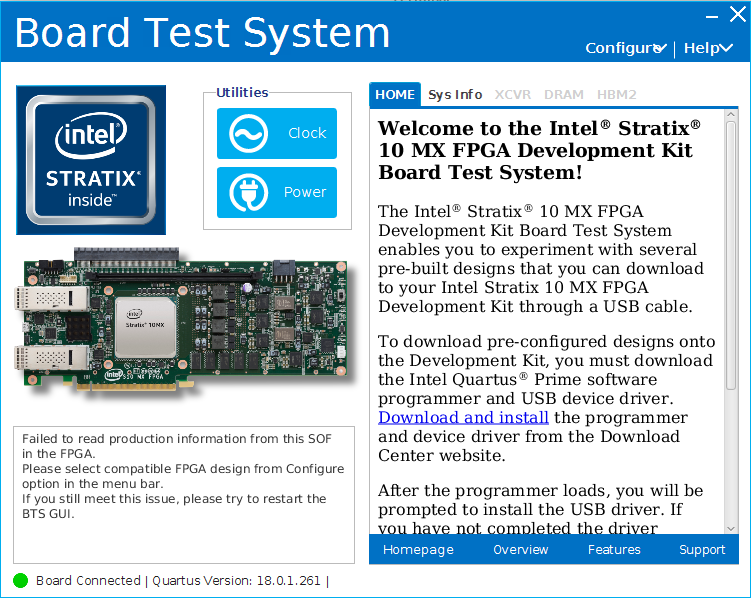
- Mark as New
- Bookmark
- Subscribe
- Mute
- Subscribe to RSS Feed
- Permalink
- Report Inappropriate Content
Hi Sang,
From the error message, seems like you are using the wrong programming file. In the installation kit, it has programming file for both ES and production. If you development kit is production version, you will need to select production programming file. Vice versa for ES.
Regards,
YL
- Subscribe to RSS Feed
- Mark Topic as New
- Mark Topic as Read
- Float this Topic for Current User
- Bookmark
- Subscribe
- Printer Friendly Page