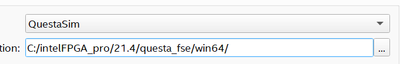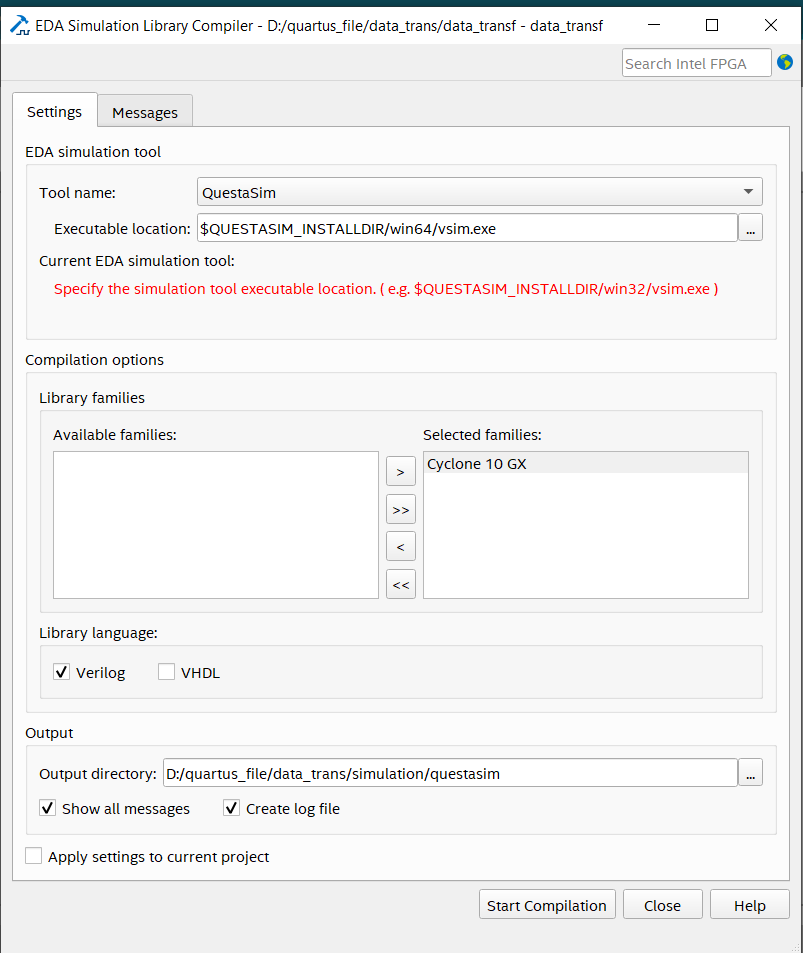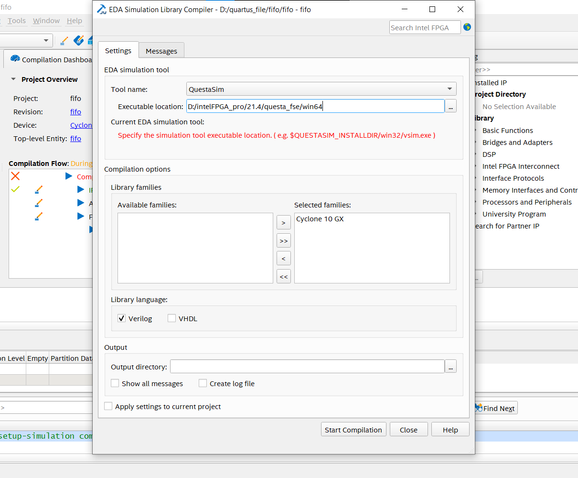- Mark as New
- Bookmark
- Subscribe
- Mute
- Subscribe to RSS Feed
- Permalink
- Report Inappropriate Content
Hello ,
I have installed quartus prime pro and questasim starter edition. They both are working perfectly. How do i connect them. How do i through my design file to questasim. what will be the eda settings for sending design file from quartus prime to questasim.
Thanks
- Mark as New
- Bookmark
- Subscribe
- Mute
- Subscribe to RSS Feed
- Permalink
- Report Inappropriate Content
Sorry for the late reply because I have to download the Quartus on windows server. And, I found out the problem is u have to add a '/ ' after win64 as shown in the picture below. I'm able to compile after I change my executable location to this.
Link Copied
- Mark as New
- Bookmark
- Subscribe
- Mute
- Subscribe to RSS Feed
- Permalink
- Report Inappropriate Content
Hi,
You may go to Assignments->Settings-> EDA tool settings and change the tool name to questasim in the simulation section.
Thanks,
Ean
- Mark as New
- Bookmark
- Subscribe
- Mute
- Subscribe to RSS Feed
- Permalink
- Report Inappropriate Content
how to fix this issue.. because eda executable library file is not opening by quartus software... i think
- Mark as New
- Bookmark
- Subscribe
- Mute
- Subscribe to RSS Feed
- Permalink
- Report Inappropriate Content
May I know which version of Quartus pro is this? Because we don't need to change the path in tools -> options for pro version. You may refer this https://www.intel.co.jp/content/dam/www/programmable/us/en/pdfs/literature/ug/ug-20351.pdf .
- Mark as New
- Bookmark
- Subscribe
- Mute
- Subscribe to RSS Feed
- Permalink
- Report Inappropriate Content
i have quartus prime pro 21.4.0 build 67 12/06/2021 SC Pro edition....
under tools > option >... their is no options for eda simulation....
thanks for reply.
- Mark as New
- Bookmark
- Subscribe
- Mute
- Subscribe to RSS Feed
- Permalink
- Report Inappropriate Content
Can you try change the location to $QUESTASIM_INSTALLDIR/win64 don't include the vsim.exe. For example https://www.aldec.com/en/support/resources/documentation/articles/1903 .
- Mark as New
- Bookmark
- Subscribe
- Mute
- Subscribe to RSS Feed
- Permalink
- Report Inappropriate Content
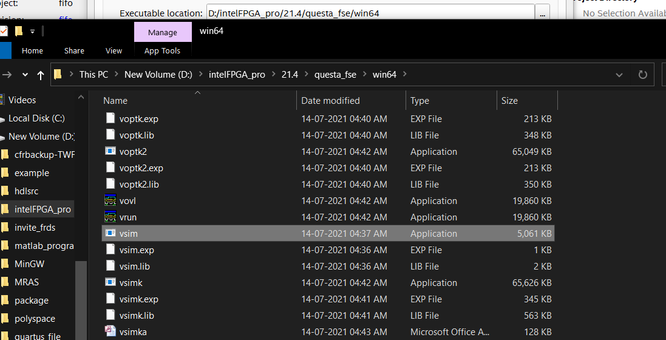
after applying your suggestions.... the problem is not resolved... thanks
- Mark as New
- Bookmark
- Subscribe
- Mute
- Subscribe to RSS Feed
- Permalink
- Report Inappropriate Content
Sorry for the late reply because I have to download the Quartus on windows server. And, I found out the problem is u have to add a '/ ' after win64 as shown in the picture below. I'm able to compile after I change my executable location to this.
- Mark as New
- Bookmark
- Subscribe
- Mute
- Subscribe to RSS Feed
- Permalink
- Report Inappropriate Content
Thank YOU
- Mark as New
- Bookmark
- Subscribe
- Mute
- Subscribe to RSS Feed
- Permalink
- Report Inappropriate Content
- Subscribe to RSS Feed
- Mark Topic as New
- Mark Topic as Read
- Float this Topic for Current User
- Bookmark
- Subscribe
- Printer Friendly Page