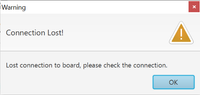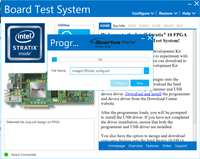- Mark as New
- Bookmark
- Subscribe
- Mute
- Subscribe to RSS Feed
- Permalink
- Report Inappropriate Content
Hello,
I am having issues using the BTS. I am able to run it, get a confirmation that the board is detected.
However, impossible to "Configure" any of the images on it. It runs for ~5seconds, percentages go 0-10% roughly, then popup disappears, says
Reinitialize BTS ...
and after a minute I get a message saying
Failed to read production information from this SOF in the FPGA.
Please select compatible FPGA design from Configure option in the menu bar.
If you still meet this issue, please try to restart the BTS GUI.
Eventually a messages pops up saying
Connection Lost to the Board
After awhile it says
Reconnecting to the Board ...
No matter what I try (restart the computer, restart BTS, ...) this is what happens. Nothing changes. I am never able to load an image on it or use any of the tabs to control the FPGA.
Please let me know how to run this BTS. I have spent days trying to troubleshoot this, download multiple version of Quartus, and I am unable to each to Intel support directly. There is no phone number, email or ticket system I could find. Is posting here and waiting 2-3 days the only way? I just spent $20k on dev kits...
My config:
- Windows 10
- Quartus 18.0
- stratix10GX_1sg280uf50_fpga_revd_v18.0b219_v1.0
- micro USB cable for Load Blaster II on USB SS 3.0 port
- No other USB devices connected
I have also tried the BTS with Quartus 21.4 (just hangs, nothing happens even after 30minutes), Quartus 17.0 (some error message), and Quartus 17.1 as well (another error message).
Here is a snippet of the bts_log.txt showing the 1st SEVERE error:
INFO: Claim sysinfo master service.
Apr 06, 2022 2:31:19 PM com.intel.bts.SysConService <init>
INFO: Claim master service succeed! Service path: "/devices/5M(1270ZF324|2210Z)|EPM2210@1#USB-1/(link)/JTAG/(110:130 v3 #0)/jtagmem_0", claimed path: /channels/remote1/(lib)/master_3.
Apr 06, 2022 2:31:19 PM com.intel.bts.DesignDetection readFpgaImageType
INFO: Claim FPGA master service to read design type.
Apr 06, 2022 2:31:19 PM com.intel.bts.SysConService <init>
INFO: Claim master service succeed! Service path: "/devices/1SG280HN(2S2|3S2)|..@2#USB-1/(link)/JTAG/(110:132 v1 #0)/phy_0/master", claimed path: /channels/remote1/(lib)/master_4.
Apr 06, 2022 2:31:39 PM com.intel.bts.HeartBeat checkConnection
SEVERE: java.io.IOException: [CMD ERROR]: master_read_32 "/channels/remote1/(lib)/master_1" 64 1
Apr 06, 2022 2:31:49 PM com.intel.bts.SysInfo updateMaxReg
SEVERE: java.io.IOException: [CMD ERROR]: master_read_32 "/channels/remote1/(lib)/master_3" 48 1
Apr 06, 2022 2:31:59 PM com.intel.bts.HeartBeat checkConnection
SEVERE: java.io.IOException: [CMD ERROR]: master_read_32 "/channels/remote1/(lib)/master_1" 64 1
Apr 06, 2022 2:32:01 PM com.intel.bts.SysConService closeService
INFO: close_service master "/channels/remote1/(lib)/master_1"
Apr 06, 2022 2:32:09 PM com.intel.bts.SysConService <init>
SEVERE: java.io.IOException: [CMD ERROR]: get_service_paths -device "/devices/1SG280HN(2S2|3S2)|..@2#USB-1" master
Apr 06, 2022 2:32:09 PM com.intel.bts.DesignDetection readFpgaImageType
SEVERE: This FPGA design image is incompatible with this BTS GUI.
Apr 06, 2022 2:32:09 PM com.intel.bts.DesignDetection readFpgaImageType
SEVERE: java.io.IOException: [CMD ERROR]: master_read_32 "/channels/remote1/(lib)/master_4" 0 4
Apr 06, 2022 2:32:09 PM com.intel.bts.DesignDetection readFpgaImageType
SEVERE: java.io.IOException: Claim master service failed! Type: Path: nios2
Apr 06, 2022 2:32:25 PM com.intel.bts.BtsView restart
INFO: Application restarting...
LEDs D4-D7-D9-D10 are blinking Red/Green. This stops and become black when the programming reaches 10%. They never become steady green like the manual asks for.
$ jtagconfig --debug
1) USB-BlasterII [USB-1]
(JTAG Server Version 18.0.0 Build 219 04/25/2018 SJ Pro Edition)
020A40DD 5M(1270ZF324|2210Z)/EPM2210 (IR=10)
+ Node 1C106E00 JTAG Avalon #0
+ Node 30286E00 Parallel Flash Loader #0
C32150DD 1SG280HN(2S2|3S2)/.. (IR=10)
Design hash 61CD1EC1369D1744384D
+ Node 19104600 Nios II #0
+ Node 30006E00 Signal Tap #0
+ Node 0C006E00 JTAG UART #0
Captured DR after reset = (0041481BBC32150DD) [65]
Captured IR after reset = (0AAC01) [21]
Captured Bypass after reset = (2) [3]
Captured Bypass chain = (0) [3]
JTAG clock speed 24 MHz
Link Copied
- Mark as New
- Bookmark
- Subscribe
- Mute
- Subscribe to RSS Feed
- Permalink
- Report Inappropriate Content
Hello ...
- Mark as New
- Bookmark
- Subscribe
- Mute
- Subscribe to RSS Feed
- Permalink
- Report Inappropriate Content
Hello,
May I know where is your location? I want to setup a conf call to understand more on your board problem.
regards,
Farabi
- Mark as New
- Bookmark
- Subscribe
- Mute
- Subscribe to RSS Feed
- Permalink
- Report Inappropriate Content
USA PDT
- Mark as New
- Bookmark
- Subscribe
- Mute
- Subscribe to RSS Feed
- Permalink
- Report Inappropriate Content
Hello,
I assumed you already have local FAE to support you onsite. We do not receive any response from you to the previous question/reply/answer that I have provided. This thread will be transitioned to community support. If you have a new question, feel free to open a new thread to get the support from Intel experts. Otherwise, the community users will continue to help you on this thread. Thank you.
regards,
Farabi
- Mark as New
- Bookmark
- Subscribe
- Mute
- Subscribe to RSS Feed
- Permalink
- Report Inappropriate Content
no, I did not get any response / support. Does it typically take 1 month to intel to start investigating the issue?
- Mark as New
- Bookmark
- Subscribe
- Mute
- Subscribe to RSS Feed
- Permalink
- Report Inappropriate Content
Any chance of closure on this topic? We are almost a year later and I am still unable to use the BTS to validate my boards
- Subscribe to RSS Feed
- Mark Topic as New
- Mark Topic as Read
- Float this Topic for Current User
- Bookmark
- Subscribe
- Printer Friendly Page