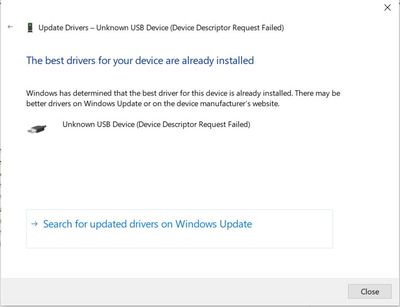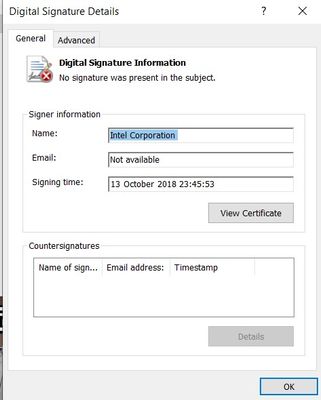- Mark as New
- Bookmark
- Subscribe
- Mute
- Subscribe to RSS Feed
- Permalink
- Report Inappropriate Content
Hello, our group just purchased the "Transceiver Signal Integrity Development Kit, Intel STRATIX 10 TX Edition".
I would like to test it with the Board Test System (BTS) so I downloaded the version 19.1 of Quartus Prime Pro as suggested.
But I have a problem with the JTAG drivers: after the Quartus installation is complete, the Device Driver Installation Wizard fails:

and if I try to run it again it fails again:
I tried also this 2 methods but they don't work:
METHOD 1: https://www.intel.com/content/www/us/en/support/programmable/support-resources/download/dri-usb-blaster-vista.html
this method fails, I get the message "The best drivers for your device are already installed":
METHOD 2: https://community.intel.com/t5/FPGA-SoC-And-CPLD-Boards-And/Cyclone-10-GX-FPGA-Development-Kit-embedded-Download-Cable/m-p/1308353
this method also fails, nothing changes after "jtagserver --uninstall" and "jtagserver --install".
METHOD 3: https://www.intel.com/content/www/us/en/support/programmable/articles/000086243.html
The patch does not run, and also the Certificate information of the driver that I have is different (see picture below) from what is shown in the support page above:
Basically now when I plug the USB cable and power up the board I get this error message:
and in device manager:
Any ideas how to solve this?
Best regards,
Enrico
Link Copied
- Mark as New
- Bookmark
- Subscribe
- Mute
- Subscribe to RSS Feed
- Permalink
- Report Inappropriate Content
Hi,
Please try the solutions provided in following two articles:
Why does the Intel® FPGA Download Cables drivers installation...
Why does the Intel® FPGA Download Cable II driver installation...
Regards
- Mark as New
- Bookmark
- Subscribe
- Mute
- Subscribe to RSS Feed
- Permalink
- Report Inappropriate Content
Hello, I "solved" by coming back to version 18.1. Unfortunately all the proposed solutions did not work.
Regards,
Enrico
- Subscribe to RSS Feed
- Mark Topic as New
- Mark Topic as Read
- Float this Topic for Current User
- Bookmark
- Subscribe
- Printer Friendly Page